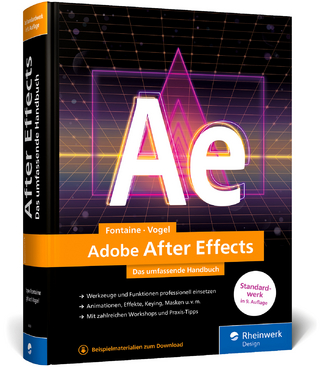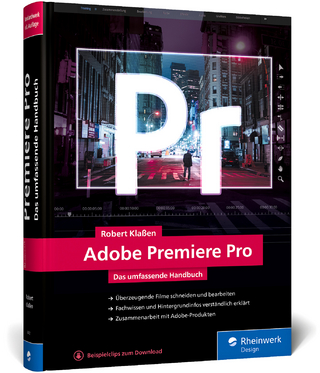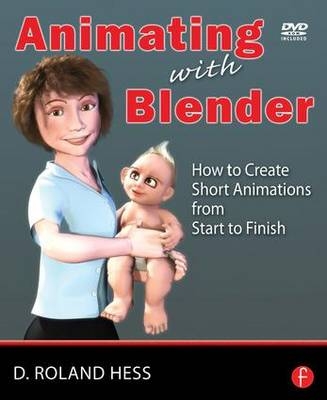
Animating with Blender
Focal Press (Verlag)
978-0-240-81079-9 (ISBN)
- Titel ist leider vergriffen;
keine Neuauflage - Artikel merken
Blender has become one of the most popular 3D and animation tools on the market, with over 2 million users, and it is free! Animating with Blender is the definitive resource for creating short animation projects from scratch, the ideal platform for experimenting with animation.
Blender expert and author Roland Hess walks you through the entire process of creating a short animation, from writing to storyboarding and blocking, through character creation, animation and rendering.
Roland Hess is the leading expert on Blender. He is one of a handful of people who has been involved with Blender since its inception, and is a key voice in the community. Hess brings a unique perspective to Blender instruction that bridges the difficult gap between technical knowledge and artistic expression. Hess wrote Focal Press titles: Animating with Blender (2009) and Tradigital Blender (2011) Roland Hess is the leading expert on Blender. He is one of a handful of people who has been involved with Blender since its inception, and is a key voice in the community. Hess brings a unique perspective to Blender instruction that bridges the difficult gap between technical knowledge and artistic expression. Hess wrote Focal Press titles: Animating with Blender (2009) and Tradigital Blender (2011)
1: An Overview of the Short Animation Process
1.1: Overview
1.2: Importance of following the workflow
1.3: Common pitfalls and how to avoid them
2: Story
2.1: Story scope, your resources and reality
2.2: What story to tell? Objective vs. Subjective story lines
2.3: Incorporating Theme
2.4: Putting together a short screenplay, and how it can help
Organization
4: Storyboarding and the Story Reel
4.1: The benefits of storyboarding
4.2: Suggested tools
4.3: Recording a temporary soundtrack for timing
4.4: Assembling a Story Reel in Blender's Sequence Editor
5: Character Design and Creation
5.1: Finalizing design in line with your theme
5.2: Modeling based on storyboard requirements and theme
5.3: Creating level of detail proxies, and mesh animation issues
5.3: Believability and render times with materials
6: Libraries
6.1: What are libraries and why should you bother?
6.2: Creating groups and libraries
6.3: Linking libraries from your production files
6.4: Animating library assets
7: Rough Sets, Blocking and an Animatic
7.1: Creating rough sets
7.2: Setting cameras to match storyboards
7.3: Adding static characters and doing general blocking
7.5: Adjusting timing of the Story Reel with real blocked shots and the dialogue track
8: Recording Good Sound
9: Rigging and Animation Testing
9.1: An iterative method for rigging, skinning and testing
9.2: Maintaining the scope of the project (i.e. not doing a full rig for a character that needs 3 seconds of animation)
9.3: Creating shape keys for facial animation and deformation tweaking
10: Character Animation: Blocking and Finishing
10.1: Creation of per-shot working files, with links to character and set libraries
10.2: The Pose-to-pose method is shown
10.3: Using Blender's various animation tools to enhance timing and show weight, anticipation and follow through.
10.4 Enhancing your ability to get real-time previews for better feedback
11: Lip Sync
11.1: Adding portions of the dialogue track to the per-shot files
11.2: Audio issues and scrubbing
11.3: A general workflow for lip syncing entirely within Blender
12: Special Effects: Physics, Fluids and Particles
12.1: When to make it and when to fake it
12.2: Common rigid body effects and how to record them
12.3: Common soft body effects
12.4: The fluid simulator
12.5: Particles
12.6: Integrating effects with keyframed animation
13: Final Sets and Backgrounds
13.1: Minimizing the use of live (fully 3D) sets
13.2: Assembling the final sets to match the roughs
13.3: Breaking the sets into different libraries based on storyboard requirements
13.4: Taking and tweaking background shots for static backgrounds
13.5: In each per-shot animation file, the final sets and backgrounds are linked in
14: Rendering and Post-Processing
14.1: Using the renderer and in-line compositor to put everything together
14.2: Help with optimizing render times
14.3: Adding common post effects like color enhancement, motion blur, depth of field and bloom/glow.
14.4: Setting up and using a render farm
15: Editing and Final Output
15.1: Compiling the rendered scene into the full short in the Sequence Editor
15.2: Using the SE to experiment with timing and cuts
15.3: Mixing the sound
15.3: The different finished animation formats
| Erscheint lt. Verlag | 26.9.2008 |
|---|---|
| Verlagsort | Oxford |
| Sprache | englisch |
| Maße | 190 x 234 mm |
| Gewicht | 907 g |
| Themenwelt | Informatik ► Grafik / Design ► Film- / Video-Bearbeitung |
| ISBN-10 | 0-240-81079-1 / 0240810791 |
| ISBN-13 | 978-0-240-81079-9 / 9780240810799 |
| Zustand | Neuware |
| Haben Sie eine Frage zum Produkt? |
aus dem Bereich