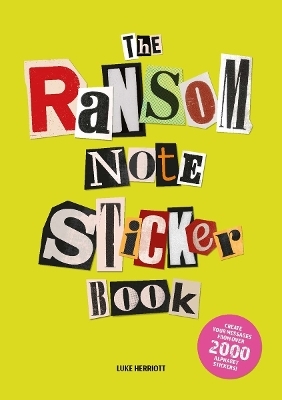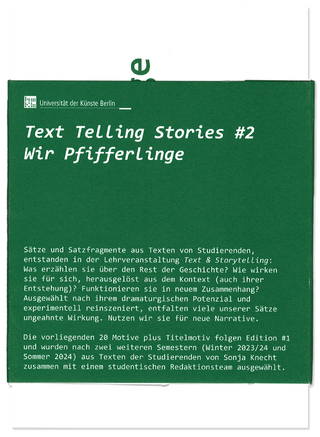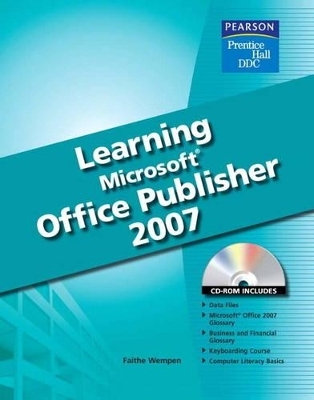
Learning Microsoft Publisher 2007 Student Edition
Pearson
978-0-13-504503-9 (ISBN)
- Titel ist leider vergriffen;
keine Neuauflage - Artikel merken
Introduction
Lesson 1
Getting Started with Publisher
Exercise 1
Start Publisher
Create a Quick Publication
Use the Task Pane
Use Undisplayed Toolbar Buttons
Save Your Work
Close a Publication
Exit Publisher
Exercise 2
Open a Saved Publication
Zoom In and Out
Edit Text Placeholders
Print Your Work
Save Your Changes
Exercise 3
Select an Object
Resize an Object
Move an Object
Delete an Object
Exercise 4
Place a New Text Box
Type in a Text Box
Turn on AutoFit
Insert a Symbol
Check Spelling
Set Spelling Options
Exercise 5
Select Text
Move or Copy Text
Delete Text
Use Undo and Redo
Exercise 6
About Business Information Sets
Create a Business Information Set
Insert Business Information
Insert the Current Date and Time
Use AutoCorrect
Exercise 7
Open a File from Another Program
Open a Word Document
Insert Text from Other Programs
Edit a Story in Word
Exercise 8: Critical Thinking
Exercise 9: Critical Thinking
Lesson 2
Changing the Design and
Layout
Exercise 10
Change the Design and Layout
Choose a Different Color Scheme
Create New Color Schemes
Customize or Delete a Color Scheme
Change the Font Scheme
Create a Custom Font Scheme
Edit or Delete a Font Scheme
Exercise 11
Choose a Page Size
Choose Publication and Paper Settings
Show/Hide Layout Guides
Change the Layout Guides
Place Ruler Guides
Exercise 12
Insert Pages
Delete Pages
View as a Two-Page Spread
Go to a Specific Page
Work with Headers and Footers
Use Page Numbering
Exercise 13
Work with Master Pages
Name Pages
Move Pages
Exercise 14
Insert a Design Gallery Object
Add an Item to the Content Library
Insert an Item from the Content Library
Exercise 15: Critical Thinking
Exercise 16: Critical Thinking
Lesson 3
Working with Fonts
and Styles
Exercise 17
Change the Font, Size, and Style
Change Character Spacing
Create a Drop Cap
Exercise 18
Apply Object Borders
Choose a Border Color
Change an Object’s Fill Color
Exercise 19
Apply a Patterned Border
Use BorderArt
Use Fill Effects
Exercise 20
Align Text Horizontally
Change Line Spacing
Align Text Vertically
Exercise 21
Use Tab Stops
Use Indents
Exercise 22
Create Bulleted Lists
Create Numbered Lists
Exercise 23
Copy Text Formatting
Style Basics
Apply a Style
Create a Style
Manage the Style List
Import Styles from Other Publications
Exercise 24
Create a Table
Select Cells and Ranges
Type in a Table
Insert or Delete Rows and Columns
Change Cell Height and Width
Exercise 25
Format a Table
Turn Off Automatic Hyphenation
Merge Cells
Exercise 26: Critical Thinking
Exercise 27: Critical Thinking
Lesson 4
Working with Graphics
Exercise 28
Insert Clip Art
Work with the Clip Organizer
Format Clip Art
Exercise 29
Insert a Picture from a File
Acquire an Image from Scanner or Digital Camera
Save an Acquired Image to Disk
Embed a Linked Picture
Exercise 30
Crop a Picture
Wrap Text around a Picture
Exercise 31
Draw Lines
Draw Ovals and Rectangles
Draw AutoShapes
Exercise 32
Format Lines and Shape Borders
Fill a Shape
Apply 3-D Effects
Apply Shadow Effects
Group and Ungroup Objects
Exercise 33
Create WordArt
Edit WordArt Text
Format WordArt
Exercise 34
Align Objects
Distribute Objects
Flip Objects
Rotate Objects
Nudge Objects
Set Object Layering
Exercise 35
Insert Objects
Insert an Existing File
Copy Data from another Program
Edit an Embedded Object
Update Links
Exercise 36: Critical Thinking
Exercise 37: Critical Thinking
Lesson 5
Exploring Publication Types
Exercise 38
Use a Flyer Template
Changing the Template Design or Tear-Off
Manually Place Tear-off and Other Elements
Customizing a Phone Tear-Off (Contact Information
Exercise 39
Create a Greeting Card
Change Card Size
Create an Envelope
Create Greeting Card
Create Envelope
Exercise 40
Create Business Cards
Setting Card Size
Use a Background
Exercise 41
Use a Newsletter Template
Enter Your Own Content in the Newsletter
Link Text Frames
Move among Linked Frames
Break a Frame Link
Add a “Continued” Notation
Exercise 42
Create Mailing Labels
Mail Merge Basics
Create an Address List in Publisher
Edit an Address List
Set Up a Mail Merge with the Wizard
Exercise 43
Use the Postcard Wizard
Merge Addresses from Outlook
Filter and Sort a Merge
Exercise 44
Create a Brochure
Choose a Color Model
Use Specific Colors
Use Trapping
Link to External Graphic Files
Embed Fonts
Use Pack and Go
Exercise 45: Critical Thinking
Exercise 46: Critical Thinking
Lesson 6
Creating Online Content
Exercise 47
Create an E-mail Publication
Adjust the Page Size
Insert an E-mail Hyperlink
Send an E-mail Publication
Exercise 48
Convert a Print Publication to Web Format
Change the Page Width
Change a Web Page Title
Preview a Web Page
Save a Publication as a Web Page
Exercise 49
About Hyperlinks
Place Hot Spots
Simulate Hot Spots with Shapes
Exercise 50
Use the Easy Web Wizard
Add Pages Manually
Remove Pages
Customize a Page Layout
Customize the Navigation Bar
Exercise 51
Create a Web Form
Insert a Web Form from the Design Gallery
Customize a Web Form
Change a Form Control’s Properties
Set the Data Retrieval Method
Exercise 52: Critical Thinking
Exercise 53: Critical Thinking
Index
| Erscheint lt. Verlag | 24.4.2008 |
|---|---|
| Sprache | englisch |
| Maße | 217 x 275 mm |
| Gewicht | 670 g |
| Themenwelt | Informatik ► Grafik / Design ► Desktop Publishing / Typographie |
| ISBN-10 | 0-13-504503-7 / 0135045037 |
| ISBN-13 | 978-0-13-504503-9 / 9780135045039 |
| Zustand | Neuware |
| Informationen gemäß Produktsicherheitsverordnung (GPSR) | |
| Haben Sie eine Frage zum Produkt? |
aus dem Bereich