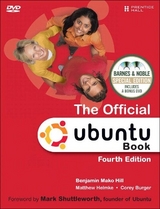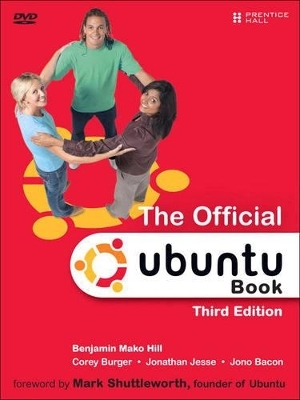
The Official Ubuntu Book
Prentice Hall
978-0-13-713668-1 (ISBN)
- Titel erscheint in neuer Auflage
- Artikel merken
Written by expert leading Ubuntu community members, this book covers all you need to know to make the most of Ubuntu 8.04 LTS, whether you’re a home user, small business user, server administrator, or programmer. The authors cover Ubuntu 8.04 LTS from start to finish: installation, configuration, desktop productivity, games, management, support, and much more. Among the many new topics covered in this edition: the new Edubuntu and the brand new Kubuntu Remix including KDE 4.
The Official Ubuntu Book, Third Edition, covers standard desktop applications, from word processing, spreadsheets, Web browsing, e-mail, instant messaging, music, video, and games to software development, databases, and server applications. In addition, you’ll
Learn how to customize Ubuntu for home, small business, school, government, and enterprise environments
Learn how to quickly update Ubuntu to accommodate new versions and new applications
Find up-to-the-minute troubleshooting advice from Ubuntu users worldwide
Learn Ubuntu Server installation and administration, including LVM and RAID implementation
Learn about Edubuntu—Ubuntu optimized specifically for the classroom
The DVD includes the complete Ubuntu Linux operating system for installation on PC platforms, preconfigured with an outstanding desktop environment for both home and business computing. It can be used to install other complete variants of Ubuntu including Kubuntu (with the KDE environment), and Edubuntu (for use in schools).
Benjamin Mako Hill is a Seattle native working out of Boston, Massachusetts. Mako is a long-time free software developer and advocate. He was part of the founding Ubuntu team and one of the first employees of Canonical Ltd. In addition to some technical work, his charge at Canonical was to help grow the Ubuntu development and user community during the project’s first year. Mako is currently a fellow at the MIT Center for Future Civic Media, a senior researcher at the MIT Sloan School of Management, and a contractor for the One Laptop per Child project. Mako has continued his involvement with Ubuntu as a member of the Community Council governance board, through development work, and through projects such as this book. Corey Burger lives in Victoria, British Columbia, Canada, and is a long-term user and contributor to Ubuntu. A member of the Ubuntu Canada and the Community Council, he has been involved with Ubuntu since its first release. Corey is currently a geography student and has most recently worked for a Canadian Linux company. He also contributes to OpenStreetMap and works to promote Ubuntu on Vancouver Island. Corey speaks regularly about Ubuntu, OpenStreetMap, and open source to a wide variety of audiences. Jonathan Jesse is a full-time Microsoft Windows consultant specializing in IT lifecycle management products. He has a strong interest in Linux and open source software focusing on Ubuntu and Kubuntu. Since Jonathan is not a developer or a programmer, he struggled to find a way to give back to the open source community. Beginning with the Hoary Hedgehog release, he joined the Ubuntu Documentation Team by proofreading and submitting patches to the mailing list, then worked on the Kubuntu documents. Currently, Jonathan is involved in working on bugs for the Kubuntu Team, the Ubuntu Wiki, and the Laptop Testing Team. Ubuntu and Kubuntu have given Jonathan a way to give back to the community without having to be a developer, and he encourages everyone to come help him out. Jono Bacon (www.jonobacon.org) is the community leader for Ubuntu. Previously he was a consultant for the United Kingdom’s government-funded OpenAdvantage (www.openadvantage.org) center in England, where he worked with businesses, education and charitable organizations, and individuals to help them move to open source software and open standards. He is the cocreator of the popular LugRadio podcast.
Foreword to the First Edition xxv
Preface xxxi
Acknowledgments xxxiii
About the Authors xxxv
Introduction xxxvii
Chapter 1: Introducing Ubuntu 1
A Wild Ride 2
Free Software, Open Source, and GNU/Linux 3
A Brief History of Ubuntu 7
What Is Ubuntu? 12
Ubuntu Promises and Goals 18
Canonical and the Ubuntu Foundation 25
Ubuntu Subprojects, Derivatives, and Spin-offs 30
Summary 32
Chapter 2: Installing Ubuntu 33
Choosing Your Ubuntu Version 34
Getting Ubuntu 36
Installing from the Desktop CD 38
Installing from the Alternate Install CD 47
Summary 55
Chapter 3: Using Ubuntu on the Desktop 57
Taking Your Desktop for a Ride 59
Using Your Applications 68
The Ubuntu File Chooser and Bookmarks 101
Ubuntu in Your Language 102
Customizing Ubuntu’s Look and Feel 103
Managing Your Files 105
Ubuntu and Multimedia 111
Summary 117
Chapter 4: Advanced Usage and Managing Ubuntu 119
Adding and Removing Programs and Packages 120
Keeping Your Computer Updated 126
Moving to the Next Ubuntu Release 129
Using and Abusing Devices and Media 130
Configuring a Printer in Ubuntu 133
Graphically Accessing Remote Files 138
The Terminal 139
Working with Windows 144
Summary 146
Chapter 5: The Ubuntu Server 147
What Is Ubuntu Server? 148
Installing Ubuntu Server 150
Ubuntu Package Management 161
Ubuntu Server Security 172
Summary 179
Chapter 6: Support and Typical Problems 181
The System 182
Applications 196
Multimedia 200
Networking 206
Hardware 211
System Administration 222
Other 233
Summary 239
Chapter 7: The Ubuntu Community 241
Venues 243
Teams, Processes, and Community Governance 259
Getting Involved 267
Summary 270
Chapter 8: Using Kubuntu 271
Introduction to Kubuntu 272
Installing Kubuntu 274
Navigating in Kubuntu 277
Customizing Kubuntu 282
System Administration 284
Managing Files with Kubuntu 302
Common Applications 307
Finding Help and Giving Back to the Community 320
Summary 321
Chapter 9: Using Edubuntu 323
Introduction to Edubuntu 324
Installing Edubuntu as an Add-on 326
Applications 327
Using Edubuntu in LTSP Mode 334
Managing Your LTSP Server 349
Managing Your Edubuntu Clients 356
Controlling and Managing the Users’ Desktops 359
Troubleshooting LTSP 362
Finding Help and Giving Back to the Community 365
Summary 367
Chapter 10: Ubuntu-Related Projects 369
Ubuntu Editions 370
Derived Distributions 374
Launchpad 377
Bazaar 384
Summary 384
Appendix A: Welcome to the Command Line 385
Starting Up the Terminal 385
Moving Around the Filesystem 385
Manipulating Files and Folders 387
System Information Commands 388
Searching and Editing Text Files 389
Dealing with Users and Groups 390
Getting Help on the Command Line 391
Searching for Man Files 391
Using Wildcards 392
Executing Multiple Commands 392
Moving to More Advanced Uses of the Command Line 393
Appendix B: Ubuntu Foundation Documents 395
Code of Conduct 395
Leadership Code of Conduct 398
Ubuntu Philosophy 401
Components 402
Licensing 405
Appendix C: Creative Commons Attribution-ShareAlike 3.0 Open Publication License 409
Attribution-ShareAlike 3.0 United States 409
License 409
Creative Commons Notice 417
Appendix D: Ubuntu Equivalents to Windows Programs 419
On the Ubuntu Desktop 419
Additional Applications 421
Index 423
| Erscheint lt. Verlag | 3.7.2008 |
|---|---|
| Verlagsort | Upper Saddle River |
| Sprache | englisch |
| Maße | 234 x 235 mm |
| Gewicht | 992 g |
| Themenwelt | Informatik ► Betriebssysteme / Server ► Unix / Linux |
| ISBN-10 | 0-13-713668-4 / 0137136684 |
| ISBN-13 | 978-0-13-713668-1 / 9780137136681 |
| Zustand | Neuware |
| Informationen gemäß Produktsicherheitsverordnung (GPSR) | |
| Haben Sie eine Frage zum Produkt? |