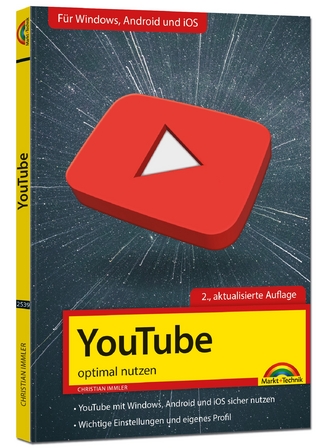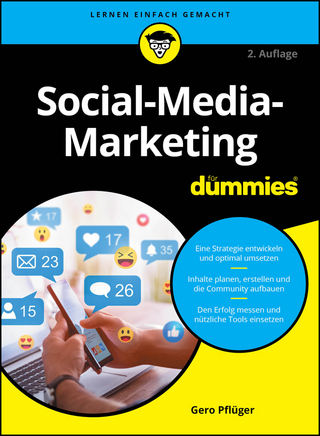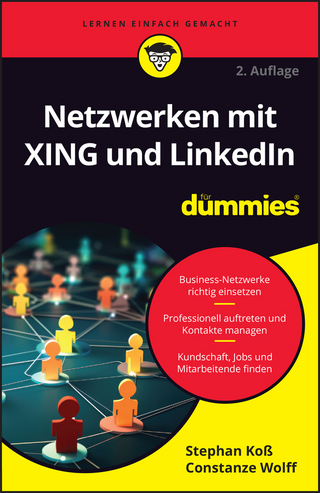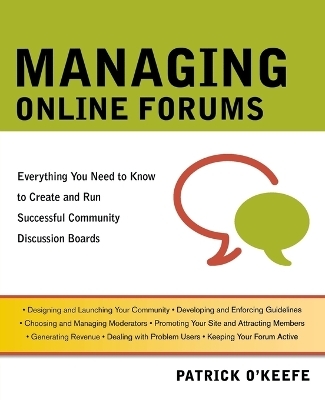
Managing Online Forums
Amacom (Verlag)
978-0-8144-0197-2 (ISBN)
Every day, millions of users log on to their favorite online forums and interact with others to get advice and discuss everything from the latest news and trends to their hobbies, professions, and whatever else strikes their fancy. Administrators have to lead these communities, deal with difficult users, and choose moderators. Legal constraints, spammers, and technical issues can turn the excitement of running an online community into chaos. With the right guidance, however, running forums can be a pleasure. Patrick O’Keefe has spent years developing and managing online communities. Now, he shows readers how to make the right decisions about every aspect of their forums, including: • choosing a name and domain name • picking the right software • deciding on user options like avatars and private messaging • setting guidelines and dealing with violators • ensuring that posts stay on topic • settling online disputes among users • involving users and keeping the site interesting Managing Online Forums is the one book that shows site owners and administrators how to create a safe and entertaining community that users will return to again and again.
Patrick O'Keefe is the owner of iFroggy Network, an internet network of content, community and e-commerce sites covering various interests.
CONTENTS Acknowledgments xvii Foreword xxi Introduction: Is This Book for You? 1 How This Book Is Organized 2 Communities, Forums, and Boards 4 Book Website 4 After You've Read the Book 5 Chapter 1. Laying the Groundwork 7 Fundamental Decisions 7 What Will Your Community Cover? 7 Whom Do You Want to Attract? 8 What Will the Benefits of Your Community Be? 9 How Will You Support the Community Financially? 9 What Is Your Situation? 10 Create a Brand-New Stand-Alone Community 10 Launch a Brand-New Community and Content Site at the Same Time 10 Launch a Brand-New Community as an Addition to an Existing Content Site 12 Purchase or Take Over an Existing Community 13 What Skills and Characteristics Do You Need to Have? 14 Conclusion 16 Chapter 2. Developing Your Community 17 Choosing a Name and a Domain Name 17 Communities for New or Existing Content Sites 18 Naming a Stand-Alone Community 18 Extensions * Dashes and Numbers * Spell It Correctly! * Length * Prefixes * Don't Curse! Domain Name Registrars 21 Web Hosting 22 Choosing Your Community Software 23 vBulletin 23 phpBB 24 Basic Options 24 Software Options 25 Requiring Registration to Participate * Smilies * Flood Controls * Word Censors * Post Counts * Old Posts * Purging Accounts User Options 29 Signatures and Avatars * Username Changing * User Titles and Ranks * Ignore List * Private Messaging * Allowing Users to Be "Invisible" Setup Options 33 What Guests See * How Many Forums Should I Have? * Advertising Forums * Private Forums * Other Forums * Why You Don't Want a Feedback-and- Suggestions Forum Starting with Staff 48 Design, Layout, and Customization 48 Don't Just Install a Ready-Made Template 49 Designing for a Community 49 Stick to One Look 50 Customizing Your Community 50 Improve the Usability * Add an Important Feature * Add a Requested Feature * Make Your Job Easier Be Smart, Be Safe 53 Follow the Instructions and Recommendations 53 Check Your File and Folder Permissions 53 Protect Your Admin Areas with .htaccess 54 Have Separate Passwords for Everything 54 Create a Separate Database Account for Each Database 55 Backup Your Database-Constantly! 55 Keep Your Community Software Updated 57 Conclusion 57 Chapter 3. Developing Guidelines 59 Guideline Ideas 60 What Do They Apply To? 61 Cross-Posting, Duplicate Threads, Etc. 61 Post-Count Boosting and Bumping 62 Styles of Communication (No CAPS!) 62 Advertising 63 Affiliate Links 65 Copyright 65 Illegal Activities 67 Hotlinking and Bandwidth Theft 67 Legal Advice, Medical Advice, Suicide Threats, Etc. 68 Personal, Real-Life Information and Privacy 69 English Only, Please 69 Respect 69 Obstructing the Flow of Discussion 70 Vulgar Language and Offensive Material 70 Freedom of Speech 71 Multiple Accounts 71 Automated Account Creation, Participation, and Scraping 72 Signatures 73 Avatars 73 Privilege Restrictions 73 Deleting Accounts and/or Posts in the Future (Leaving Your Community) 73 Who's the Boss? 74 If You Break the Guidelines, There Are Consequences 75 The Guidelines Are Not All-Inclusive 75 We Can't Watch It All! 75 Have Fun! And, If You Need Help, Let Us Know! 76 Real-Life Examples 76 The Children's Online Privacy Protection Act of 1998 (C.O.P.P.A.) 87 Privacy Policy 88 Get Them Out There! 88 Conclusion 89 Chapter 4. Promoting Your Community 91 You 91 What Is Not Considered Promotional Can Be Promotional 92 Preparing Your Community for Search Engines 93 Make Your Community Spiderable 94 Descriptive Page Titles 95 Welcome Messages 96 Before You Launch 97 Directories 98 Partnerships 98 What Can You Offer a Partner? 99 What Can a Partner Offer You? 100 Buying Advertising 100 Link Exchanges 107 Contests and Giveaways 108 Post Exchanges and Paying People to Post 110 Offline Promotion 111 Let Your Users Promote You! 113 What Not to Do 114 Conclusion 115 Chapter 5. Managing Your Staff 117 How Should You Lead? 117 Communicating with Your Staff 120 Staff Forums 121 Talking Things to Death 121 Staff Leaks 122 The Chain of Command 122 Regular Users Who Think They Are Staff 123 Moderators Policing Moderators 124 Only One True Admin, Please 124 Moderation: The Process 125 Step #1: Recognizing Violations 125 Step #2: Removing Violations 125 Step #3: Documenting Violations and the Action Taken 126 Step #4: Contacting Users 129 Responses to Guideline Violation Warnings 139 Process Summary 142 Old Violations 142 Staff Guidelines 142 Staff Guideline Ideas 143 Job Duties * Behavior * Use of "Powers" * Documenting Violations and Related Issues and Notifying Members * Discussing Site-Related Issues with Members * Avoiding Controversial Discussions * Staff Forums * Interacting with Other Levels of Staff * Choosing New Staff Members * Saying Thanks and Being Available Example Staff Guidelines 147 Situations Guide 160 Make Your Staff Stand Out 168 Staff Member Benefits 169 Choosing Your Staff 171 When Is It Time for a Staff Member to Move On? 173 Inactive Staff Members 174 Resignation in Good Standing 175 Resignation After Disagreement 175 Wow, I Let This Person onto My Staff? 176 Conclusion 179 Chapter 6. Banning Users and Dealing with Chaos 181 Real People, Real Cases 182 The Bad 182 Forum Spam Bots * That Doesn't Look Like Spam ... * Introtisements and Adverquestions * Violations in Private Messages * I'm Locked out of My Account! * Why Use of "Micro$oft/M$" Is Bad * Content Thieves and Scrapers * The Reply-to-Every-Post Guy * "Freedom of Speech" * Me vs. You * "You Are So Biased" * "I'm Creating My Own YourSite.com !" * When Users Say Good-Bye * Threats ( ... or I'mLeaving!) ... And the Worst 198 "Remove All of My Posts and Delete My Account!" * "Hate Him, My Minions! Hate Him!" * Admin to Users: "Attack!" * The Grand Delusion * Personal Crusades: What It All Comes Down To Persistent Idiots 203 Solutions 204 Post Reporting System 204 Turning Negatives into Positives 205 Helpful Notices 205 Innovative Tools 205 Banning 207 Give Every User a Chance 208 Public Humiliation 208 When Should You Ban? 208 Responding to Banned Users * Lifting a Ban Banning Methods 211 Banning Usernames * Temporary Bans * Banning IPs * Users Who Use the Same IP * Doesn't That Look Like ... ? * Get Creative * The System Is Down * Make It So That Only They Can See Their Posts (Global Ignore) * Simulated Downtime * Automated Banning and Point-Based Systems Banning URLs 216 Contacting a User's ISP 217 Conclusion 218 Chapter 7. Creating a Good Environment 219 Respect Is Everything 219 Welcoming New Users 220 Be Human, Be Fun, Be Involved 220 Answering Questions 221 Don't Have an Attitude of Expected Knowledge 221 Don't Link Users to General, Unhelpful Sites 221 Don't Tell Users to Search 221 If a Question Has Been Asked Before 222 Make Your Users Feel Involved 222 Ask Users for Input 222 Announce Changes 223 Share Your Successes 223 Customer Service 224 When a Problem Occurs, Apologize and Explain 224 Responding to Bad or Rude Suggestions 224 How to Handle Private Contact with Users 225 Don't Take It Personally 225 Allow All Wrath to Be Directed at You, Not Your Staff 226 Politics, Religion, and Other Very Controversial Discussions 227 Conclusion 228 Chapter 8. Keeping It Interesting 229 New Features 229 Newsletters and Mailing Lists 230 RSS Feeds and Syndication 235 Bots 236 Posting Games 237 Arcade Games 239 Contests and Giveaways 240 Member of the Month 240 Articles and Content 241 Chat Rooms 241 Awards Programs 242 Conclusion 244 Chapter 9. Making Money 245 Advertising 245 Displaying (Some) Ads to Guests Only 247 Start with Ads 247 Advertising Networks 248 CPM and CPC Networks * CPA Networks and Affiliate Programs Selling Advertising 251 Other Ads 252 Ad Threads * Classifieds * Sponsorships * What Else ... ? Merchandise 253 Paid Memberships 259 Donations 260 Conclusion 260 End Note 261 Appendix A. Online Resources 263 Appendix B. Blank General Templates 265 User Guidelines 265 Staff Member Guidelines 270 Contact Templates 274 Appendix C. Glossary 283 Index 289 About the Author 297
| Erscheint lt. Verlag | 19.7.2018 |
|---|---|
| Sprache | englisch |
| Maße | 119 x 182 mm |
| Gewicht | 453 g |
| Themenwelt | Mathematik / Informatik ► Informatik ► Web / Internet |
| Wirtschaft ► Allgemeines / Lexika | |
| Wirtschaft ► Betriebswirtschaft / Management ► Wirtschaftsinformatik | |
| Schlagworte | Internet; Spezielle Anwendungsbereiche • Online-Kommunikation |
| ISBN-10 | 0-8144-0197-X / 081440197X |
| ISBN-13 | 978-0-8144-0197-2 / 9780814401972 |
| Zustand | Neuware |
| Informationen gemäß Produktsicherheitsverordnung (GPSR) | |
| Haben Sie eine Frage zum Produkt? |
aus dem Bereich