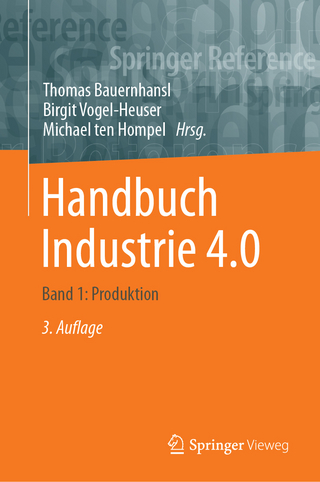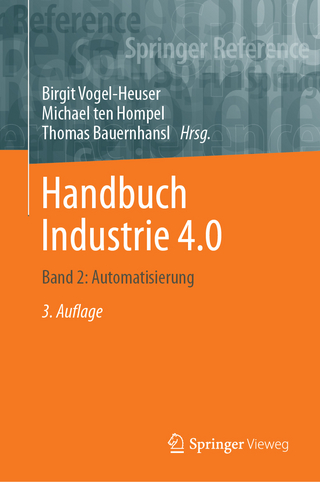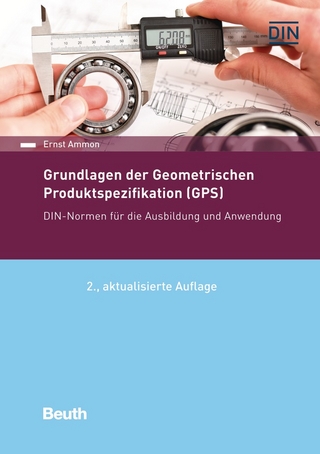Essentials of MATLAB Programming
Nelson Engineering (Verlag)
978-0-495-29570-9 (ISBN)
- Titel erscheint in neuer Auflage
- Artikel merken
Stephen Chapman’s Essentials of MATLAB Programming is a successful freshman-level text that is useable in a wide range of courses. This brief text serves two purposes -- it teaches how to program using MATLAB as a technical programming language as well as teaching students the basics of computer programming. Using top-down design methodology, the text encourages students to think about the proper design of a program before coding. Problem solving skills as well as the ability to locate desired functions within MATLAB are also presented making this text a useful reference tool.
Stephen J. Chapman received a BS in Electrical Engineering from Louisiana State University (1975), an MSE in Electrical Engineering from the University of Central Florida (1979), and pursued further graduate studies at Rice University. From 1975 to 1980, he served as an officer in the U. S. Navy, assigned to teach Electrical Engineering at the U. S. Naval Nuclear Power School in Orlando, Florida. From 1980 to 1982, he was affiliated with the University of Houston, where he ran the power systems program in the College of Technology. From 1982 to 1988 and from 1991 to 1995, he served as a Member of the Technical Staff of the Massachusetts Institute of Technology’s Lincoln Laboratory, both at the main facility in Lexington, Massachusetts, and at the field site on Kwajalein Atoll in the Republic of the Marshall Islands. While there, he did research in radar signal processing systems. He ultimately became the leader of four large operational range instrumentation radars at the Kwajalein field site (TRADEX, ALTAIR, ALCOR, and MMW). From 1988 to 1991, Chapman served as a research engineer at Shell Development Company in Houston, Texas, where he did seismic signal processing research. He was also affiliated with the University of Houston, where he continued to teach on a part-time basis. Mr. Chapman is currently Manager of Systems Modeling and Operational Analysis for BAE Systems Australia, in Melbourne, Australia. He is the technical leader of a team that has developed a model of how naval ships defend themselves. This model contains more than 400,000 lines of MATLAB code written over more than a decade. Mr. Chapman is a Senior Member of the Institute of Electrical and Electronic Engineers (and several of its component societies). He is also a member of the Institution of Engineers (Australia).
1 - INTRODUCTION TO MATLAB
The Advantages of MATLAB / Disadvantages of MATLAB / The MATLAB Environment / The MATLAB Desktop / The Command Window / The Command History Window / The Start Button / The Edit/Debug Window / Figure Windows / Docking and Undocking Windows / The MATLAB Workspace / The Workspace Browser / Getting Help / A Few Important Commands / The MATLAB Search Path / Using MATLAB as a Scratchpad / Summary / MATLAB Summary / Exercises
2 - MATLAB BASICS
Variables and Arrays / Initializing Variables in MATLAB / Initializing Variables in Assignment Statements / Initializing with Shortcut Expressions / Initializing with Built-in Functions / Initializing Variables with Keyboard Input / Multidimensional Arrays / Storing Multidimensional Arrays in Memory / Accessing Multidimensional Arrays with One Dimension / Subarrays / The end Function / Using Subarrays on the Left-hand Side of an Assignment Statement / Assigning a Scalar to a Subarray / Special Values / Displaying Output Data / Changing the Default Format / The disp function / Formatted output with the fprintf function / Data Files / Scalar and Array Operations / Scalar Operations / Array and Matrix Operations / Hierarchy of Operations / Built-in MATLAB Functions / Optional Results / Using MATLAB Functions with Array Inputs / Common MATLAB Functions / Introduction to Plotting / Using Simple xy Plots / Printing a Plot / Exporting a Plot as a Graphical Image / Multiple Plots / Line Color, Line Style, Marker Style, and Legends / Logarithmic Scales / Examples / Debugging MATLAB Programs / Summary / Summary of Good Programming Practice / MATLAB Summary / Exercises
3 - BRANCHING STATEMENTS AND PROGRAM DESIGN
Introduction to Top-Down Design Techniques / Use of Pseudocode / The Logical Data Type / Relational Operators / A Caution About The == And ~= Operators / Logic Operators / Logical Functions / Branches / The if Construct / Examples Using if Constructs / Notes Concerning the Use of if Constructs / The switch Construct / The try / catch Construct / Additional Plotting Features / Controlling x- and y-axis Plotting Limits / Plotting Multiple Plots on the Same Axes / Creating Multiple Figures / Subplots / Enhanced Control of Plotted Lines / Enhanced Control of Text Strings / Polar Plots / Annotating and Saving Plots / More on Debugging MATLAB Programs / Summary / Summary of Good Programming Practice / MATLAB Summary / Exercises
4 - LOOPS
The while Loop / The for Loop / Details of Operation / The MATLAB Just-In-Time (JIT) Compiler / The break and continue Statements / Nesting Loops / Logical Arrays and Vectorization / Creating the Equivalent of if/else Constructs with Logical Arrays / Additional Examples / Summary / Summary of Good Programming Practice / MATLAB Summary / Exercises
5 - USER-DEFINED FUNCTIONS
Introduction to MATLAB Functions / Variable Passing in MATLAB: The Pass-By-Value Scheme / Optional Arguments / Sharing Data Using Global Memory / Preserving Data Between Calls to a Function / Function Functions / Subfunctions and Private Functions / Subfunctions / Private Functions / Order of Function Evaluation / Summary / Summary of Good Programming Practice / MATLAB Summary / Exercises
6 - ADDITIONAL DATA TYPES AND PLOT TYPES
Complex Data / Complex Variables / Using Complex Numbers with Relational Operators / Complex Functions / Plotting Complex Data / String Functions / String Conversion Functions / Creating Two-Dimensional Character Arrays / Concatenating Strings / Comparing Strings / Searching / Replacing Characters within a String / Uppercase and Lowercase Conversion / Trimming Whitespace from Strings / Numeric-to-String Conversions / String-to-Numeric Conversions / Summary / Multidimensional Arrays / Additional Two-Dimensional Plots / Additional Types of Two-Dimensional Plots / Plotting Functions / Histograms / Three-Dimensional Plots / Three-Dimensional Line Plots / Three-Dimensional Surface, Mesh, and Contour Plots / Summary / Summary of Good Programming Practice / MATLAB Summary / Exercises
7 - CELL ARRAYS, STRUCTURES, AND HANDLE GRAPHICS
Cell Arrays / Creating Cell Arrays / Using Braces {} as Cell Constructors / Viewing the Contents of Cell Arrays / Extending Cell Arrays / Deleting Cells in Arrays / Using Data in Cell Arrays / Cell Arrays of Strings / The Significance of Cell Arrays / Summary of cell Functions / Structure Arrays / Creating Structure Arrays / Adding Fields to Structures / Removing Fields from Structures / Using Data in Structure Arrays / The getfield and setfield Functions / Dynamic Field Names / Using the size Function with Structure Arrays / Nesting Structure Arrays
/ Summary of structure Functions / Handle Graphics / The MATLAB Graphics System / Object Handles / Examining and Changing Object Properties / Using set to List Possible Property Values / Finding Objects / Selecting Objects with the Mouse7.3.7 Function Handles and Nested Functions / Position and Units / Positions of figure Objects / Positions of axes Objects / Positions of text Objects / Printer Positions / Default and Factory Properties / Graphics Object Properties / Summary / Summary of Good Programming Practice / MATLAB Summary / Exercises
A - ASCII Character Set
B - MATLAB Input / Output Functions
C - Answers to Quizzes
| Verlagsort | Florence, KY |
|---|---|
| Sprache | englisch |
| Maße | 187 x 235 mm |
| Gewicht | 640 g |
| Themenwelt | Informatik ► Weitere Themen ► CAD-Programme |
| Schlagworte | EDV |
| ISBN-10 | 0-495-29570-1 / 0495295701 |
| ISBN-13 | 978-0-495-29570-9 / 9780495295709 |
| Zustand | Neuware |
| Informationen gemäß Produktsicherheitsverordnung (GPSR) | |
| Haben Sie eine Frage zum Produkt? |
aus dem Bereich