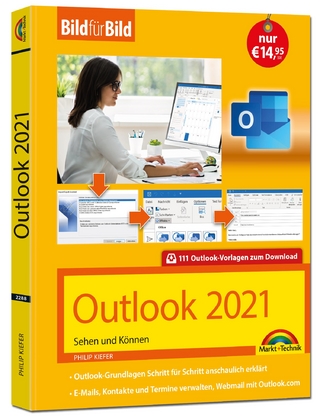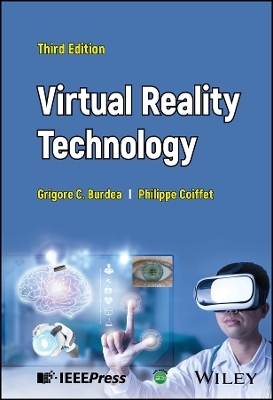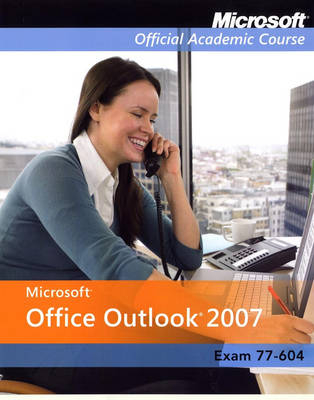
Exam 77-604, International Student Version
John Wiley & Sons Inc (Verlag)
978-0-470-16387-0 (ISBN)
- Titel erscheint in neuer Auflage
- Artikel merken
All the support instructors need to deliver great courses on Microsoft software is in the program. Microsoft Updates will bring you the latest information on new products and curriculums and are a part of the program. The Microsoft Official Academic Course Program is a great way for instructors to get ready to teach.
Chapter 1. Getting To Know Outlook.
Contents.
Key Terms.
Unified Skills Domain.
Workplace Scenario/Job Role.
Overview.
Starting Outlook.
Launching Outlook from the Start Menu.
Launching Outlook in Other Ways.
Working in the Outlook Window.
Using the On-Screen Tools.
Changing Outlook’s View.
Workplace Ready.
Personalizing Outlook.
Working with the Reading Pane.
Viewing, Hiding, and Minimizing the To Do Bar.
Customizing the To Do Bar.
Making Outlook Accessible via the World Wide Web.
Summary.
Command Summary.
Review and Assessment.
Chapter 2. Email Basics.
Contents.
Key Terms.
Unified Skills Domain.
Workplace Scenario/Job Role.
Overview.
Creating and Sending Messages.
Composing a Message.
Sending a Message.
Resending a Message.
Saving a Copy of a Sent Message.
Reading and Replying to Messages.
Previewing Messages.
Sending a Reply to a Message.
Forwarding a Message.
Workplace Ready.
Working With Attachments.
Attaching a File to a Message.
Previewing an Attachment in Outlook.
Saving an Attachment to a Specific Location.
Opening an Email Attachment.
Personalizing Your Messages.
Creating a Personal Signature.
Adding a Signature to a Single Message.
Adding a Signature to All Outgoing Messages.
Working with Automated Replies.
Creating an Internal Out of Office Message.
Creating an External Out of Office Message.
Summary.
Command Summary.
Review and Assessment.
Chapter 3. Advanced Email Tools.
Contents.
Key Terms.
Unified Skills Domain.
Workplace Scenario/Job Role.
Overview.
Selecting a Message Format.
Using Advanced Message Options.
Setting the Sensitivity Level.
Setting Importance Level.
Configuring Message Flags.
Requesting Delivery and Read Receipts.
Receiving Replies at a Specific Address.
Delaying a Message’s Delivery.
Working With Voting Options.
Using Standard Voting Buttons.
Using Custom Voting Buttons.
Workplace Ready.
Working with Security Settings.
Using Encryption.
Using Digital Signatures.
Restricting Permissions to a Message.
Locating Email Messages.
Searching for Messages.
Sorting Messages by Attributes.
Dealing with Spam.
Summary.
Command Summary.
Review and Assessment.
Chapter 4. Managing Mail with Folders.
Contents.
Key Terms.
Unified Skills Domain..
Workplace Scenario/Job Role.
Overview.
Working with Folders.
Creating a New Folder.
Changing Folder Properties.
Deleting a Folder.
Manage the Mail Folder View.
Workplace Ready.
Moving Items and Folders.
Moving Messages to a Different Folder.
Moving Mail from a Server to a Personal Folder.
Rearranging Folders.
Clearing Out Unneeded Messages.
Emptying the Deleted Items Folder.
Emptying the Sent Items Folder.
Archiving Outlook Items.
Summary.
Command Summary.
Review and Assessment.
Chapter 5. Processing Messages with the Rules Wizard.
Contents.
Key Terms.
Unified Skills Domain.
Workplace Scenario/Job Role.
Overview.
Using Rule Templates.
Workplace Ready.
Creating Rules.
Specifying the Message Source.
Specifying the Rule Conditions.
Specifying the Action to Take.
Specifying Exceptions.
Running and Disabling Rules.
Running a Rule.
Disabling a Rule.
Summary.
Command Summary.
Review and Assessment.
Chapter 6. Contact Basics.
Contents.
Key Terms.
Unified Skills Domain.
Workplace Scenario/Job Role.
Overview.
Adding People to the Contacts Folder.
Adding a Contact Manually.
Adding a Contact from an Email Message.
Adding a Contact from a VCF File.
Saving a Received Contact as a Contact Record.
Modifying Contact Information.
Workplace Ready.
Creating a Distribution List.
Creating Secondary Address Books.
Creating a Secondary Address Book from Contacts.
Importing a Secondary Address Book from a File.
Summary.
Command Summary.
Review and Assessment.
Chapter 7. Advanced Contact Management.
Contents.
Key Terms.
Unified Skills Domain.
Workplace Scenario/Job Role.
Overview.
Sending a Contact as an Email Attachment.
Adding Content to a Contact.
Sorting the Contacts List.
Workplace Ready.
Finding Contact Information.
Searching for Contacts.
Searching for Messages from a Contact .
Searching for Events Related to a Contact.
Creating a Custom Search Folder.
Using Electronic Business Cards.
Creating a Personal Electronic Business Card.
Sending an Electronic Business Card via Email.
Using an Electronic Business Card as an Email Signature.
Summary.
Command Summary.
Review and Assessment.
Chapter 8. Calendar Basics.
Contents.
Key Terms.
Unified Skills Domain.
Workplace Scenario/Job Role.
Overview.
Managing Appointments.
Creating a One-Time Appointment.
Scheduling a Recurring Appointment.
Creating an Appointment from an Email Message.
Creating an Appointment from a Task.
Marking an Appointment as Private.
Workplace Ready.
Managing Events.
Creating an Event.
Adding Holidays to the Calendar.
Summary.
Command Summary.
Review and Assessment.
Chapter 9. Managing Meetings.
Contents.
Key Terms.
Unified Skills Domain.
Workplace Scenario/Job Role.
Overview.
Creating Meetings.
Creating a One-Time Meeting.
Changing a Meeting Time.
Creating a Recurring Meeting.
Changing One Occurrence of a Recurring Meeting.
Workplace Ready.
Inviting Attendees to Meetings.
Inviting Mandatory Attendees.
Inviting Optional Attendees.
Adding a New Attendee.
Sending Updated Meeting Information to New Attendees.
Determining When Attendees Can Meet.
Tracking Responses to Meeting Requests.
Scheduling Meeting Resources.
Canceling a Meeting.
Summary.
Command Summary.
Review and Assessment.
Chapter 10. Advanced Calendar Management.
Contents.
Key Terms.
Unified Skills Domain.
Workplace Scenario/Job Role.
Overview.
Customizing the Calendar.
Defining Your Work Week.
Changing Your Time Zone.
Making Outlook Display Multiple Time Zones.
Workplace Ready.
Sharing Your Calendar.
Managing Your Privacy Settings.
Letting Other Network Users View Your Calendar.
Sending Calendar Information via Email.
Publishing Calendar Information to Office Online.
Viewing Other Users’ Calendars.
Viewing Another Network User’s Calendar.
Subscribing to an Internet Calendar.
Using Overlay Mode to View Multiple Calendars.
Summary.
Command Summary.
Review and Assessment.
Chapter 11. Managing Tasks.
Contents.
Key Terms.
Unified Skills Domain.
Workplace Scenario/Job Role.
Overview.
Creating New Tasks.
Creating a One-Time Task.
Creating a Recurring Task.
Creating a Task from an Email Message.
Setting Task Options.
Workplace Ready.
Completing a Task.
Making a Task Private.
Working with Assigned Tasks.
Assigning a Task to Someone Else.
Responding to an Assigned Task.
Reporting the Status of an Assigned Task.
Sorting Your Task List.
Searching for Tasks.
Summary.
Command Summary.
Review and Assessment.
Chapter 12. Outlook Data Files.
Contents.
Key Terms.
Unified Skills Domain.
Workplace Scenario/Job Role.
Overview.
Creating a Data File.
Workplace Ready.
Using Data Files with Email Messages.
Storing Data Files.
Summary.
Command Summary.
Review and Assessment.
Chapter 13. Working With Categories.
Contents.
Key Terms.
Unified Skills Domain.
Workplace Scenario/Job Role.
Overview.
Using Categories with Outlook Items.
Workplace Ready.
Sorting Items by Category.
Searching for Items by Category.
Summary.
Command Summary.
Review and Assessment.
| Reihe/Serie | Microsoft Official Academic Course Series |
|---|---|
| Verlagsort | New York |
| Sprache | englisch |
| Maße | 222 x 274 mm |
| Gewicht | 635 g |
| Themenwelt | Informatik ► Office Programme ► Outlook |
| ISBN-10 | 0-470-16387-9 / 0470163879 |
| ISBN-13 | 978-0-470-16387-0 / 9780470163870 |
| Zustand | Neuware |
| Haben Sie eine Frage zum Produkt? |
aus dem Bereich