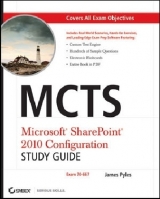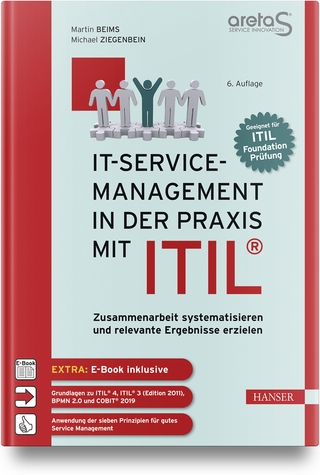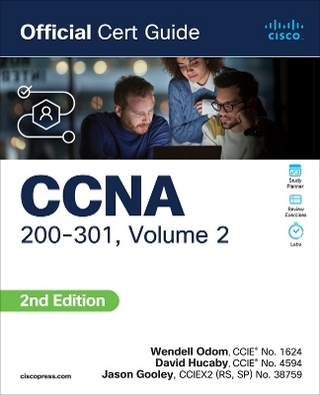MCTS - Microsoft Office SharePoint Server 2007 Configuration Study Guide
John Wiley & Sons Ltd (Verlag)
978-0-470-22663-6 (ISBN)
- Titel erscheint in neuer Auflage
- Artikel merken
Qualified SharePoint administrators are in demand, and what better way to show your expertise in this growing field than with Microsoft's new MCTS: Microsoft Office SharePoint Server 2007, Configuration certification. Inside, find everything you need to prepare for exam 70-630, including full coverage of exam topics--such as configuring content management, managing business intelligence, and more--as well as challenging review questions, real-world scenarios, practical exercises, and a CD with advanced testing software. For Instructors: Teaching supplements are available for this title.
James Pyles is an experienced instructor and author. He is currently a technical writer for EmergeCore Networks. James has authored training materials and many books, including PC Technicians Street Smarts: A Real World Guide to CompTIA A+ Skills.
Introduction. Assessment Test. Chapter 1: Getting Started with Microsoft Office SharePoint Server 2007. Introducing SharePoint Server 2007. Planning SharePoint 2007 Architecture. Introducing the Central Administration Interface. Summary. Exam Essentials. Review Questions. Answers to Review Questions. Chapter 2: Installing and Deploying SharePoint 2007. Requirements for SharePoint Server 2007 Installation. Requirements for Server Farm Deployment. Summary. Exam Essentials. Review Questions. Answers to Review Questions. Chapter 3: Configuring SharePoint 2007. The SharePoint Central Administration Web Application. Central Administration. Post-Installation Tasks. Organizing Post-Installation Tasks. Performing Post-Installation Tasks for a Stand-Alone Server. Performing Post-Installation Tasks for a Server Farm. Summary. Exam Essentials. Review Questions. Answers to Review Questions. Chapter 4: Building Sites and Site Collections. SharePoint Site and Site Collection Overview. SharePoint Site Templates. Planning a Site Collection Structure. Portal Sites. Sites and Subsites. Planning Site Collection Implementation. Implementing Portal Sites and Site Collections. Planning My Sites. Creating and Managing Site Collections. Touring the Site Directory. Summary. Exam Essentials. Review Questions. Answers to Review Questions. Chapter 5: Managing Users and Groups. SharePoint Users and Groups Overview. Default Site Permission Groups. SharePoint Site Access Groups. Personalization and Site Access Permissions. Site Access Groups and Active Directory. Planning User Profiles and Profile Services. Planning Audiences. Planning Audience Content Targeting. Configuring Users and Groups in SharePoint. Creating Users and Groups. Configuring User Profiles and My Sites. Summary. Exam Essentials. Review Questions. Answers to Review Questions. Chapter 6: Configuring Authentication and Security. Planning for Authentication. Configuring Authentication. Introduction to Single Sign-On (SSO) Authentication. The Single Sign-On Service. Backing Up and Restoring SSO. SharePoint 2007 Security Planning. Access Permissions Planning. Administrative Groups. Selecting Security Groups. Configuring Single Sign-On (SSO). Summary. Exam Essentials. Review Questions. Answers to Review Questions. Chapter 7: Configuring and Maintaining Lists and Libraries. Overview of Document and Records Management. Document Management. Records Management. Workflows. Governance and Scheduling. Versioning. Content Approval. Checkout and Check-In. Introducing Lists and Libraries. Understanding Lists. Understanding Libraries. List and Library Content Types. Working with Lists. Working with Libraries. Summary. Chapter 8: Configuring Web Part Pages, Web Parts, and Web Pages. Overview of Web Pages. Web Page Design Elements. Planning Web Page Authoring. Web Parts and Web Part Pages. Understanding Web Parts and Web Part Pages. Working with Web Parts and Web Part Pages. Summary. Exam Essentials. Review Questions. Answers to Review Questions. Chapter 9: Managing SharePoint Navigation and Search. Overview of Search. Planning Search. Planning Content Crawling. Planning Content Sources. Planning for Server Farm-Level Search Settings. Planning How the End User Experiences Search. Planning Navigation. Planning User Navigation. Planning Navigation on Master Pages. Planning Navigation on Layout Pages. Planning Navigational Web Parts. Using SharePoint Search. Using SharePoint Navigation. Summary. Exam Essentials. Review Questions. Answers to Review Questions. Chapter 10: Working with Microsoft Documents in SharePoint. Document Management Overview. Document Management Planning. Working with Document Management. Information Rights Management and Policy Rights in SharePoint. Content Type Management in SharePoint. The Document Information Panel in SharePoint. Summary. Exam Essentials. Review Questions. Answers to Review Questions. Chapter 11: Working with Microsoft Outlook in SharePoint. Outlook and SharePoint Interoperations Overview. Working with Outlook 2003 and SharePoint 2007. Working with Outlook 2007 and SharePoint 2007. Managing Email Content in SharePoint. Managing Email Content Using the Records Center. Managing Outlook Content with SharePoint. Summary. Exam Essentials. Review Questions. Answers to Review Questions. Chapter 12: Using Excel Services and Business Intelligence. Business Intelligence Overview. Business Intelligence and the Report Center. Business Intelligence and Excel Services. Overview of the Business Data Catalog. Using the Report Center. Using Excel Services in the Report Center. Using Business Indicators in the Report Center. Summary. Exam Essentials. Review Questions. Answers to Review Questions. Chapter 13: Using Business Forms and Business Intelligence. Understanding the Business Data Catalog (BDC). Configuring a Business Data Catalog Application. Accessing Business Data in SharePoint. Working with Business Forms and InfoPath. What Is InfoPath? Configuring InfoPath Forms Services in Central Administration. Summary. Exam Essentials. Review Questions. Answers to Review Questions. Chapter 14: Performing Advanced SharePoint Management. Managing the Central Administration User Interface. All Site Content. Operations. Application Management. Managing Shared Services. Office SharePoint Server Shared Services. Shared Services Administration: Shared Services. Backup and Restore. Using stsadm. Basic SharePoint Administration with stsadm. Using stsadm to Administer Site Collections, Sites, and Web Pages. Getting More stsadm Help. Summary. Exam Essentials. Review Questions. Answers to Review Questions. Chapter 15: Working with Content Management. Reviewing SharePoint Records Management. Working with the Records Center. Working with Web Content Management. Working with WCM and Design Elements. Working with WCM and Variations. Summary. Exam Essentials. Review Questions. Answers to Review Questions. Chapter 16: Upgrading and Deploying Microsoft Office SharePoint Server 2007. Planning a SharePoint 2003 to SharePoint 2007 Migration. Developing a Migration Plan. Performing Premigration Tasks. Determining an Upgrade Migration Path. Performing an Upgrade Migration. Performing an In-Place Upgrade Migration. Performing a Gradual Upgrade Migration. Performing a Gradual Upgrade with Shared Services. Summary. Exam Essentials. Review Questions. Answers to Review Questions. Appendix. What You'll Find on the CD. Sybex Test Engine. PDF of the Book. Adobe Reader. Electronic Flashcards. System Requirements. Using the CD. Troubleshooting. Customer Care. About the Companion CD. Glossary. Index.
| Erscheint lt. Verlag | 1.4.2008 |
|---|---|
| Reihe/Serie | Serious Skills |
| Zusatzinfo | Illustrations |
| Verlagsort | Chichester |
| Sprache | englisch |
| Maße | 188 x 234 mm |
| Gewicht | 1023 g |
| Einbandart | Paperback |
| Themenwelt | Mathematik / Informatik ► Informatik ► Datenbanken |
| Informatik ► Weitere Themen ► Zertifizierung | |
| ISBN-10 | 0-470-22663-3 / 0470226633 |
| ISBN-13 | 978-0-470-22663-6 / 9780470226636 |
| Zustand | Neuware |
| Haben Sie eine Frage zum Produkt? |
aus dem Bereich