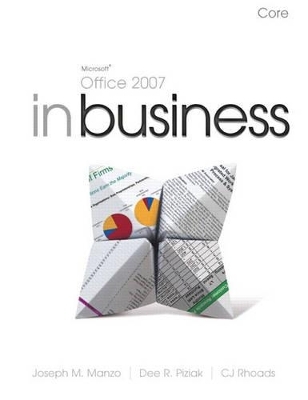
Microsoft Office 2007 in Business Core and Student Resource DVD
Pearson Prentice Hall
978-1-4058-7370-3 (ISBN)
- Titel ist leider vergriffen;
keine Neuauflage - Artikel merken
Joseph M. Manzo In Business series editor and author of Microsoft Office Excel 2007 In Business and Microsoft Office Access 2007 In Business Joseph began his career in a family-owned business in the garment center of New York City where he managed production plans for knitted textiles sold in the domestic market. Since then, he has worked with several U.S. corporations in the manufacturing, retailing, consulting, and finance industries. He has held positions in Strategic Planning, Information Systems, and Merchandise Planning and Buying. The use of Microsoft Excel and Access was an integral part of managing information and making decisions throughout his career. He developed a high level of expertise in these applications and eventually trained business professionals as a manager in the information systems division of a multibillion dollar retail corporation. Today, Joseph is a teacher and independent consultant. After practicing business for several years, he moved his career into academia by developing and teaching the Excel competency program at Lehigh University's prestigious College of Business and Economics. He also teaches the Introduction to Business class for first-year business students at Lehigh. In his consulting practice, Joseph develops strategic plans for new businesses, and develops desktop IT solutions for business performance reporting and analysis. He received an MBA with a concentration in Information Systems Management from Lehigh University and attended Rutgers University for his undergraduate degree. Dee R. Piziak Author of Presenting with Microsoft Office PowerPoint 2007 In Business Dee Piziak is an adjunct faculty member at the University of Wisconsin-Milwaukee and at Concordia University. She teaches various information systems courses at both the undergraduate and graduate level. Dee holds a B.S. in Computer Information Science from the University of Florida and an M.S. in Computer Science from the University of Wisconsin-Milwaukee. In addition to teaching, Dee is an Information Technology professional. She has held sales and marketing positions at IBM Corporation, Ameritech, and EMC Corporation. She is currently an Assistant Director for Field Development Systems at Northwestern Mutual in Milwaukee, Wisconsin. Chris J. Rhoads Author of Communicating with Microsoft Office Word 2007 In Business Dr. Rhoads ("CJ") is President and CEO for ETM Associates, Inc., which specializes in helping companies make better decisions regarding business management and information technology. She is also Associate Professor in the College of Business at Kutztown University, where she shares her knowledge in a variety of graduate and undergraduate courses. CJ is a dynamic speaker and sought-after guru on improving business through information technology. She has been widely published, including several instructional manuals, and is a regular columnist for several business publications. CJ developed her extensive knowledge through a combination of startups and Fortune 500 companies in the financial industry. Prior to starting ETM Associates, she served as Chief Technology and Operations Officer for CommerceLinks.Net, a startup specializing in Live Video Customer Service technologies. During the height of the Internet bubble, she utilized her talents as Chief Technology Officer of Millstar, an E-commerce software development company specializing in online catalogues of highly complex product sets for click and mortar companies. Her large company experience was garnered as Vice President of First USA and MBNA, where she provided internal consult to senior management on technology decision-making topics. CJ started her career by building Computer Educational Services, a highly successful computer training and consulting firm that eventually merged into Verso Technologies, a publicly traded company. She has a doctorate in Educational Technology from Lehigh University and a Master's degree from Temple University.
Microsoft Office 2007 In Business Core
Table of Contents
PowerPoint
Chapter 1 - Introduction
Business Communication, Influence, and Decision Making
High-Impact Communication and Decision Making
PowerPoint: The Electronic Flip Chart and Transparency
PowerPoint Concepts and Terminology
Plan First, Validate, Then Create
The PowerPoint Tour
Chapter 2 - Creating a Basic Presentation
Designing Your Presentation
Creating a New Presentation
Slide Themes
Slide Layouts
Building Your Presentation
Adding New Slides and Text
Using the Outline View
Bullets and Numbered Lists
Presenting Qualitative and Quantitative Information and Objects
Shapes and Lines
Tables and Charts
Smart Art
Graphics, Audio, and Video
Chapter 3 - Enhancing Your Presentation
Formatting Your Slides
Clipboard Options
Font Group
Paragraph Panel
WordArt
Modifying Slide Masters
Sharing Content between Presentations
Slide Sorter View
Deleting and Rearranging Slides
Merging Presentations
Checking your Slides
Review Tab
Find and Replace
Print Preview
Chapter 4 - Delivering Your Presentation
Basic Presentation Options
On-Screen (Electronic) Delivery
Web Delivery
Hard Copy Presentations
Chapter 5 - Applying the Core Skills
Converting Documents into Presentations
Develop a Roadmap
Assemble Your Presentation
Reuse Word and Excel Objects
Effective Delivery Techniques
Word
Chapter 1 - Introduction to Word Basics
What is Word?
Why Are We Here?
An Overview of Word
Ribbon, Tabs, and Icons
File Menu
Word 97-2007 File Format
Right Click, Alt Keys and Control Keys
Word Help
Settings and the Normal Template
Business Writing
Creating, Writing, and Saving a Word Document
Copy and Paste
Save the Document
The Ruler
Chapter 2 - Creating a Basic Report
Paragraph and Text Formatting
Introduction to Styles
Using Styles to Change Outline into Headings
Creating New Styles
About Paragraph Formatting, Fonts, and Font Sizes
Applying New Styles
Design Rules: Serifs, Consistency, and Whitespace
Paragraph Marks and Styles
Modifying a Style
Page Formatting
Page Margins
Inserting Page Numbers
Headers and Footers
Inserting Fields into the Footer
Creating a Cover Page
Chapter 3 - Word Document Enhancements
Inserting and Working with Tables
Inserting Tables
Changing Column Widths
Selecting Components of a Table
Inserting or Deleting Rows or Columns
Splitting and Merging Cells
Modifying Borders and Shading on a Table
Repeating Table Headers
Converting Text to Table
The Power of Find and Replace
Finding Text
Replacing Text
More on Find
Finding and Replacing Invisible Codes
Complex Headers, Footers, and Page Numbers (Sections)
Review Headers, Footers, and Fields
Inserting a Section Break
Understanding Sections and Headers/Footers
Integrating Page Numbers into Header or Footer
Inserting Table of Contents Field
Table of Contents - Updating and Styles
Chapter 4 - Word Sharing Objects and Adding References
Pictures and Graphics
About Graphics
Inserting a Photo
Inserting a Caption
About Picture Size and Placement
Resizing a Graphic
Cropping a Graphic
Compressing Pictures When Saving
Moving a Graphic and Text Wrapping Choices
Moving a Graphic with Cut and Paste
Moving a Graphic with Drag and Drop
Using a Text Box
Inserting Slides, Spreadsheets, Charts, and Query Results
Inserting a PowerPoint Slide
Inserting Excel Chart
Inserting Excel Spreadsheet
Inserting the Results of an Access Query
Footnotes and Endnotes
Adding an Endnote
Adding a Footnote
Converting Endnotes to Footnotes and Vice Versa
Excel
Chapter 1 - Introduction
What is Excel?
Why Are We Here?
A Decision-Making Tool
An Overview of Excel
Ribbons, Tabs, and Icons
The File Menu
Excel 97-2003 File Format
Right Click and Control Keys
Settings and Status Bar
Excel Help
Chapter 2 - Excel Basics
Data Management
Data Entry
Auto Fill
Adjusting Columns and Rows
Hiding Columns and Rows
Copy and Paste
Sorting Data (Single Level)
Sorting Data (Multiple Levels)
Formatting
Data Formats
Data Alignment
Number Formats
Borders (Line Formats)
Cell Colors (Fill Color)
Editing
Editing Data in a Cell
Moving Data
Deleting Columns and Rows
Deleting Worksheets
Inserting Columns and Rows#
Inserting, Moving, and Renaming Worksheet Tabs
Printing
Page Setup
Printing a Worksheet
Chapter 3 - Calculating Data: Formulas and Functions
Formulas
Basic Formulas
Copy and Pasting Formulas (Relative Reference and Paste Special)
Complex Formulas
Auditing Formulas
Basic Functions
Basic Statistical Functions
AutoSum
Absolute References (Turning Off Relative References)
Financial Functions
The Future Value Function
The Payment Function
The Function Library
Chapter 4 - Evaluating Data
Logical Functions (The IF Function)
IF Function
Nested IF Function
Logical Functions (AND OR)
AND Function
OR Function
Combining AND, OR, and IF Functions
Lookup Functions
VLookup Function
HLookup Function
Chapter 5 - Presenting Information with Charts
Creating Charts
Column Charts (Data Comparisons)
Stacked Column Charts (Percent to Total Over Time)
Line Charts (Trends Over Time)
Pie Charts (Percent to Total)
Formatting Charts
Titles and Legends
Plot Area and Data Series
X- and Y-Axes Labels
Adding Annotations and Objects
Advanced Chart Options
Defining the X- and Y-Axes Manually
The Scatter Plot Chart
Pasting Charts into PowerPoint and Word
Chapter 6 - Applying Core Competency Skills: Financial Planning and Accounting
Linking Data
Linking Worksheets and Workbooks
Updating Workbook Links
SUMIF Function
Financial Planning
Financial Assumptions
Freeze Panes
Financial Data
Cash Analysis (The NPV Function)
Financial Accounting
T-Accounts
Journals
Ledgers
Trial Balance and Work Sheets
Statements
Access
Chapter 1 - Introduction
What is Access?
Databases
Business Decisions and Databases
Creating a New Access Database
Navigation Pane and Access Objects
File Formats and Other Access Settings
Access Help
Using versus Creating Databases
Chapter 2 - The Database Table
Creating Tables
Creating a New Table
Field Names, Data Types, and Field Properties
Indexing and Primary Keys
Entering and Formatting Data
Adjusting and Hiding Columns and Rows
Copying and Pasting Data
Sorting and Filtering Data
Editing Tables
Changing Data Types and Field Properties
Changing the Sequence of Field
Editing Data and Field Names
Inserting Fields
Deleting Fields and Records
Importing and Linking Data
Importing Data
Linking Data
Printing Tables
Chapter 3 - Selecting and Summarizing Data from Tables
Know Your Data
Getting Started
Single Field Primary Key Tables
Multiple Field Primary Key Tables
Fundamental Query Techniques (The Select Query)
Creating a New Query
Adding Fields and Adjusting Columns
Query Name and Properties
Defining Basic Criteria (OR AND)
Formatting and Sorting Data
Editing Queries
Exporting Queries to Excel
Advanced Queries
Grouping Data
Mathematical Summaries (Aggregate Functions)
Nested Queries
Crosstab Queries
Chapter 4 - Applying Calculations to Data
Formulas
Custom Fields
Calculated Fields
The Expression Builder
IIF Function
Basic IIF Function
Nested IIF Functions
Financial Functions
Future Value
Payment Function
Help with Functions
Chapter 5 - Reports
Fundamental Report Techniques
Creating a New Report
Setting the Dimensions of a Report
Report Header
Page Header
Detail
Page Footer
Report Footer
Advanced Report Techniques
Grouping Data
Sorting Data
Calculated Fields
Conditional Formatting
Group and Report Totals
Lines
Dates
Chapter 6 - Applying Core Competency Skills
Using Multiple Tables in Queries
Joining Tables
Inner Joins
Outer Joins
Defining Table Relationships
Comprehensive Access Project
Selecting Tables
Adding and Joining Tables in a Select Query
Creating a Parameter Query
Adding Calculations
Constructing the Final Report
| Erscheint lt. Verlag | 19.9.2007 |
|---|---|
| Sprache | englisch |
| Maße | 241 x 276 mm |
| Gewicht | 2290 g |
| Themenwelt | Informatik ► Office Programme ► Office |
| ISBN-10 | 1-4058-7370-1 / 1405873701 |
| ISBN-13 | 978-1-4058-7370-3 / 9781405873703 |
| Zustand | Neuware |
| Informationen gemäß Produktsicherheitsverordnung (GPSR) | |
| Haben Sie eine Frage zum Produkt? |