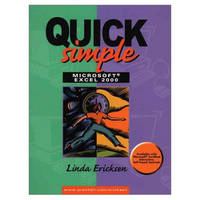
Quick, Simple Microsoft Excel 2000
Pearson (Verlag)
978-0-13-081333-6 (ISBN)
- Titel ist leider vergriffen;
keine Neuauflage - Artikel merken
Supported by numerous exercises and projects designed to appeal to a wide range of students, these practical and informative texts offer a step-by-step, hands-on guide to learning the software. Ericksen fills a much-needed void in the market.
For short, introductory courses on Windows/98 and Office 2000. Supported by numerous exercises and projects designed to appeal to a wide range of students, these practical and informative texts offer a step-by-step, hands-on guide to learning the software. Ericksen fills a much-needed void in the market. *Full, four-color, spiral-bound texts on the latest releases of Microsofts best-selling applications. *Gives students up-to-date information on current applications in an attractive, and easy-to-use format. *Completely visual, hands-on in orientation with minimal reading; the focus is on doing. Explains each task in detail, concluding with a practice exercise students can perform. Presents numerous screen shots, including dialog boxes and results of the exercises. *Gives students opportunities to practice tasks, and provides visual reinforcement. __ *Concise, task-oriented objectives, guided exercises, and end-of-chapter summaries. *Helps keep students on track. *Unique "What/How/Why/Tips" organization. *Streamlines tasks for students, making skill mastery easy.
*End-of-chapter independent practice exercises, objective reviews, and key terms lists as well as end-of-part integrated Check Point activities. *Enables students to apply what they learn. *Also available: SkillCheck skills-based assessment software (applications simulated testing. *Supported by interactive, CD-ROM based tutorials developed by CBT Systems, these tutorials may be value packed with any text in the series. *Each text in the Ericksen series is part of the Prentice Hall custom binding program, the Right PHit. *All supplements for this series, including Instructors Manual, Solutions Disk, PowerPoint, and Data Disks as well as the Computerized Testing System, are available on one CD.
1. Getting Started.
Introduction to Spreadsheets. Starting the Software. Moving Around a Spreadsheet. Using Help. Closing and Opening Spreadsheets. Exiting Excel and Shutting Down Windows.
2. Creating a Spreadsheet.
Placing Text and Numbers in a Spreadsheet. Creating Formulas. Editing the Spreadsheet. Saving the Spreadsheet. Previewing the Spreadsheet. Using Page Set Up. Printing the Spreadsheet. Printing the Formulas.
3. Formatting the Spreadsheet.
Using AutoFormat. Using Bold, Italic, and Underline. Formatting Text. Formatting Numbers. Adjusting Column Widths. Alighting Data in Cells. Adding a Border and Shading. Adding a Graphic. Running the Spell Check. Copying, Cutting and Pasting.
Check Point 1.
4. Calculating the Spreadsheet.
Using AutoSum. Using MIN. Using MAX. Using AVERAGE. Using AutoCalculate. Using PRODUCT. Using Fill to Copy Formulas. Understanding Relative and Absolute Formulas. Recalculating the Spreadsheet.
5. Using Financial Functions.
Using PMT. Using PPMT. Using IPMT. Using FV. Using SLN.
6. Using Various Types of Functions.
Using TODAY. Using IF. Using SUMIF. Using COUNT, COUNTA, and COUNTBLANK. Using COUNTIF.
Check Point 2.
7. Working with Multiple Screens.
Inserting and Deleting Sheets. Naming Sheet Tabs. Copying and Moving Sheets. Calculating Between Sheets.
8. Enhancing the Spreadsheet.
Creating Charts. Copying the Spreadsheet Data to Microsoft Word. Linking Spreadsheet Data to Microsoft Word. Linking to the Internet.
Check Point 3.
Appendix A: Alphabetized List of Tasks.
| Erscheint lt. Verlag | 26.5.1999 |
|---|---|
| Sprache | englisch |
| Maße | 220 x 275 mm |
| Gewicht | 476 g |
| Themenwelt | Informatik ► Office Programme ► Excel |
| ISBN-10 | 0-13-081333-8 / 0130813338 |
| ISBN-13 | 978-0-13-081333-6 / 9780130813336 |
| Zustand | Neuware |
| Informationen gemäß Produktsicherheitsverordnung (GPSR) | |
| Haben Sie eine Frage zum Produkt? |
aus dem Bereich


