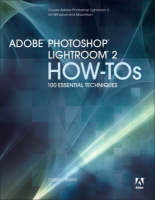
Adobe Photoshop Lightroom 2 How-Tos
Adobe Press,U.S. (Verlag)
978-0-321-52637-3 (ISBN)
- Titel ist leider vergriffen;
keine Neuauflage - Artikel merken
Coverage includes
• Customizing the Interface
• Understanding File Formats
• Finding Images with Text, Refine, and Metadata Filters
• Using Presets in Quick Develop
• Correcting White Balance
• Applying Settings to Other Images
• Changing Hue, Saturation, and Luminance
• Dodging and Burning with the Adjustment Brush
• Customizing Web Galleries
Chris Orwig is a professional photographer, teacher, and author. He is a member of the faculty at the prestigious Brooks Institute of Photography in Santa Barbara, California, and is a popular conference speaker. A regular contributor to Photoshop User and Layers magazines, he also creates training videos for lynda.com. Chris brings his unique perspective, creativity, and passion to all that he does. As a photographer, he subscribes to Marc Riboud’s observation that “Photography is about savoring life at 1/100th of a second.” Find inspiration and see his work at www.chrisorwig.com.
Chapter One: Getting Started
Chapter Two: Importing Images
Chapter Three: Library Module Overview
Chapter Four: Library Module Organization
Chapter Five: Library Module—Quick Develop
Chapter Six: Library Module—Metadata
Chapter Seven: Library Module—Edit and Export
Chapter Eight: Develop Module Overview
Chapter Nine: Develop Module—Basic Adjustments
Chapter Ten: Develop Module—Specialized Adjustments
Chapter Eleven: Develop Module—Adjustment Brush
Chapter Twelve: Develop Module—Image Cleanup
Chapter Thirteen: Develop Module—The Graduated Filter
Chapter Fourteen: Slideshow Module
Chapter Fifteen: Print Module
Chapter Sixteen: Web Module
Index
| Erscheint lt. Verlag | 18.9.2008 |
|---|---|
| Verlagsort | Indianapolis |
| Sprache | englisch |
| Maße | 226 x 178 mm |
| Gewicht | 383 g |
| Themenwelt | Informatik ► Grafik / Design ► Digitale Bildverarbeitung |
| Informatik ► Grafik / Design ► Photoshop | |
| ISBN-10 | 0-321-52637-6 / 0321526376 |
| ISBN-13 | 978-0-321-52637-3 / 9780321526373 |
| Zustand | Neuware |
| Informationen gemäß Produktsicherheitsverordnung (GPSR) | |
| Haben Sie eine Frage zum Produkt? |
aus dem Bereich


