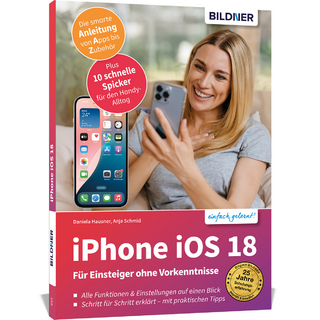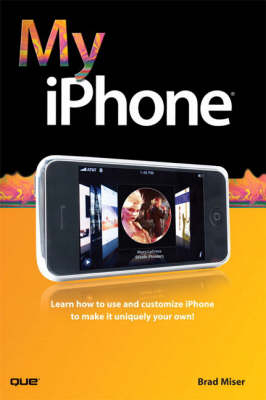
My iPhone
Que Corporation,U.S. (Verlag)
978-0-7897-3726-7 (ISBN)
- Titel erscheint in neuer Auflage
- Artikel merken
Step-by-step instructions with callouts to iPhone photos so that you can see exactly what to do
Help when you run into the few iPhone limitations
Tips and Notes to help you get the most from your iPhone
Learn How to Make iPhone Your Own:
Use as a cell phone for multiple simultaneous calls, visual voicemail, and more.
Manage your contacts on your computer and on iPhone.
Use as an iPod to listen to music and podcasts, or watch movies, TV shows, and music videos.
Email on the go using your existing email accounts.
Surf the web so you can view and use standard web pages on a mobile device.
Stay on schedule with Calendar manager sync’d to your Outlook or iCal calendar (or both).
Use the camera and photo viewer for photos you take on iPhone or those you move from your computer.
Watch YouTube videos, create maps, track stocks, watch the weather, take notes, and on it goes…
About the Author x
Dedication xi
Acknowledgments xi
Prologue: Getting Started with iPhone 3
Chapter 1: Making, Receiving, and Managing Calls 17
Chapter 2: Managing Contacts 51
Chapter 3: Listening to Audio and Watching Video 81
Chapter 4: Connecting to the Internet, Bluetooth Devices, and VPNs 125
Chapter 5: Emailing 145
Chapter 6: Surfing the Web 177
Chapter 7: Text Messaging 201
Chapter 8: Working with Date & Time and the Calendar 211
Chapter 9: Taking, Storing, and Viewing Photos 239
Chapter 10: Using Other iPhone Widgets 261
Chapter 11: Configuring iPhone's Settings 299
Chapter 12: Maintaining iPhone and Solving iPhone Problems 311
Index 325
Brad Miser has written extensively about technology, with his favorite topics being the amazing “i” gadgets, iPhone and iPod, which make it possible to take our lives with us while we are on the move. In addition to My iPhone, Brad has written many other books, including Absolute Beginner’s Guide to iPod and iTunes; Sleeping with the Enemy: Running Windows on a Mac (digital Shortcut); Special Edition Using Mac OS X, v10.4 Tiger; Absolute Beginner’s Guide to Homeschooling; Mac OS X and iLife: Using iTunes, iPhoto, iMovie, and iDVD; iDVD 3 Fast & Easy; Special Edition Using Mac OS X v10.2; and Using Mac OS 8.5. He has also been an author, development editor, or technical editor on more than 50 other titles. He has written numerous articles in MacAddict magazine and has been a featured speaker on various topics at Macworld Expo, at user group meetings, and in other venues. Brad is or has been a sales support specialist, the director of product and customer services, and the manager of education and support services for several software development companies. Previously, he was the lead proposal specialist for an aircraft engine manufacturer, a development editor for a computer book publisher, and a civilian aviation test officer/engineer for the U.S. Army. Brad holds a Bachelor of Science degree in mechanical engineering from California Polytechnic State University in San Luis Obispo and has received advanced education in maintainability engineering, business, and other topics. In addition to his passion for silicon-based technology, Brad likes to ride his steel-based technology, AKA motorcycle, whenever and wherever possible. A native of California, Brad now lives in Brownsburg, Indiana, with his wife Amy; their three daughters, Jill, Emily, and Grace; and a rabbit named Bun-Bun. Brad would love to hear about your experiences with this book (the good, the bad, and the ugly).You can write to him at bradmacosx@mac.com.
About the Author x
Dedication xi
Acknowledgments xi
Prologue: Getting Started with iPhone 3
Chapter 1: Making, Receiving, and Managing Calls 17
Chapter 2: Managing Contacts 51
Chapter 3: Listening to Audio and Watching Video 81
Chapter 4: Connecting to the Internet, Bluetooth Devices, and VPNs 125
Chapter 5: Emailing 145
Chapter 6: Surfing the Web 177
Chapter 7: Text Messaging 201
Chapter 8: Working with Date & Time and the Calendar 211
Chapter 9: Taking, Storing, and Viewing Photos 239
Chapter 10: Using Other iPhone Widgets 261
Chapter 11: Configuring iPhone's Settings 299
Chapter 12: Maintaining iPhone and Solving iPhone Problems 311
Index 325
| Erscheint lt. Verlag | 25.10.2007 |
|---|---|
| Sprache | englisch |
| Maße | 155 x 235 mm |
| Gewicht | 572 g |
| Themenwelt | Informatik ► Weitere Themen ► Smartphones / Tablets |
| ISBN-10 | 0-7897-3726-4 / 0789737264 |
| ISBN-13 | 978-0-7897-3726-7 / 9780789737267 |
| Zustand | Neuware |
| Informationen gemäß Produktsicherheitsverordnung (GPSR) | |
| Haben Sie eine Frage zum Produkt? |
aus dem Bereich