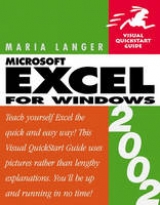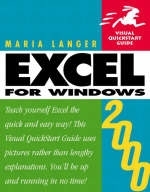
Excel 2000 for Windows
Addison Wesley (Verlag)
978-0-201-35427-0 (ISBN)
- Titel erscheint in neuer Auflage
- Artikel merken
Microsoft Excel 2000 takes the foremost spreadsheet application into the twenty-first century, with features such as enhanced Web integration and Y2K compatibility. Don't get left behind. Excel 2000 for Windows: Visual QuickStart Guide will have you up to speed in no time, whether you're a complete novice or a longtime Excel user.
Maria Langer, author of three previous Excel Visual QuickStart Guides, uses step-by-step instructions illustrated with hundreds of screenshots to guide newcomers through the basics. Experienced users will appreciate her clear explanations of the new features in Excel 2000, and how to take advantage of its smooth integration with the other Office 2000 apps.
Maria Langer has written more than 20 computer books. She also writes for MacWEEK, MacAddict, NetProfessional, FileMaker Pro Advisor, and Computer User. She is a consultant, Webmaster, computer trainer, and regular speaker at Macworld Expo.
Introduction.
1. The Excel Workplace.
Meet Microsoft Excel. The Excel Screen. The Mouse. Menus. Shortcut Keys. Toolbars. Dialog Boxes. Scrolling Window Contents. The Office Assistant. Microsoft Excel Help.
2. Worksheet Basics.
How Worksheets Work. Running Excel. Exiting Excel. Creating a New Workbook. Activating & Selecting Cells. Entering Values & Formulas. Values. Formula Basics.
3. Editing Worksheets.
Editing Worksheets. Editing Cell Contents. Inserting & Deleting Cells. Copying Cells. Copy & Paste. Collect & Paste. The Fill Handle. The Fill Command. Series & AutoFill. Copying Formulas. Relative vs. Absolute Cell References. Moving Cells. Undoing, Redoing, & Repeating Actions.
4. Working with Files.
Excel Files. Workbook Sheets. Workbook Windows. Saving Files. Opening Existing Workbook Files.
5. Using Functions in Formulas.
Functions. Anatomy of a Function. Arguments. Entering Functions. Math & Trig Functions. Statistical Functions. Financial Functions. Logical Functions. Lookup and Reference Functions. Information Functions. Date and Time Functions. Text Functions.
6. Formatting Worksheet Cells.
Formatting Basics. Number Formatting. Alignment. Font Formatting. Borders. Fill Colors & Patterns. Styles. Conditional Formatting. The Format Painter. Column Width & Row Height. AutoFit. AutoFormat. Cell Comments. Removing Formatting & Comments from Cells.
7. Adding Graphic Objects.
Adding Objects. Drawing Objects. Selecting Objects. Grouping Objects. Moving, Copying, & Deleting Objects. Modifying Objects. Stacking Order. Text Boxes. Other Graphics.
8. Creating Charts.
Charts. The Chart Wizard. Worksheet & Chart Links. Data Series & Points. Chart Elements. Chart Type. Chart Options. Titles. Axes. Gridlines. Legend. Data Labels. Data Table. Formatting Chart Elements. Other Formatting Options.
9. Printing.
Printing. The Page Setup Dialog Box. Print Preview. The Print Dialog Box.
10. Working with Databases.
Databases. Using the Data Form. Using AutoFilter. Advanced Filters. Sorting. Subtotals. Database Functions.
11. Advanced Techniques.
Advanced Techniques. Names. 3-D References. Opening Worksheets with Links. Consolidations. Custom Views. Macros. Macro Virus Protection.
12. Web Publishing.
Web Publishing. Creating Web Pages. Hyperlinks.
13. Setting Options.
The Options Dialog Box. View Options. Calculation Options. Edit Options. General Options. Transition Options. Custom Lists Options. Chart Options. Color Options.
Appendix A. Menus & Shortcut Keys.
Menus & Shortcut Keys. File Menu. Edit Menu. View Menu. Insert Menu. Format Menu. Tools Menu. Chart Menu. Window Menu. Help Menu.
Appendix B. Function Reference.
Functions. Financial Functions. Date & Time Functions. Math & Trig Functions. Statistical Functions. Lookup & Reference Functions. Database Functions. Text Functions. Logical Functions. Information Functions.
Index.
| Erscheint lt. Verlag | 16.6.1999 |
|---|---|
| Verlagsort | Harlow |
| Sprache | englisch |
| Maße | 227 x 178 mm |
| Gewicht | 436 g |
| Themenwelt | Informatik ► Office Programme ► Excel |
| ISBN-10 | 0-201-35427-6 / 0201354276 |
| ISBN-13 | 978-0-201-35427-0 / 9780201354270 |
| Zustand | Neuware |
| Informationen gemäß Produktsicherheitsverordnung (GPSR) | |
| Haben Sie eine Frage zum Produkt? |
aus dem Bereich