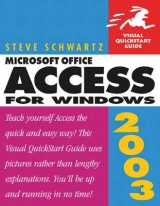Access 2000 for Windows
Addison Wesley (Verlag)
978-0-201-35434-8 (ISBN)
- Titel erscheint in neuer Auflage
- Artikel merken
Are you looking for the best way to learn Access 2000, Microsoft's premier database program and part of its highly touted Office 2000 Suite? Access 2000 for Windows: Visual QuickStart Guide offers a clear, easy-to-follow, task-based format that guides you through the information you need to get right to work. Learn how to get the most out Access's powerful data-handling features, from its user-friendly wizards and templates to its advanced customization options, by following the book's concise, step-by-step instructions and the hundreds of screenshots that accompany them. Long after you've mastered the basics, this book will continue to be a helpful reference you can turn to for a quick refresher on any topic.
Deborah S. Ray and Eric J. Ray are syndicated columnists, consultants, and co-owners of RayComm, Inc., a consulting firm with clients like Compaq Computer Corporation's AltaVista Search Servce. The authors of many books on computers and computing systems, the Rays are the recipients of several awards from the Society of Technical Communications, including an International Distinguished Technical Communication award and an International Excellence award. While not working with UNIX systems or otherwise staring into computer monitors, Deborah and Eric work on their home and spend time with their family.
Introduction.
Why Access? Who Are You? What You Need to Know. Anything Else You Should Know?
1. Getting Started with Access.
What Is a Database? What Is a Relational Database? Starting Access. Looking at the Access Database Window. Access Database Objects.
2. Starting a Database.
Planning Content. Planning Structure. Planning Relationships. Creating a Database Using a Wizard. Saving Databases.
3. Working with Tables.
Looking at Tables. Creating Tables with Wizards. Entering, Editing, and Deleting Data. Formatting Columns and Rows. Moving Columns. Freezing and Hiding Columns. Adding Fields. Understanding Data Types. Printing Tables.
4. Working with Forms
Look at Forms. Design View of a Form. Viewing Forms. Deleting Records from Forms. Copying Data from One Record to Another. Using Autocompletion. Creating Forms with a Wizard. Organizing Forms for Efficiency. Formatting Forms. Specifying Properties in Forms. Adding Controls. Creating a Drop-Down Data-Entry List. Modifying Controls. Using Input Masks. Validating Data Entry. Creating Subforms. Creating a Chart in a Form.
5. Working with Queries.
Looking at Queries. Creating New Queries with a Wizard. Viewing Queries in Design View. Choosing Which Tables to Query. Choosing Which Fields to Query. Specifying Query Criteria. Querying with Wildcards. Using the Expression Builder. Create an Advanced Criteria with the Expression Builder. Introducing SQL. Querying with SQL. Creating Crosstab Queries. Calculating in Queries. Specifying Fields to Appear in Results.
6. Working with Reports.
Look at Reports. Viewing Reports. Modifying Existing Reports. Creating New Reports with a Wizard. Formatting Reports with AutoFormats. Formatting Reports in Design View. Fine-Tuning Your Reports. Making Mailing Labels. Printing a Report. Saving a Report as a Word Document.
7. Finding, Filtering, and Sorting.
Choosing Filters or Queries. Finding Records. Finding and Replacing Data. Finding Duplicates. Finding Unmatched Records. Filtering with Forms. Filtering by Selection. Filtering by Exclusion. Sorting Query Results. Sorting Table Records. Creating an Advanced Filter or Sort.
8. Managing Relationships.
Establishing Relationships. Enforcing Referential Integrity. Changing Relationships. Joining Tables in a Query.
9. Additional Table Capabilities.
Copying, Moving, and Renaming Fields. Setting Primary Key Fields. Using Lookup Fields. Using Hyperlinks. Using Object Linking and Embedding.
10. Using Specialized Queries.
Updating Records. Finding High and Low Values. Copying Data to a Table. Querying to Delete Records from Tables. Creating a Table from Query Results.
11. Working with Pivot Tables.
Creating Pivot Tables. Relaunching the Pivot Table Wizard. Pivoting a Pivot Table. Filtering a Pivot Table.
12. Importing and Exporting Data.
Importing Data into Access. Linking to Data. Importing Data from Excel. Creating a Mail Merge with Word. Exporting Data from Access to Another Database. Copying Data to Another Program. Copying Data to Another Access Database. Copying a Table Within a Database.
13. Publishing to the Web.
Deciding How to Publish. Publishing Static Web Pages. Publishing Dynamic Pages. Publishing Data Access Pages. Viewing and Modifying Data. Changing Grouping Levels in a Page. Adding a Pivot Table to a Page. Viewing a Page in a Web Browser.
14. Honing Your Database.
Customizing Switchboards. Customizing Toolbars and Menus. Creating and Customizing Menus. Writing Macros. Customizing Objects with Access Macros. Creating Custom Dialog Boxes. Setting Passwords.
15. Going Beyond the Basics.
Making Your Database Run Faster. Controlling Permissions for Multi-User Databases. Upgrading to Projects.
Appendix A: Setting Options and Preferences.
View Options. General Options. Edit and Find Options. Keyboard Options. Datasheet Options. Forms/Reports Options. Advanced Options. Tables/Queries Options.
Appendix B: Field Types Properties.
Basic Access Data Types. Number Data Subtypes. Data/Time Data Types. Currency Data Types.
| Erscheint lt. Verlag | 4.8.1999 |
|---|---|
| Verlagsort | Harlow |
| Sprache | englisch |
| Gewicht | 431 g |
| Themenwelt | Mathematik / Informatik ► Informatik ► Datenbanken |
| Informatik ► Office Programme ► Access | |
| ISBN-10 | 0-201-35434-9 / 0201354349 |
| ISBN-13 | 978-0-201-35434-8 / 9780201354348 |
| Zustand | Neuware |
| Informationen gemäß Produktsicherheitsverordnung (GPSR) | |
| Haben Sie eine Frage zum Produkt? |
aus dem Bereich