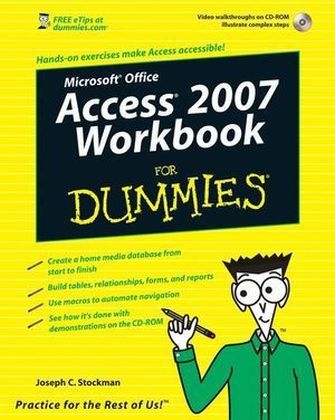
Access 2007 Workbook For Dummies
John Wiley & Sons Ltd (Verlag)
978-0-470-17953-6 (ISBN)
- Titel ist leider vergriffen;
keine Neuauflage - Artikel merken
You'll discover how to:* Set up Access and use database fundamentals* Create a home media database from start to finish* Build tables, relationships, forms, and reports* Use select and action queries* View and manipulate data* Edit and build simple macros and use them to automate navigation* Arrange controls on a form* Build a user interface to add, edit, and update data* Track every aspect of the media collection, including The bonus CD-ROM includes separate database files for each exercise and a video that walks you through each step of the more complex procedures. In no time you'll find Access is no longer unapproachable. Note: CD-ROM/DVD and other supplementary materials are not included as part of eBook file.
Joe Stockman is an independent consultant, software designer, and author who has been using Microsoft Access since its initial release. He's also developed courseware and taught classes in Access and VBA. Joe developed his first application in Access, and then migrated into Visual Basic and VB.NET, where he specializes in creating applications for the Windows Mobile platform. He's worked for several software companies before forming his consulting business in 2002, where he deals with all types of clients including healthcare, financial, government, manufacturing, and small business. His ability to turn his customers' wishes into working applications keeps them satisfied. Joe is the co-author of the Access 2007 Bible and Access 2007 VBA Programming For Dummies and also writes for the Advisor Guide to Microsoft Access magazine.
Introduction. Part I: Learning Database Fundamentals. Chapter 1: Getting Started with Access. Chapter 2: Managing Databases. Part II: Creating and Using Tables. Chapter 3: Creating and Modifying Tables. Chapter 4: Entering Data in Tables. Chapter 5: Viewing Data in Tables. Chapter 6: Building Relationships. Part III: Viewing Data with Select Queries. Chapter 7: Creating Single-Table Queries. Chapter 8: Creating Multi-Table Queries. Chapter 9: Performing Calculations in Queries. Part IV: Manipulating Data with Action Queries. Chapter 10: Changing Data with Update Queries. Chapter 11: Adding Data with Append Queries. Chapter 12: Removing Data with Delete Queries. Chapter 13: Creating Tables with Make Table Queries. Part V: Building Forms. Chapter 14: Creating and Using Forms. Chapter 15: Basic Form Design. Chapter 16: Changing Control Properties. Chapter 17: Changing Form Properties. Chapter 18: Creating Calculated Controls. Part VI: Advanced Form Design. Chapter 19: Formatting a Form. Chapter 20: Arranging and Sizing Controls on a Form. Chapter 21: Using Combo Boxes and List Boxes. Chapter 22: Using Split Forms and Subforms. Part VII: Building Reports. Chapter 23: Creating Simple Reports. Chapter 24: Changing Report Design. Chapter 25: Grouping and Sorting Reports. Part VIII: Automating Access. Chapter 26: Adding Buttons to Forms. Chapter 27: Editing and Building Simple Macros. Chapter 28: Creating a Switchboard. Chapter 29: Importing and Exporting Data. Part IX: The Part of Tens. Chapter 30: Ten Tips for Using Access Like a Pro. Chapter 31: Ten (More or Less) Shortcut Keys for Using Access. Chapter 32: Ten (More or Less) Shortcut Keys for Entering Data. Appendix A: About the CD. Appendix B: Exercises. Index. Wiley Publishing, Inc. End-User License Agreement.
| Erscheint lt. Verlag | 30.11.2007 |
|---|---|
| Zusatzinfo | Illustrations |
| Verlagsort | Chichester |
| Sprache | englisch |
| Maße | 205 x 254 mm |
| Gewicht | 676 g |
| Einbandart | Paperback |
| Themenwelt | Mathematik / Informatik ► Informatik ► Datenbanken |
| Informatik ► Office Programme ► Access | |
| ISBN-10 | 0-470-17953-8 / 0470179538 |
| ISBN-13 | 978-0-470-17953-6 / 9780470179536 |
| Zustand | Neuware |
| Informationen gemäß Produktsicherheitsverordnung (GPSR) | |
| Haben Sie eine Frage zum Produkt? |
aus dem Bereich


