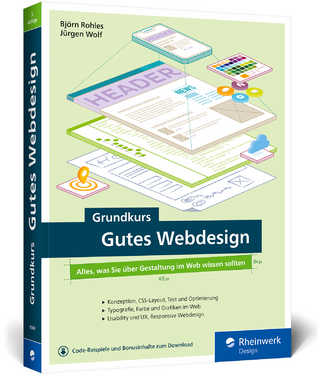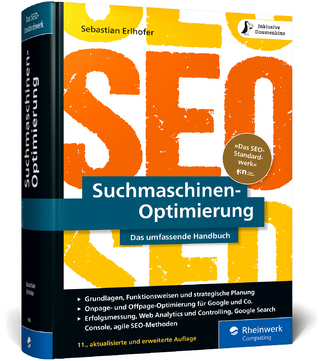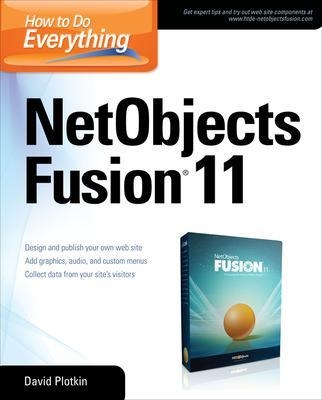
How to Do Everything NetObjects Fusion 11
Osborne/McGraw-Hill (Verlag)
978-0-07-149849-4 (ISBN)
- Titel ist leider vergriffen;
keine Neuauflage - Artikel merken
Publisher's Note: Products purchased from Third Party sellers are not guaranteed by the publisher for quality, authenticity, or access to any online entitlements included with the product.
Design custom web sites with NetObjects Fusion 11
Get up and running quickly on the latest version of the complete, do-it-yourself web site design software. How to Do Everything: NetObjects Fusion 11 explains how to navigate the interface, configure the toolbars and panels, create web sites and pages, position and format text, and include graphics and audio. You'll get tips for designing and structuring your site, and adding advanced functionality, such as search capability, site mapping, forms, FAQs, Guestbooks, and security. Design, develop, publish, and manage your NetObjects Fusion 11 web site with ease using this hands-on guide.
Build a web site template and pages
Add text, graphics, and audio
Work with tables and objects
Establish site look and feel with SiteStyles
Set up site navigation and build hyperlinks
Create a photo gallery
Customize your site with Flash, Java, and ActiveX
Collect data with forms
Set up Frequently Asked Questions and Guestbooks
Create advanced functionality with custom components
Publish your site to the web
David Plotkin (Walnut Creek, CA) maintains professional web sites for nonprofit organizations using FrontPage. He has authored mnay books including: Special Edition, Using Lotus Approach (Que) and The Filemaker Pro Bible (IDG).
Part I: Build Web Sites and Pages
Chapter 1. Navigate in NetObjects Fusion
Chapter 2. Build an Initial Web Site
Chapter 3. Build a New Web Page
Chapter 4. Create and Format Text
Chapter 5. Add Graphics and Sound to Your Web Page
Chapter 6. Work with Tables
Chapter 7. Work with Objects
Part II: Customize the Look and Navigation
Chapter 8. Establish Look and Feel with SiteStyles
Chapter 9. Set Up Site Navigation and Build Hyperlinks
Chapter 10. Create a Photo Gallery
Chapter 11. Add Behavior with Custom Controls
Part III: Advanced Web Tools
Chapter 12. Customize Your Web Site with Flash, Java, and ActiveX
Chapter 13. Collect Data with Forms
Chapter 14. Create Advanced Functionality with Custom Components
Part IV: Manage and Publish Your Web Site
Chapter 15. Publish Static Data
Chapter 16. Publish Your Web Site
Index
| Erscheint lt. Verlag | 16.2.2009 |
|---|---|
| Zusatzinfo | 0 Illustrations |
| Verlagsort | New York |
| Sprache | englisch |
| Maße | 188 x 234 mm |
| Gewicht | 696 g |
| Themenwelt | Mathematik / Informatik ► Informatik ► Netzwerke |
| Informatik ► Web / Internet ► Web Design / Usability | |
| Informatik ► Weitere Themen ► Hardware | |
| ISBN-10 | 0-07-149849-4 / 0071498494 |
| ISBN-13 | 978-0-07-149849-4 / 9780071498494 |
| Zustand | Neuware |
| Informationen gemäß Produktsicherheitsverordnung (GPSR) | |
| Haben Sie eine Frage zum Produkt? |
aus dem Bereich