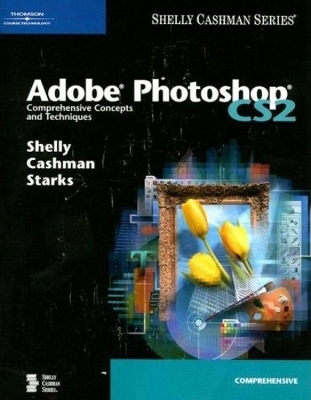
Adobe Photoshop CS2
Course Technology Inc
978-1-4188-5941-1 (ISBN)
- Titel z.Zt. nicht lieferbar
- Versandkostenfrei innerhalb Deutschlands
- Auch auf Rechnung
- Verfügbarkeit in der Filiale vor Ort prüfen
- Artikel merken
Part of the highly successful Shelly Cashman series, this brand new comprehensive text follows the proven Shelly Cashman step-by-step, screen-by-screen approach to learning Photoshop CS2. Readers will learn Photoshop CS2 skills as well as graphic design concepts.
Joy Starks has taught at Indiana University Purdue University Indianapolis for 20 years. She has written chapters in several of the best-selling Shelly Cashman Series Office books and has authored the Photoshop, Java Programming, and Microsoft® Publisher series of books. She speaks and presents at various conferences, seminars and forums across the U.S. Gary B. Shelly wrote and published his first computer education textbook in 1969. More than twenty million copies of Shelly Cashman Series' textbooks have been sold. Gary and a talented group of contributing authors have produced books on computer programming, computer concepts, and application software that are the leading textbooks in the computer technology market today. Gary has hosted the annual Shelly Cashman Institute, a week-long training event focusing on the latest topics in technology, for the past 34 years. Thomas J. Cashman received his education at California State University, Los Angeles. He established one of the first business data processing programs in the U.S. at Long Beach City College in California, where he taught and served as department head. In 1969, he began collaborating with now best-selling author, Gary Shelly.
1. Editing a Photoshop Image
2. Using Selection Tools
3. Using Layers
Special Feature 1: An Introduction to the Fundamentals of Graphic Design
4. Drawing and Painting with Color
5. Enhancing and Repairing Photos
6. Creating Color Channels and Actions
Special Feature 2: Designing Basic Layouts Using Color and Typography
7. Applying Filters and Patterns
8. Working with Vector Graphics
9. Using Web Tools
Special Feature 3: Graphic Design from Concept to Finished Product
Appendices
A: Changing Screen Resolution and Editing Preferences
B: Using the Adobe Help Center
C: Using Adobe Bridge
| Verlagsort | Boston, MA |
|---|---|
| Sprache | englisch |
| Maße | 215 x 275 mm |
| Gewicht | 1420 g |
| Themenwelt | Informatik ► Grafik / Design ► Digitale Bildverarbeitung |
| ISBN-10 | 1-4188-5941-9 / 1418859419 |
| ISBN-13 | 978-1-4188-5941-1 / 9781418859411 |
| Zustand | Neuware |
| Informationen gemäß Produktsicherheitsverordnung (GPSR) | |
| Haben Sie eine Frage zum Produkt? |