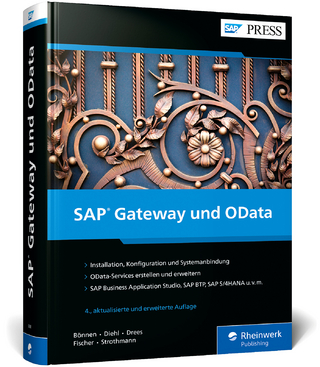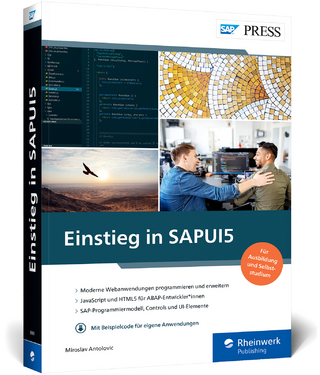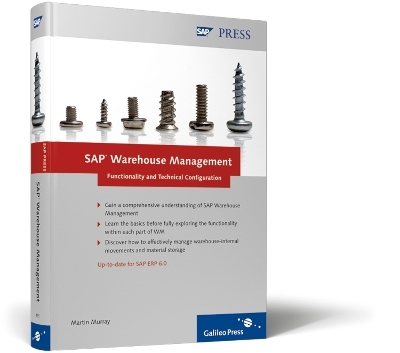
SAP Warehouse Management
SAP Press (Verlag)
978-1-59229-133-5 (ISBN)
- Titel ist leider vergriffen;
keine Neuauflage - Artikel merken
Explore all of the most important aspects of SAP WM, including Master Data, Stock Replenishment, Picking and Putaway strategies, and Storage Unit Management. By focusing on the basic aspects of each area before fully exploring the detailed functionality, you'll uncover invaluable technical configuration insights and gain a comprehensive understanding of SAP WM - while drastically enhancing your knowledge and expertise.
This unique reference provides exclusive insights for SAP WM practitioners, with comprehensive coverage on new technologies such as RF devices and RFID, as well as on the new functionality of Extended Warehouse Management and Value Added Services. Fully up-to-date for SAP ECC 6.0, this book also discusses how WM integrates with the MM, SD, QM, and PP modules. Drawing from the author's extensive WM experience, this is a must-have resource for enhancing your mastery of this critical SAP module.
Highlights Include:
* Stock Management
* Warehouse Movements
* Goods Receipt
* Stock Replenishment
* Picking Strategies
* Putaway Strategies
* Inventory Procedures
* Hazardous Materials Management
* Extended Warehouse Management
A native of London, England, Martin Murray joined the computer industry upon his graduation from Middlesex University in 1986. In 1991, he began working with SAP R/2 in the Materials Management area for a London-based multi-national beverage company. In 1994, he moved to the United States to work as an SAP R/3 consultant. Since then, he's been implementing the Materials Management (MM) and Warehouse Management (WM) functionality in projects throughout the world. He works for IBM Global Business Services.Martin is the author of six best-selling books from SAP PRESS: Materials Management with SAP ERP, Warehouse Management with SAP ERP, Discover Logistics with SAP ERP, Maximize Your Warehouse Operations with SAP ERP, Understanding the SAP Logistics Information System, and SAP Transaction Codes: Your Quick Reference to T-Codes in SAP ERP.
Preface...17
1 Introduction to Warehouse Management ... 23
... 1.1 Introduction to Warehousing...23
... 1.1.1 Earliest Examples of Warehousing ... 23
... 1.1.2 Tobacco Warehouses in the United States ... 24
... 1.1.3 Bonded Warehouses...24
... 1.1.4 20th Century Port Warehousing ... 25
... 1.1.5 Warehousing as Part of Physical Distribution ... 26
... 1.1.6 Warehousing and Distribution Centers ...27
... 1.1.7 Public Warehousing ... 28
... 1.2 History of Warehouse Management Systems (WMS) ... 29
... 1.2.1 Early Warehouse Management Systems ... 29
... 1.2.2 The Rise of Enterprise Resource Planning (ERP) ... 30
... 1.3 Summary ... 31
2 Basic Warehouse Functions ... 33
... 2.1 Warehouse Structure ... 33
... 2.1.1 Configuring a Warehouse ... 33
... 2.1.2 Assignment of the Warehouse ... 36
... 2.1.3 Warehouse Control Parameters ... 37
... 2.2 Storage Type ... 41
... 2.2.1 Warehouse Layout ... 42
... 2.2.2 Configuration of a Storage Type ... 43
... 2.2.3 Data Entry for a Storage Type ... 45
... 2.3 Storage Sections ... 51
... 2.4 Storage Bins ... 53
... 2.4.1 Storage Bin Types ... 53
... 2.4.2 Define Storage Bin Structure ... 55
... 2.4.3 Creating a Storage Bin Manually ... 60
... 2.4.4 Creating a Storage Bin Automatically ... 61
... 2.4.5 Block Storage Bins ... 62
... 2.4.6 Creating Blocking Reasons ... 64
... 2.4.7 List of Empty Storage Bins ... 65
... 2.4.8 Bin Status Report ... 66
... 2.5 Quant ... 68
... 2.5.1 Quant Record ... 68
... 2.5.2 Display a Quant ... 69
... 2.6 Summary ... 70
3 Stock Management ...71
... 3.1 Warehouse Management Data in the Material Master ... 71
... 3.1.1 Creating the Material Master ... 72
... 3.1.2 Entering Data into Warehouse Management Screens ... 76
... 3.2 Types of Warehouse Stock ... 84
... 3.2.1 Stock Categories ... 84
... 3.2.2 Status of Warehouse Stock ... 88
... 3.2.3 Special Stock ... 90
... 3.3 Batch Management in Warehouse Management ... 95
... 3.3.1 Batch Definition ... 95
... 3.3.2 Batch Level ... 96
... 3.3.3 Batch Number Assignment ... 96
... 3.3.4 Creating a Batch Record ... 97
... 3.3.5 Batch Determination...99
... 3.4 Shelf-life Functionality ... 107
... 3.4.1 Shelf-Life and the Material Master ... 107
... 3.4.2 Production Date Entry ... 109
... 3.4.3 SLED Control List ... 109
... 3.5 Summary ... 111
4 Warehouse Movements ... 113
... 4.1 WM Movement Types ... 113
... 4.1.1 Movement Types in Inventory Management ... 114
... 4.1.2 WM Reference Movement Types ... 115
... 4.1.3 Creating Warehouse Management Movement Types ... 116
... 4.1.4 Assigning Warehouse Management Movement Types ... 125
... 4.2 Transfer Requirements ... 129
... 4.2.1 Automatic Transfer Requirements ... 129
... 4.2.2 Create a Manual Transfer Requirement ... 130
... 4.2.3 Create a Transfer Requirement for Replenishment of a Fixed Bin ... 132
... 4.2.4 Display a Transfer Requirement for a Material ... 137
... 4.2.5 Display a Transfer Requirement for a Single Item ... 140
... 4.2.6 Display a Transfer Requirement for a Storage Type ... 140
... 4.2.7 Deleting a Transfer Requirement ... 142
... 4.3 Transfer Orders ... 144
... 4.3.1 Creating a Transfer Order with Reference to a Transfer Requirement ... 144
... 4.3.2 Creating a Transfer Order without a Reference ... 149
... 4.3.3 Cancel a Transfer Order ... 151
... 4.3.4 Confirm a Transfer Order ... 153
... 4.3.5 Print a Transfer Order ... 158
... 4.4 Summary ... 161
5 Goods Receipts ... 163
... 5.1 Goods Receipt with Inbound Delivery ... 163
... 5.1.1 Inbound Delivery Overview ... 164
... 5.1.2 Creating an Inbound Delivery ... 164
... 5.1.3 Creating a Transfer Order for an Inbound Delivery ... 166
... 5.1.4 Using the Inbound Delivery Monitor ... 166
... 5.2 Goods Receipt Without Inbound Delivery ... 172
... 5.2.1 Goods Receipt in Inventory Management ... 172
... 5.2.2 Review of the Material Documents ... 173
... 5.2.3 Review of Stock Levels after Goods Receipt ... 174
... 5.2.4 Display of the Transfer Requirement ... 175
... 5.2.5 Display of the Transfer Order ... 178
... 5.3 Goods Receipt Without Inventory Management ... 180
... 5.3.1 Create the Transfer Order for the Goods Receipt ... 180
... 5.3.2 Display the Transfer Order for the Goods Receipt ... 182
... 5.3.3 Display the Stock Levels ... 182
... 5.4 Summary ... 185
6 Goods Issues ... 187
... 6.1 Goods Issue with Outbound Delivery ... 187
... 6.1.1 Display Sales Order ... 188
... 6.1.2 Create Outbound Delivery ... 189
... 6.1.3 Outbound Delivery Status ... 191
... 6.1.4 Create Transfer Order ... 195
... 6.1.5 Confirm Transfer Order ... 200
... 6.1.6 Post Goods Issue for Outbound Delivery ... 202
... 6.1.7 Review Material Documents ... 203
... 6.2 Goods Issue Without Outbound Delivery ... 204
... 6.2.1 Goods Issue in Inventory Management ... 204
... 6.2.2 Negative Balance in the Warehouse ... 206
... 6.2.3 Creating Transfer Order ... 207
... 6.3 Multiple Processing Using Groups ... 210
... 6.3.1 Definition of a Group ... 210
... 6.3.2 Creating a Group for Transfer Requirements ... 210
... 6.3.3 Creating Transfer Orders for a Group of Transfer Requirements. ... 213
... 6.3.4 Definition of a Wave Pick ... 215
... 6.3.5 Creating a Group for Outbound Deliveries ... 215
... 6.3.6 Creating the Wave from Outbound Delivery Monitor ... 215
... 6.3.7 Using the Wave Monitor ... 217
... 6.3.8 Results of the Pick Wave Monitor ... 220
... 6.4 Picking and Packing ... 223
... 6.4.1 Picking Schemes ... 224
... 6.4.2 Packing ... 225
... 6.5 Summary ... 226
7 Stock Replenishment ... 227
... 7.1 Internal Stock Transfers ... 227
... 7.1.1 Keeping the Warehouse Running ... 227
... 7.1.2 Checking Empty Bins...228
... 7.1.3 Moving Material Between Storage Bins ... 230
... 7.1.4 Confirm the Stock Transfer ... 234
... 7.1.5 Configuration of the Difference Indicator ... 235
... 7.2 Fixed Bin Replenishment ... 236
... 7.2.1 Replenishment and the Material Master ... 236
... 7.2.2 Configuration for Replenishment ... 238
... 7.2.3 Creating the Replenishment ... 239
... 7.2.4 Displaying the Transfer Requirement ... 240
... 7.2.5 Creating the Transfer Order ... 242
... 7.2.6 Confirming the Transfer Order ... 243
... 7.2.7 Review the Stock Overview ... 244
... 7.3 Posting Changes ... 245
... 7.3.1 Posting Change for a Release from Quality Inspection Stock ... 245
... 7.3.2 Posting Change from Material Number to Material Number ... 250
... 7.3.3 Dividing Batches Among Other Batches ... 254
... 7.4 Summary ... 255
8 Picking Strategies ... 257
... 8.1 Storage Type Indicator ... 258
... 8.2 Storage Type Search ... 260
... 8.2.1 Configuring Storage Type Search ... 260
... 8.2.2 Configuring Storage Section Search ... 262
... 8.3 FIFO (First In, First Out) ... 263
... 8.3.1 Configuration of FIFO Picking Strategy ... 264
... 8.3.2 Stock Removal Control Indicators ... 264
... 8.3.3 Example of FIFO Picking Strategy ... 265
... 8.4 LIFO (Last In, First Out) ... 268
... 8.4.1 Configuration of LIFO Picking Strategy ... 269
... 8.4.2 Example of LIFO Picking Strategy ... 269
... 8.5 Fixed Storage Bin ... 271
... 8.5.1 Fixed Storage Bin in Material Master ... 271
... 8.5.2 Configuration of Fixed-Bin Picking Strategy ... 273
... 8.5.3 Example of Fixed-Bin Picking Strategy ... 273
... 8.6 Shelf-Life Expiration ... 275
... 8.6.1 SLED Picking and the Material Master ... 275
... 8.6.2 Configuration of Shelf-Life Expiration Picking Strategy ... 275
... 8.6.3 Displaying SLED Stock ... 278
... 8.6.4 Example of Shelf-Life Expiration Picking Strategy ... 278
... 8.7 Partial Quantities ... 280
... 8.7.1 Configuration of Partial-Quantities Picking Strategy ... 281
... 8.7.2 Using Partial-Quantities Picking Strategy ... 281
... 8.8 Quantity Relevant Picking ... 282
... 8.8.1 Configuration of Quantity Relevant Picking Strategy ... 282
... 8.8.2 Quantity Relevant Picking and Material Master Record ... 284
... 8.9 Summary ... 285
9 Putaway Strategies ... 287
... 9.1 Fixed-Bin Storage ... 288
... 9.1.1 Fixed Storage Bin in the Material Master ... 288
... 9.1.2 Configuration of Fixed-Bin Storage Putaway Strategy ... 289
... 9.1.3 Stock Placement Control Indicators ... 289
... 9.1.4 Example of Fixed-Bin Storage Putaway Strategy ... 292
... 9.2 Open Storage ... 294
... 9.2.1 Configuration of Open Storage Putaway Strategy ... 294
... 9.2.2 Example of Open Storage Putaway Strategy ... 295
... 9.3 Next Empty Bin ... 298
... 9.3.1 Configuration of Next Empty Bin Putaway Strategy ... 298
... 9.3.2 Display of Empty Bins ... 299
... 9.3.3 Example of Next Empty Bin Putaway Strategy ... 300
... 9.3.4 Cross-Line Stock Putaway ... 302
... 9.4 Bulk Storage ... 304
... 9.5 Near Picking Bin ... 306
... 9.5.1 Storage Type Control Definition ... 308
... 9.5.2 Search Per Level Definition ... 309
... 9.6 Summary ... 310
10 Inventory Procedures ... 311
... 10.1 Annual Physical Inventory ... 311
... 10.1.1 Before the Count ... 311
... 10.1.2 Configuration for Annual Inventory ... 312
... 10.1.3 Processing Open Transfer Orders ... 316
... 10.1.4 Blocking the Storage Type ... 318
... 10.1.5 Creating Annual Inventory Documents ... 318
... 10.1.6 Displaying the Count Documents ... 321
... 10.1.7 Entering the Inventory Count ... 323
... 10.1.8 Count Differences ... 324
... 10.1.9 Entering a Recount ... 326
... 10.1.10 Clear Differences ... 327
... 10.2 Continuous Inventory ... 328
... 10.2.1 Configuration for Continuous Inventory ... 328
... 10.2.2 Creating a Continuous Inventory Count Document ... 329
... 10.2.3 Printing a Continuous Inventory Count Document ... 331
... 10.2.4 Entering the Count Results ... 333
... 10.3 Cycle Counting ... 334
... 10.3.1 Benefits of Cycle Counting ... 334
... 10.3.2 Materials Management Configuration Steps with Cycle Counting ... 334
... 10.3.3 Using the ABC Analysis ... 335
... 10.3.4 ABC Indicator and Material Master ... 337
... 10.3.5 Cycle Counting Configuration for Storage Type ... 338
... 10.3.6 Creating a Cycle Count Document ... 339
... 10.3.7 Printing the Cycle Count Document ... 340
... 10.3.8 Entering the Cycle Count ... 341
... 10.4 Zero Stock Check ... 342
... 10.4.1 Configuration for Zero Stock Check ... 342
... 10.4.2 Performing an Automatic Zero Stock Check ... 343
... 10.4.3 Performing a Manual Zero Stock Check ... 346
... 10.5 Summary ... 348
11 Storage Unit Management..351
... 11.1 Introduction to Storage Unit Management ... 352
... 11.1.1 Activate Storage Unit Management ... 352
... 11.1.2 Define Storage Unit Number Ranges ... 353
... 11.1.3 Define Storage Type Control ... 354
... 11.1.4 Define Storage Unit Type ... 355
... 11.2 Storage Unit Record ... 356
... 11.2.1 Creating a Storage Unit Record by Transfer Order ... 356
... 11.2.2 Display a Storage Unit ... 358
... 11.3 Planning of Storage Units ... 359
... 11.3.1 Planning Storage Units by Transfer Order. ... 360
... 11.3.2 Receiving Planned Storage Units ... 362
... 11.3.3 Recording Differences in Planned Storage Units ... 363
... 11.4 Storage Unit Documentation...364
... 11.4.1 Transfer Order Document ... 364
... 11.4.2 Storage Unit Contents Document ... 366
... 11.4.3 Storage Unit Document ... 366
... 11.4.4 Storage Unit Transfer Order Document ... 367
... 11.5 Putaway with Storage Unit Management ... 368
... 11.5.1 Creating a Storage Unit ... 368
... 11.5.2 Storage Unit Single Material ... 369
... 11.5.3 Storage Unit Multiple Materials ... 370
... 11.5.4 Storage Unit Add to Existing Stock ... 372
... 11.6 Picking with Storage Unit Management ... 373
... 11.6.1 Complete Stock Pick...373
... 11.6.2 Partial Stock Pick ... 374
... 11.6.3 Complete Stock Pick with Return to Same Bin ... 374
... 11.6.4 Partial Stock Removal Using a Pick Point ... 375
... 11.7 Summary ... 376
12 Hazardous Materials Management ...379
... 12.1 Introduction to Hazardous Materials ... 380
... 12.1.1 Classification of Hazardous Materials ... 380
... 12.1.2 Master Data Configuration for Hazardous Materials ... 381
... 12.1.3 Configuration for Hazardous Material Management ... 386
... 12.2 Hazardous Material Record ... 391
... 12.2.1 Create a Hazardous Material Record ... 391
... 12.2.2 Assigning the Hazardous Material to a Material Master Record... 392
... 12.3 Hazardous Material Functionality ... 393
... 12.3.1 List of Hazardous Materials ... 393
... 12.3.2 Fire Department Inventory List ... 394
... 12.3.3 Check Goods Storage ... 395
... 12.3.4 Hazardous Substance List ... 397
... 12.4 Summary ... 398
13 Mobile Data Entry ... 399
... 13.1 Introduction to RF Devices ... 400
... 13.1.1 Graphical User Interface Devices ... 400
... 13.1.2 Character-Based Devices ... 400
... 13.1.3 SAPConsole ... 401
... 13.1.4 Functionality Available Using SAPConsole ... 401
... 13.2 Bar Code Functionality ... 402
... 13.2.1 UPC Bar Code Format ... 402
... 13.2.2 UPC and EAN ... 403
... 13.2.3 Bar Code Structure ... 404
... 13.2.4 Bar Code Readers ... 404
... 13.2.5 Bar Code Reader Technologies ... 405
... 13.2.6 Bar Code Support in SAP ... 407
... 13.2.7 Configuration for Bar Codes ... 407
... 13.3 Radio Frequency Supported Processes in SAP WM ... 411
... 13.3.1 Defining the Radio Frequency Queue ... 411
... 13.3.2 Adding a User for Mobile Data Entry ... 413
... 13.3.3 Logging on for Mobile Data Entry ... 414
... 13.3.4 RF Menus and WM Processes ... 414
... 13.4 Radio Frequency Monitor ... 417
... 13.4.1 Accessing the RF Monitor ... 418
... 13.4.2 Using the Radio Frequency Monitor ... 418
... 13.5 Summary ... 419
14 Radio Frequency Identification Technology ...421
... 14.1 Introduction to Radio Frequency Identification (RFID) ... 422
... 14.1.1 The Mechanism of RFID ... 422
... 14.1.2 Electronic Product Code ... 422
... 14.1.3 The Wal-Mart RFID Mandate ... 423
... 14.1.4 RFID Benefits ... 423
... 14.1.5 RFID vs. Bar Codes ... 424
... 14.2 Types of RFID Tags ... 425
... 14.2.1 Tag Classes ... 426
... 14.2.2 Active and Passive Tags ... 427
... 14.3 Current Uses of RFID ... 428
... 14.3.1 Electronic Payments ... 428
... 14.3.2 Retail Stores ... 428
... 14.3.3 Individual Product Tagging ... 428
... 14.3.4 Parts Tracking ... 429
... 14.4 RFID and SAP ... 429
... 14.4.1 Supported Functions in SAP AII ... 430
... 14.4.2 Outbound Processing (Slap and Ship) ... 430
... 14.4.3 Flexible Delivery Processing ... 430
... 14.4.4 Generation of Pedigree Notifications ... 430
... 14.4.5 Returnable Transport Items Processing ... 432
... 14.5 Summary ... 432
15 Cross Docking ... 435
... 15.1 Planned Cross Docking ... 436
... 15.1.1 Types of Cross Docking ... 436
... 15.1.2 Types of Material Suitable for Cross Docking ... 437
... 15.1.3 Planned Cross Docking in SAP ... 437
... 15.1.4 Configuration for Cross Docking ... 438
... 15.1.5 Cross Docking Decisions ... 440
... 15.2 Cross Docking Movements ... 440
... 15.2.1 One-Step Cross Docking ... 440
... 15.2.2 Two-Step Cross Docking ... 443
... 15.3 Cross Docking Monitor ... 446
... 15.3.1 Accessing the Cross Docking Monitor ... 447
... 15.3.2 Cross Docking Alert Monitor ... 448
... 15.4 Summary ... 450
16 Developments in Warehouse Management ... 451
... 16.1 Task and Resource Management ... 451
... 16.1.1 Definitions in Task and Resource Management ... 452
... 16.1.2 Resource Management ... 461
... 16.1.3 Request Management ... 464
... 16.1.4 Task Management ... 465
... 16.1.5 Route Management ... 466
... 16.1.6 Bin Management ... 467
... 16.1.7 TRM Monitor ... 468
... 16.2 Value-Added Services ... 469
... 16.2.1 Configuration for VAS ... 469
... 16.2.2 Creating the VAS Template ... 473
... 16.2.3 Creating a VAS Order ... 475
... 16.2.4 VAS Monitor ... 476
... 16.2.5 VAS Alert Monitor ... 477
... 16.2.6 VAS and TRM ... 477
... 16.3 Extended Warehouse Management ... 477
... 16.3.1 Overview of EWM ... 477
... 16.3.2 New Functionality for EWM in SAP SCM 5.0 ... 478
... 16.3.3 Increased Field Sizes...479
... 16.3.4 Decentralized Extended Warehouse Management ... 481
... 16.3.5 Future of Extended Warehouse Management ... 482
... 16.4 Summary ... 482
17 Conclusion ... 483
... 17.1 Lessons Learned ... 483
... 17.2 Future Direction ... 484
Appendix ... 487
A Glossary of Terms ... 487
B Bibliography ... 493
C The Author ... 495
Index ... 497
| Erscheint lt. Verlag | 25.9.2007 |
|---|---|
| Reihe/Serie | SAP Press |
| Verlagsort | Maryland |
| Sprache | englisch |
| Einbandart | gebunden |
| Themenwelt | Informatik ► Weitere Themen ► SAP |
| Wirtschaft ► Betriebswirtschaft / Management | |
| Schlagworte | RFID • SAP WM |
| ISBN-10 | 1-59229-133-3 / 1592291333 |
| ISBN-13 | 978-1-59229-133-5 / 9781592291335 |
| Zustand | Neuware |
| Informationen gemäß Produktsicherheitsverordnung (GPSR) | |
| Haben Sie eine Frage zum Produkt? |
aus dem Bereich