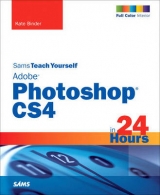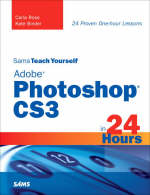
Sams Teach Yourself Adobe Photoshop CS3 in 24 Hours
Sams Publishing (Verlag)
978-0-672-32935-7 (ISBN)
- Titel erscheint in neuer Auflage
- Artikel merken
24 Proven One-hour Lessons
Carla Rose
Kate Binder
You can master Photoshop® CS3 faster than you ever thought possible—even if you have no Photoshop or image editing experience at all! In just 24 hands-on, step-by-step lessons, this book will teach you all the core Photoshop skills you need to get great results—in digital photography, graphic design, painting, or anything else!
By the Way notes present interesting information related to the discussion.
Did You Know? tips offer advice or show you easier ways to do something.
Watch Out! cautions alert you to possible problems and give you advice on how to avoid them.
Learn how to…
Repair and retouch any black-and-white or color image, from precious family portraits to new digital photos
Achieve powerful artistry with Photoshop’s filters and effects
Master digital painting with Photoshop’s paintbrushes and other tools
Get your colors right, wherever you’re printing your images or displaying them online
Create super-realistic composites
Transform your images using tools ranging from Flip to Liquify
Master professional-level features including layers, channels, and masks
Add type to your images
Take advantage of Photoshop CS3’s powerful new features
Downloading the Book’s Source Images
Conventions Used in This Book.
Part I: Getting Started
HOUR 1: Exploring Photoshop Basics
HOUR 2: Opening and Saving Files
HOUR 3: Making Selections
HOUR 4: Specifying Color Modes and Color Models
HOUR 5: Adjusting Color
Part II: Painting with Pixels
HOUR 6: Painting with Brushes
HOUR 7: Digital Painting
HOUR 8: Moving Paint
HOUR 9: Advanced Painting Techniques
Part III: Photoshop Power Tools
HOUR 10: Using Transformations
HOUR 11: Using Layers
HOUR 12: Using Masks
HOUR 13: Using Paths
Part IV: Fantastic Filters
HOUR 14: Getting Started with Filters
HOUR 15: Applying Filters That Improve Your Picture
HOUR 16: Applying Filters to Turn Your Picture into Art
HOUR 17: Applying Filters to Make Your Picture Funky
Part V: Using Text and Special Effects
HOUR 18: Adding Type to Pictures
HOUR 19: Taking Advantage of Useful Tricks
Part VI: Repairing and Enhancing Your Photos
HOUR 20: Compositing Images
HOUR 21: Repairing Black-and-White Photos
HOUR 22: Repairing Color Photos
Part VII: Publishing Your Pictures
HOUR 23: Printing and Publishing Your Images
HOUR 24: Going Online with Photoshop
Part VIII: Appendixes
APPENDIX A: Photoshop CS3 Palette Quick Reference
APPENDIX B: A Quick Walk on the Extended Side
Index
Carla Rose is the author of more than 30 computer books on digital media and graphics topics. She was a contributing editor for Photoshop User magazine and contributed to publications ranging from Atlantic Fisherman to Adobe Magazine to The New Yorker.
Kate Binder is a graphics expert who has written articles on design tools and techniques, publishing workflows, and photography for magazines including Publish, PEI, and Desktop Publishers Journal. Her books include Easy Mac OS X 10.4 Tiger and Easy Adobe Photoshop Elements 3.
Register your book at www.samspublishing.com/register for access to source images, updates, and links.
Category: Graphics
Covers: Adobe Photoshop CS3
User Level: Beginning
$29.99 USA / $36.99 CAN / £21.99 Net UK
Carla Rose started her photography career at the age of eight with a Brownie Hawkeye. A graduate of the School of the Museum of Fine Arts in Boston, she was a TV news photographer and film editor, as well as an advertising copywriter and graphic artist, before discovering the Macintosh. She wrote all or part of about 30 computer books, including Maclopedia, Adobe InDesign for the Mac, Sams Teach Yourself Digital Photography in 14 Days, Scrapbooking with Adobe Photoshop Elements 3, The Whole Mac, Managing the Windows NT Server, PageMaker 6.5 Complete, Sams Teach Yourself Digital Photography and Adobe Photoshop Elements 3 All in One, Mac Online, The First Book of Macintosh, The First Book of PageMaker 4 for Macintosh, It’s a Mad, Mad, Mad, Mad Mac, Turbocharge Your Mac, and Everything You Ever Wanted to Know About the Mac. She was a contributing editor to Photoshop User magazine and also wrote for publications ranging from the Atlantic Fisherman to Adobe Magazine to The New Yorker. She lived near Boston with her husband, audio guru Jay Rose, and three large, friendly cats. Carla passed away on December 24, 2005, and is keenly missed by all who were fortunate enough to know her. Kate Binder is a graphics expert who works from her home in New Hampshire, doing design and production for books, magazines, ebooks, and websites. She is the author of several books, including The Complete Idiot’s Guide to Mac OS X, Easy Mac OS X 10.4 Tiger, and Easy Adobe Photoshop Elements 4, and she is the coauthor of several more books, including Microsoft Office: Mac v.X Inside Out, SVG for Designers, and Get Creative: The Digital Photo Idea Book. To those interested in a successful career as a designer, photographer, or computer book writer, Kate recommends acquiring several retired racing greyhounds (find out more about www.adopt-a-greyhound.org–she finds her four greyhounds extraordinarily inspirational). Kate can be reached via her website at www.prospecthillpub.com.
In>
Downloading the Book’s Source Images . . . . . . . . . . . . . . . . . . .. . . . . . . . 2
Conventions Used in This Book. . . . . . . . . . . . . . . . . . . . . . . . . . . . . . . . . 2
Part I: Getting Started
HOUR 1: Exploring Photoshop Basics . . . . . . . . . . . . . . . . . . . . . . . . 7
Finding Your Way Around . . . . . . . . . . . . . . . . . . . . . . . . . . . . . . . . 7
The Toolbox. . . . . . . . . . . . . . . . . . . . . . . . . . . . . . . . . . . . . . .. . . . . . . . . 10
The Tool Options Bar. . . . . . . . . . . . . . . . . . . . . . .. . . . . . . . . . . . . . . . . . . . 17
What’s on the Menus? . . . . . . . . . . . . . . . . . . . . . . . . . . . . . . . . . . . . . . 17
Setting Preferences . . . . . . . . . . . . . . . . . . . . . . . . . . . . . . . . . . . . . . . 25
Summary . . . . . . . . . . . . . . . . . . . . . . . . . .. . . . . . . . . . . . . . . . . . 26
Workshop . . . . . . . . . . . . . . . . . . . . . . . . . . . . . . . . . . . . . 26
HOUR 2: Opening and Saving Files . . . . . . . . . . . . . . . . . . . . . . . . 29
Working with Files . . . . . . . . . . . . . . . . . . . . . . . . . . . . . . . . . . . . . . . . . 29
Saving Your Work . . . . . . . . . . . . . . . . . . . . . . . . . . . . . . . . . . . . . . . . . . . . 36
Undoing and Redoing . . . . . . . . . . . . . . . . . . . . . . . . . . . . . . . . . . . . . 40
Using Version Cue. . . . . . . . . . . . . .. . . . . . . . . . . . . . . . . . . . . . . . . . . . . 41
Summary . . . . . . . . . . . . . . . . . . . . . . . . . . . . . . . . . . . . . . . . . . . . . . . . . . . . . . 42
Workshop . . . . . . . . . . . . . . . . . . . . . . . . . . .. . . . . . . . . . . . . . . . . . . . . . . . . . . . . 43
HOUR 3: Making Selections . . . . . . . . . . . . . . . . . . . . . . . . 45
The Selection Tools . . . . . . . . . . . . . .. . . . . . . . . . . . . . . . . . . . . . 45
The Select Menu . . . . . . . . . . . . . . . . . . . . .. . . . . . . . . . . . . . . . 54
Selecting Large Areas . . . . . . . . . . . . . . . . .. . . . . . . . . . . . . . . . . . . . . . . 57
Advanced Selection Techniques . . . . . . . . . . . . . . . . . . . . . . . . . . . 59
Cutting and Copying. . . . . . . . . . . . . . . . . . . . . . . . . . . . . . . . . 61
Cropping. . . . . . . . . . . . . . . . . . . . . . .. . . . . . . . . . . . . . . . . . . . . . . 62
Summary . . . . . . . . . . . . . . . . . . . . . . . . . . . . . . . . . . . . . . . . . . . . . . . . . . . . 65
Workshop . . . . . . . . . . . . . . . . . . . . . . . . . . . . . . . . . . . . . . . . . . . . . . . . . . . . 66
HOUR 4: Specifying Color Modes and Color Models . . . . . . . . . . . . . . . . . . 69
Color Models . . . . . . . . . . . . . . . . . . . . . . . . . . . . . . . . . . . . . . . . . . 70
From Models to Modes. . . . . . . . . . . . . . . . . . . . . . . .. . . . . . . . . . . 74
Color Bit Depth and Why It Matters. . . . . . . . . . . . . . . . . . . . . . . . . 82
Summary . . . . . . . . . . . . . . . . . . . . . . . . . . . . . . . . . . . . . . . . . . 83
Workshop . . . . . . . . . . . . . . . . . . . . . . . . . . . . . . . . . . . . . . . . . . 84
HOUR 5: Adjusting Color . . . . . . . . . . . . . . . . . . . . . . . . 87
Evaluating Your Color Adjustment Needs . . . . . . . . . . . . . . . . . . . 88
Adjusting by Eye with Variations . . . . . . . . . . . . . . . . . . . . . . . . . . . . 89
Making Other Adjustments . . . . . . . . . . . . . . . . . . . . . . . . . . .. . . . . 93
Preserving the Original with Adjustment Layers . . . . . . . . . . . . . . . 105
Understanding Channels . . . . . . . .. . . . . . . . . . . . . . . . . . . . . . . . . . . 106
Summary. . . . . . . . . . . . . . . . . . . . . . . . . . . . . . . . . . . . . . . . . . . . . . . . 107
Workshop . . . . . . . . . . . . . . . . . . . .. . . . . . . . . . . . . . . . . . . . . . . . . . 108
Part II: Painting with Pixels
HOUR 6: Painting with Brushes . . . . . . . . . . . . . . . . . . . . . . . . 113
Making the Most of Brushes . . . . . . . . . . . . . . . . . . . . . . . . . . . . 114
Using Other Painting Tools . . . . . . . . . . . . . . . . . . . . . . . . . . . 119
The Color Replacement Tool . . . . . . . . . . . . . . . . . . . . . . . . .. . . . . 124
Summary. . . . . . . . . . . . . . . . . . . . . . . . . . . . . . . . . . . . . . . . . . 129
Workshop . . . . . . . . . . . . . . . . . . . . . . . . . . . . . . . . . . . . . . . 129
HOUR 7: Digital Painting . . . . . . . . . . . . . . . . . . . . . . . . 133
Foreground and Background Colors . . . . . . . . . . . . . . . . . . . . . . . . . . . 133
Selecting Colors . . . . . . . . . . . . . . . . . . . . . . . . . . . . . . . . . . . . . . . . . . 134
Blending Modes . . . . . . . . . . . . . . . . . . . . . . . . . . . . . . . . . . . . . . . . 143
Summary. . . . . . . . . . . . . . . . . . . . . . . . . . . . . . . . . . . . . . . . . . . . . . . 147
Workshop . . . . . . . . . . . . . .. . . . . . . . . . . . . . . . . . . . . . . . . . . . . . . . . . . 148
HOUR 8: Moving Paint . . . . . . . . . . . . . . . . . . . . . . . . 151
Smudges . . . . . . . . . . . . . .. . . . . . . . . . . . . . . . . . . . . . . . . . . . 151
The Focus Tools. . . . . . . . . . . . . . . . . . . . . . . . . . . . . . . . . 154
The Toning Tools. . . . . . . . . . . . . . . . . . . . . . . . . . . . . . . . . . . . . . 159
Summary. . . . . . . . . . . . . . . . . . . . . . . . . . . . . . . . .. . . . . . . . . 162
Workshop . . . . . . . . . . . . . . . . . . . .. . . . . . . . . . . . . . . . . . . . . 163
HOUR 9: Advanced Painting Techniques . . . . . . . . . . . . . . . . . . . 165
Simulating Different Media. . . . . . . . . . . . . . . . . . . . . . . . . . . . . . . . . . . . 166
Summary. . . . . . . . . . . . . . . . . . . . . . . . . . . . . . . . . . . . . . . . . . . . . . . . . . . 181
Workshop . . . . . . . . . . . . . . . . . . . . . . . . . . . . . . . . . . . . . . . . . . . . 181
Part III: Photoshop Power Tools
HOUR 10: Using Transformations . . . . . . . . . . . . . . . . . . . . . . . . 187
Resizing. . . . . . . . . . . . . . . . . . . . . . . . . . . . . . . . . . . . . . . .. . . . . . . . 187
Rotating . . . . . . . . . . . . . . . . . . . . .. . . . . . . . . . . . . . . . . . . . . . . . . . . 190
Flipping. . . . . . . . . . . . . . . . . . . . . . . . . . . . . . . . . . . . . . . . . . . 196
Transforming Parts of an Image . . . . . . . . . . . . . . . . . . . . . . . . . . . . . 198
Warp and Liquify . . . . . . . . . . . . . . . . . . . . . . . . . . . . . . . . . . . . . . . . 201
Summary. . . . . . . . . . . . . . . . . . . . . . . . . . . . . . . . . . . . . .. . . . . . .. . . 202
Workshop . . . . . . . . . . . . . . . . . . . . . . . . . .. . . . . . . . . . . . . . 203
HOUR 11: Using Layers . . . . . . . . . . . . . . . . . . . . . . . . 205
Using the Layers Palette . . . . . . . . . . . . . . . . . . . . . . . . . . . . . . . . 206
Working with Multiple Layers . . . . . . . . . . . . . . . . . . . . . . . . . . . . 213
Summary. . . . . . . . . . . . . . . . . . . . . . . . . . . . . . . . . . . . . . . . . . . . 221
Workshop . . . . . . . . . . . . . . . . . . . . . . . . . . . . . . . . . . . . . . . . . 222
HOUR 12: Using Masks . . . . . . . . . . . . . . . . . . . . . . . . 225
Applying Masks . . . . . . . . . . . . . . . . . . . . . . . . . . . . . . . . . . . . 226
Using Quick Mask . . . . . . . . . . . . . . . . . . . . . . . . . . . . . . . . . . . . 227
Layer Masks . . . . . . . . . . . . . . . . . . . . . . . . . . . . . .. . . . . . . . . . . . 230
Summary. . . . . . . . . . . . . . . . . . . . . . . . .. . . . . . . . . . . . . . . . . . . . . . 237
Workshop . . . . . . . . . . . . . . . . . . . . . . . . . . . . . . . . . . . . . . . . . . . 238
HOUR 13: Using Paths . . . . . . . . . . . . . . . . . . . . . . . . 241
Creating Paths . . . . . . . . . . . . . . . . . . . . . . . . . . . . . . . . . . . . . . 242
Editing Paths . . . . . . . . . . . . . . . . . . . . . . . . . . . . . . . . . . . . . . . . 252
Using Paths . . . . . . . . . . . . . . . . . . . .. . . . . .. . . . . . . . . . . . . . . 254
Summary. . . . . . . . . . . . . . . . . . . . . . . .. . . . . . . . . . . . . . . . . . . . . 260
Workshop . . . . . . . . . . . . . . . . . . . . . . . . . . . . .. . . . . . . . . . . . . . . . 260
Part IV: Fantastic Filters
HOUR 14: Getting Started with Filters . . . . . . . . . . . . . . . . . . . . . . . . 265
The Filter Gallery . . . . . . . . . . . . . . . . . . . . . .. . . . . . . . . . . . . . . . . . . . . . 265
Applying and Editing Smart Filters. . . . . . . . . . . . . . . . . . . . . . . . . . . . 267
Combining and Fading Filters . . . . . . . . . . . . . . . .. . . . . . . . . . . . . . . . . . . . 270
Summary. . . . . . . . . . . . . . . . . . . . . . . . . . . . . . . . . . . . . . . . . . . . . . 275
Workshop . . . . . . . . . . . . . . . . . . . . . . . . . . . . . . . . . . . . . . . . . . . . 275
HOUR 15: Applying Filters That Improve Your Picture . . . . . . . . . . . . . . . . . . . 279
Sharpen Filters . . . . . . . . . . . . . . . . . . . . . . . . . . . . . . . . . . . . . . . . . . . . . . . . . . . . 279
Blur Filters . . . . . . . . . . . . . . . . . . . . . . . . . . . . . . . . . . . . . . . . . . . . . . . . . . . . . . . . . . . . 285
Summary. . . . . . . . . . . . . . . . . . . . . . . . . . . . . . . . . . . . . . . . . . . . . . . . . . . . . . . . . . . . 293
Workshop . . . . . . . . . . . . . . . . . . . . . . . . . . . . . . . . .. . . . . . . . . . . . . . . . . . . . 293
HOUR 16: Applying Filters to Turn Your Picture into Art . . . . . . . . . . . . . . . . . . . . . . . . 295
Artistic Filters . . . . . . . . . . . . . . . . . . . . . . . . . . . . . . . .. . . . . . . . . . . . 296
Brush Strokes Filters. . . . . . . . . . . . . . . . . . . . . . . . . . . . . . . . . . . . . . . . . 308
Sketch Filters . . . . . . . . . . . . . . . . . . . . . . . . . . . . . . . . . . . . . . . . . . . . 313
Summary. . . . . . . . . . . . . . . . . . . . . . . . . . . . . . . . . . . . . . . . . . . . . . . . . . 318
Workshop . . . . . . . . . . . . . . . . . . . . . . . . . . . . . . . . . . . . . . . . . . . . . . . 319
HOUR 17: Applying Filters to Make Your Picture Funky . . . . . . . . . . . . . . . . . . . . . . . . 321
Distort Filters . . . . . . . . . . . . . . . . . . . . . . . . . . . . . . . . . . . . . . . . . . . . . . . . . . . . . . 321
Pixelate Filters . . . . . . . . . . . . . . . . . . . . . . . . . . . . . . . . . . . . . . . . . . . . . . . . . . . . . . 329
Stylize Filters . . . . . . . . . . . . . . . . . . . . . . . . . . . . . . . . . . . . . . . . . . . . . . . . . 332
Summary. . . . . . . . . . . . . . . . . . . . . . . . . . . . . . . . . . . . . . .. . . . . . . . . . . . . . 337
Workshop . . . . . . . . . . . . . . . . . . . . . . . . . . . . . . . . . . . .. . . . . . . . . . . . . . . 337
Part V: Using Text and Special Effects
HOUR 18: Adding Type to Pictures . . . . . . . . . . . . . . . . . . . . . . . . 343
The Type Tools . . . . . . . . . . . . . . . . . . . . . . . . . . . . . . . . . . . 344
Setting Type . . . . . . . . . . . . . . . . . . . . . . . . . .. . . . . . . . . . . . . . . . . . 348
Creating Drop Shadows . . . . . . . . . . . . . . . . . . . . . . . . . . . . . . . . . . . . . . . . 351
Cutting and Filling Type. . . . . . . . . . . . . . . . . .. . . . . . . . . . . . . . . . . . . . . . . . . . . 357
Adding Glows. . . . . . . . . . . . . . . . . . . . . . . . . . .. . . . . . . . . . . . . . . . . . . . . . . 359
Creating Bevel and Emboss Effects . . . . . . . . . . . . . . . . . . . . . . . . . . . . . . . . . . . . . . 361
Warping Text . . . . . . . . . . . . . . . . . . . . . . . . . . . . . . . . . . . . . . . . . . . . . . . . . . 361
Setting Type on a Path . . . . . . . . . . . . . . . . . . . . . . . . . . . . . . . . . . . . . . . . . . 363
Checking Your Spelling . . . . . . . . . . . . . . . . . . . . . . . . . . . . . . . . . . . . . . . 364
Summary. . . . . . . . . . . . . . . . . . . . . . . . . . . . . . . . . . . . . .. . . . . . . . . . . . . . . . . 365
Workshop . . . . . . . . . . . . . . . . . . . . . . . . . . . . . . . . . . . . . . . . . . . . . . . . . 365
HOUR 19: Taking Advantage of Useful Tricks . . . . . . . . . . . . . . . . . . . . . . . . 369
Glows . . . . . . . . . . . . . . . . . . . . . . . . . . . . . . . . . . . . . . . . . . . . . . .. . . . . . . . . 370
Lighting Effects . . . . . . . . . . . . . . . . . . . . . . . . . . . . . . . . . . .. . . . . . . . . . . 372
Reflections . . . . . . . . . . . . . . . . . . . . . . . . . . . . . . . . . . . . . . . . . . . . . . . . 375
Extracting Selections . . . . . . . . . . . . . . . . . . . . . . . . . . . . . . . . . . . .. . . . . 381
Notes . . . . . . . . . . . . . . . . . . . . . . . . . . . . . . . . . . . . . . . . . .. . . . . . . . . . . . 382
Contact Sheets and Picture Packages . . . . . . . . . . . . . . . . . . . . . .. . . . . . 382
Working Efficiently . . . . . . . . . . . . . . . . . . . . . . . . . . . . . . . . . . . . . .. . . . 386
Summary. . . . . . . . . . . . . . . . . . . . . . . . . . . . . . . . . . . . . . . . . . . . .. . . . . 388
Workshop . . . . . . . . . . . . . . . . . . . . . . . . . . . . . . . . . . . . .. . . . . . . . . . . . . 388
Part VI: Repairing and Enhancing Your Photos
HOUR 20: Compositing Images . . . . . . . . . . . . . . . . . . . . . . . . 393
Image Sources . . . . . . . . . . . . . . . . . . . . . . . . . . . . . . . . . .. . . . . . . . . . .. . . . . . 393
Making One Picture from Two. . . . . . . . . . . . . . . . . . . . . . . . . . . . . . . . . . . . . . . . . . 395
Realistic Composites . . . . . . . . . . . . . . . . . . . . . . . . . . . . . . . . . . . . .. . . . . . . . . 398
Replacing a Background . . . . . . . . . . . . . . . . . . . . . . . . . . . . . . . . . . . . . . . . . . . 402
Making Composites from Nothing . . . . . . . . . . . . . . . . . . . . . . . . . . . . . . . . . . . . . . 407
Putting the Pieces Together with Photomerge . . . . . . . . . . . . . . . . . . . . . . . . 410
Summary. . . . . . . . . . . . . . . . . . . . . . . . . . . . . . . . . . . . . . . . . . . . 415
Workshop . . . . . . . . . . . . . . . . . . . . . . . . . . . . . . . . . .. . . . . . . . . . . . 415
HOUR 21: Repairing Black-and-White Photos . . . . . . . . . . . . . . . . . . . . . . . . 419
Easy Fixes . . . . . . . . . . . . . . . . . . . . . . . . . . . . . .. . . . . . . . . . . . . . . . . . . . . . . 419
Using the Eyedropper. . . . . . . . . . . . . . . . . . . . . . . . . . . . . . . . . . . . . . . . 424
Using the Clone Stamp . . . . . . . . . . . . . . . . . . . . . . . . . . . . . . . . . . . . . . . . . . 425
Using the Healing Brush and Patch Tools . . . . . . . . . . . . . . . . . . . . . . . . . . . . . 426
Cleaning Up a Picture, Step by Step . . . . . . . . . . . . . . . . . . . . . . . . . . . . . . . 428
Applying Tints . . . . . . . . . . . . . . . . . . . . . . . . . . . . . . . . . . . . . . .. . . . . . . . . . . . . . . . . 434
Vignetting . . . . . . . . . . . . . . . . . . . . . . . . . . . . . . . . . . . . . . . . . . . . . . . . . . 438
Summary. . . . . . . . . . . . . . . . . . . . . . . . . . . . . . . . . . . . . . . . . . . . . . . . . . . . . . . . 438
Workshop . . . . . . . . . . . . . . . . . . . . . . . . . . . . . . . . . . . . . . . . . . . . . . . . . . . . . . . . 439
HOUR 22: Repairing Color Photos . . . . . . . . . . . . . . . . . . . . . . . . 443
Color Retouching . . . . . . . . . . . . . . . . . . . . . . . . . . . . . . . . . . . . . . . . . . 443
Removing Objects . . . . . . . . . . . . . . . . . . . . . . . . . . . . . . . . . . . . . . . . . . . . 453
Summary. . . . . . . . . . . . . . . . . . . . . . . . . . . . . . . . . . . . . . . . . . . . . . . . . . . . 457
Workshop . . . . . . . . . . . . . . . . . . . . . . . . . . . . . . . . . . . . . . . . . . . . . . . . . . . . . . 457
Part VII: Publishing Your Pictures
HOUR 23: Printing and Publishing Your Images . . . . . . . . . . . . . . . . . . . . . . . . 461
Choosing a Printer . . . . . . . . . . . . . . . . . . . . . . . . . . . . . . . . . . . . . . . . . . 462
Preparing to Print . . . . . . . . . . . . . . . . . . . . . . . . . . . . . . . . . . . . . . . . . . 464
Printing the Page . . . . . . . . . . . . . . . . . . . . . . . . . . . . . . . . . . . . . . .. . . . . . 470
Preparing the Image . . . . . . . . . . . . . . . . . . . . . . . . . . . . . . . . . . . . . . . . . . . 473
Picking the Paper . . . . . . . . . . . . . . . . . . . . . . . . . . . . . . . . . . . . . . .. . . . . . . . . 477
Placing Photoshop Images in Other Programs . . . . . . . . . . . . . . . . . . . . . . . . 478
Summary. . . . . . . . . . . . . . . . . . . . . . . . . . . . .. . . . . . . . . . . . . . . . . . . . . . 480
Workshop . . . . . . . . . . . . . . . . . . . . . . . . . . . . .. . . . . . . . . . . . . . . . . . . 481
HOUR 24: Going Online with Photoshop . . . . . . . . . . . . . . . . . . . . . . . . 483
File Formats and File Size . . . . . . . . . . . . . . . . . . . . . . . . . . . . . . . .. . . . . . . . . 484
Preparing Backgrounds . . . . . . . . . . . . . . . . . . . . . . . . . . . . .. . . .. . . . . . . . . 489
Building Animations . . . . . . . . . . . . . . . . . . . . . . . . . . . . . . . . . . . . . . . . . . . . . . . 492
Making a Web Photo Gallery . . . . . . . . . . . . . . . . . . . . . . . . . . . . . . . . . . . . . . . . . 495
Creating Slices . . . . . . . . . . . . . . . . . . . . . . . . . . . . . . . . . . . . . . . . . . . . . . . . .. . . 498
Preparing Text for the Web . . . . . . . . . . . . . . . . . . . . . . . . . . . . . . . . . . . . . . . . 499
Emailing Your Pictures . . . . . . . . . . . . . . . . . . . . . . . . . . . . . . . . . .. . . . . . . . . . . . 500
Making Web Pages Load Faster . . . . . . . . . . . . . . . . . . . . . . . . . . . . . . . . . . . . . . 500
Sharing Photos via PDF Presentations. . . . . . . . . . . . . . . . . . . . . . .. . . . . . . . . . . 501
Creating Images for Phones and More . . . . . . . . . . . . . . . . . . . . . . . . . . . . . . . . . . 502
Summary. . . . . . . . . . . . . . . . . . . . . . . . . . . . . . . . . . . . . . . . . . . . . . . . . . . . 503
Workshop . . . . . . . . . . . . . . . . . . . . . . . . . . . . . . . . . . . . . . . . . . . . . . . . . . . 504
Part VIII: Appendixes
APPENDIX A: Photoshop CS3 Palette Quick Reference . . . . . . . . . . . . . . . . . . . . . . . . 509
Actions Palette . . . . . . . . . . . . . . . . . . . . . . . . . . . . . . . . . . . . . . . . . . . . . . . . . . . 509
Animation Palette . . . . . . . . . . . . . . . . . . . . . . . . . . . . . . . . . . . . . . . . . . . . . . . . 510
Brushes Palette . . . . . . . . . . . . . . . . . . . . . . . . . . . . . . . . . . . . . . . . . . . . . . . . 511
Channels Palette. . . . . . . . . . . . . . . . . . . . . . . . . . . . . . . . . . . . . . . . . . . . . . . . 511
Character Palette . . . . . . . . . . . . . . . . . . . . . . . . . . . . . . . . . . . .. . . . . . . . . . . . . . . 512
Clone Source Palette . . . . . . . . . . . . . . . . . . . . . . . . . . . . . . . . . . . . . . . . . . . . . . . 512
Color Palette . . . . . . . . . . . . . . . . . . . . . . . . . . . . . . . . . . . . . . . . . . . . . . . . . . . 513
Histogram Palette . . . . . . . . . . . . . . . . . . . . . . . . . . . . . . . . . . . . . . . . . . . . . .. . . . . . . 513
History Palette . . . . . . . . . . . . . . . . . . . . . . . . . . . . . . . . . . . . . . . . . . . . .. . . . .. . . 514
Info Palette . . . . . . . . . . . . . . . . . . . . . . . . . . . . . . . . . . . . . . . . . . . . . . . . . 515
Layer Comps Palette . . . . . . . . . . . . . . . . . . . . . . . . . . . . . . . . . . . . . . . . . . . . . . . . 515
Layers Palette . . . . . . . . . . . . . . . . . . . . . . . . . . . . . . . . . . . . . . . . . . . . . . . . . . . . . . 516
Navigator Palette . . . . . . . . . . . . . . . . . . . . . . . . . . . . . . . . . . . .. . . . . . . . . . . . . . . . 516
Paragraph Palette . . . . . . . . . . . . . . . . . . . . . . . . . . . . . . . . . . . . . . . . . . . . . . . . . . . 517
Paths Palette . . . . . . . . . . . . . . . . . . . . . . . . . . . . . . . . . . . . . . . . . . . . . . . . . . . . . . 517
Styles Palette . . . . . . . . . . . . . . . . . . . . . . . . . . . . . . . . . . . . . . . . . . . . . . . .. . . . . 518
Swatches Palette . . . . . . . . . . . . . . . . . . . . . . . . . . . . . . . . . . . . . . . . . . . . . . . . . 518
Tool Presets Palette . . . . . . . . . . . . . . . . . . . . . . .. . . . . . . . . . . . . . . . . . . 519
APPENDIX B: A Quick Walk on the Extended Side . . . . . . . . . . . . . . . . . . . . . . . . 521
Working in 3D and Video . . . . . . . . . . . . . . . . . . . . . . . . . . . . . . . . . . . . . . . . . . 521
Taking Measurements, Counting Objects, and Analyzing Data. . . . . . . . . . . . . . . . . . 522
Exploring New Frontiers . . . . . . . . . . . . . . . . . . . . . . . . . . . . . .. . . . . . . . . . 522
Index . . . . . . . . . . . . . . . . . 523
| Erscheint lt. Verlag | 3.5.2007 |
|---|---|
| Verlagsort | Indianapolis |
| Sprache | englisch |
| Maße | 231 x 174 mm |
| Gewicht | 880 g |
| Themenwelt | Informatik ► Grafik / Design ► Digitale Bildverarbeitung |
| ISBN-10 | 0-672-32935-2 / 0672329352 |
| ISBN-13 | 978-0-672-32935-7 / 9780672329357 |
| Zustand | Neuware |
| Haben Sie eine Frage zum Produkt? |
aus dem Bereich