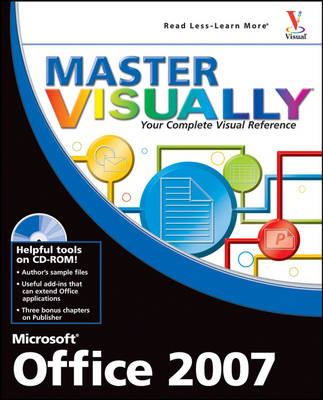
Master Visually Microsoft Office 2007
John Wiley & Sons Ltd (Verlag)
978-0-470-13547-1 (ISBN)
- Titel ist leider vergriffen;
keine Neuauflage - Artikel merken
Within this comprehensive, visual reference, succinctly captioned, step-by-step screen shots show you how to accomplish more than 300 Office tasks. You'll learn how to format text and apply styles in Word, work with Excel formulas and functions, add animation to PowerPoint slides, create an Access database, manage contacts with Outlook, collaborate with OneNote and Live Meeting, and create publications with Publisher. A bonus CD-ROM includes demo software, add-ins, sample files, and additional chapters.
Tom Bunzel specializes in knowing how to make technology work. He has appeared on Tech TV's Call for Help and has been a featured speaker at InfoComm and PowerPoint LIVE, as well as working as a technology coach for corporations including Iomega and the Neuroscience Education Institute. He has taught West Los Angeles College Extension classes as well as privately around Southern California, and he does presentation and video consulting in Southern California. Tom Bunzel has written a number of books on digital media and PowerPoint. He was a contributing editor to Presentations magazine and writes a weekly column for the Microsoft Office Reference Guide at InformIT.com.
PART I: Using Office 2007 Programs and Features. 1) Getting Started with Office 2007. 2) Working with Office Documents. PART II: Using Word. 3) Getting Started with Word. 4) Formatting Text. 5) Changing Document Appearance. 6) Creating Tables. 7) Working with Graphics. 8) Completing Documents. PART III: Using Excel. 9) Getting Started with Excel. 10) Working with Worksheets. 11) Working with Data, Formulas, and Functions. 12) Creating Charts and PivotTables. 13) Working with Graphics. 14) Printing Worksheets. PART IV: Using PowerPoint. 15) Getting Started with PowerPoint. 16) Formatting a Presentation. 17) Adding Objects to Slides. 18) Fine-Tuning a Presentation. PART V: Using Access. 19) Getting Started with Access. 20) Creating and Editing Data. 21) Changing Table Design. 22) Creating Forms. 23) Finding and Querying Data. 24) Creating Reports. PART VI: Using Outlook. 25) Getting Started with Outlook. 26) Organizing E-Mail. 27) Managing Personal Information. PART VII: Using OneNote and Other Office Collaboration Tools. 28) Getting Started with OneNote. 29) Collaborating with Office System 2007. A) What's on the CD-ROM. BONUS PART VIII: Using Publisher. BC1) Getting Started with Publisher. BC2) Working with Graphics. BC3) Reviewing and Printing Your Publication.
| Erscheint lt. Verlag | 14.9.2007 |
|---|---|
| Reihe/Serie | Master Visually |
| Zusatzinfo | col. ill |
| Verlagsort | Chichester |
| Sprache | englisch |
| Maße | 187 x 231 mm |
| Gewicht | 1420 g |
| Einbandart | Paperback |
| Themenwelt | Informatik ► Office Programme ► Office |
| ISBN-10 | 0-470-13547-6 / 0470135476 |
| ISBN-13 | 978-0-470-13547-1 / 9780470135471 |
| Zustand | Neuware |
| Haben Sie eine Frage zum Produkt? |
aus dem Bereich


