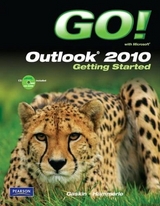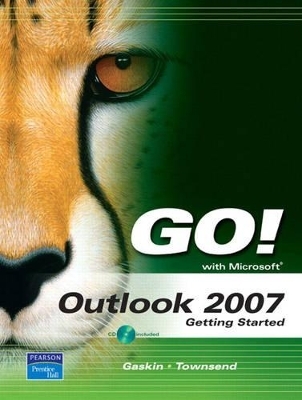
GO! with Outlook 2007 Getting Started
Pearson
978-0-13-225617-9 (ISBN)
- Titel erscheint in neuer Auflage
- Artikel merken
Teach the course YOU want in LESS TIME! The primary goal of the GO! Series, aside from teaching computer applications, is ease of implementation, with an approach that is based on clearly-defined projects for students and a one of a kind supplements package.
Shelley Gaskin, Series Editor for the GO! Series, is a professor of business and computer technology at Pasadena City College in Pasadena, California. She holds a master's degree in business education from Northern Illinois University and a doctorate in adult and community education from Ball State University. Dr. Gaskin has 15 years of experience in the computer industry with several Fortune 500 companies and has developed and written training materials for custom systems applications in both the public and private sector. She is also the author of books on Microsoft Outlook and word processing.
PROJECT A Read and Respond to E-mail Using Outlook 2007
Objective 1 Start and Navigate Outlook
Activity 1 Starting Outlook
Activity 2 Exploring Outlook Using the Navigation Pane and Folder List
Activity 3 Using Menus, Toolbars, and ScreenTips
Objective 2 Read and Respond to E-mail
Activity 4 Importing Messages into the Inbox
Activity 5 Opening, Navigating, and Closing an E-mail Message
Activity 6 Configuring Outlook and Replying to a Message
Activity 7 Printing the Inbox and a Message
Objective 3 Delete Outlook Information and Close Outlook
Activity 8 Deleting Outlook Messages
Activity 9 Resetting Outlook Defaults and Closing Outlook
PROJECT B Manage Personal Information Using Outlook 2007
Objective 4 Store Contact Information
Activity 10 Creating Contacts
Activity .11 Editing Contacts and Printing the Contacts List
Objective 5 Manage Tasks
Activity 12 Creating and Printing a To-Do List
Objective 6 Work with the Calendar
Activity 13 Exploring the Calendar
Activity 14 Scheduling Appointments and Tasks
Activity 15 Printing a Calendar
| Erscheint lt. Verlag | 24.5.2007 |
|---|---|
| Sprache | englisch |
| Maße | 274 x 209 mm |
| Gewicht | 218 g |
| Themenwelt | Informatik ► Netzwerke ► Mail Server |
| Informatik ► Office Programme ► Outlook | |
| Informatik ► Weitere Themen ► Smartphones / Tablets | |
| ISBN-10 | 0-13-225617-7 / 0132256177 |
| ISBN-13 | 978-0-13-225617-9 / 9780132256179 |
| Zustand | Neuware |
| Informationen gemäß Produktsicherheitsverordnung (GPSR) | |
| Haben Sie eine Frage zum Produkt? |