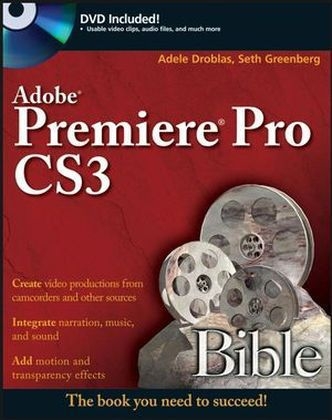
Adobe Premiere Pro CS3 Bible
John Wiley & Sons Ltd
978-0-470-13064-3 (ISBN)
- Titel ist leider vergriffen;
keine Neuauflage - Artikel merken
Go from the basics to professional video production as you master the ins-and-outs of the latest version of Adobe's desktop digital video application, Adobe Premiere Pro CS3. This updated and expanded edition of Adobe Premiere Pro Bible covers Premiere Pro CS3's powerful new features with pages of step-by-step tutorials, tips, and tricks. It's the comprehensive guide you need to succeed with Premiere Pro CS3. Build a video production clip by clip with the Timeline, mix audio and create transitional effects, and much more.
Adele Droblas is an artist. For more information about Adele, go to www.BonitaVida.com. Seth Greenberg is a computer consultant, programmer, and author. He has worked as an interactive project manager, television producer, and scriptwriter.
Premiere Pro Quick Start. Part I: Getting Started with Premiere Pro. Chapter 1: Premiere Pro Basics. Chapter 2: Customizing Premiere Pro. Chapter 3: Working with Project Settings. Chapter 4: Capturing Video and Audio. Part II: Editing with Premiere Pro. Chapter 5: Timeline, Sequences, and Clip Management. Chapter 6: Basic Editing with the Source Monitor and Timeline Panels. Chapter 7: Editing Audio. Chapter 8: Mixing and Creating Effects with the Audio Mixer. Chapter 9: Creating Transitions. Part III: Working with Type and Graphics. Chapter 10: Creating Titles and Graphics with Title Designer. Chapter 11: Creating Type and Graphic Effects with Photoshop and Illustrator. Part IV: Advanced Techniques and Special Effects. Chapter 12: Working with Advanced Editing Techniques. Chapter 13: Using Video Effects. Chapter 14: Superimposing. Chapter 15: Using Color Mattes and Backdrops. Chapter 16: Creating Motion Effects. Chapter 17: Enhancing Video. Part V: Outputting Digital Video. Chapter 18: Exporting to DVD, MPEG, AVI, and QuickTime. Chapter 19: Outputting to the Web and Intranets. Chapter 20: Exporting to the Web and Mobile Devices. Chapter 21: Exporting to Videotape, Hi-8 Tape, and Film. Chapter 22: Using Flash and Flash Video. Chapter 23: Outputting to CD-ROM and Macromedia Director. Part VI: Premiere Pro and Beyond. Chapter 24: Editing Audio with Adobe Audition. Chapter 25: Using Adobe Soundbooth with Premiere Pro. Chapter 26: Using Adobe Encore to Create DVDs. Chapter 27: Customizing DVD Screens and Navigation in Adobe Encore DVD. Chapter 28: The Photoshop Connection. Chapter 29: Using Adobe Premiere Pro and Adobe Illustrator. Chapter 30: Introduction to After Effects. Chapter 31: Working with Masks in Adobe After Effects. Chapter 32: Adding Special Effects in Adobe After Effects. Part VII: Appendixes. Appendix A: What's on the DVD. Appendix B: Places to Visit on the Web. Appendix C: The Digital Video Recording Studio. Index.
| Erscheint lt. Verlag | 26.10.2007 |
|---|---|
| Zusatzinfo | Illustrations |
| Verlagsort | Chichester |
| Sprache | englisch |
| Maße | 187 x 232 mm |
| Gewicht | 1476 g |
| Einbandart | Paperback |
| Themenwelt | Informatik ► Grafik / Design ► Film- / Video-Bearbeitung |
| Informatik ► Office Programme ► Outlook | |
| ISBN-10 | 0-470-13064-4 / 0470130644 |
| ISBN-13 | 978-0-470-13064-3 / 9780470130643 |
| Zustand | Neuware |
| Informationen gemäß Produktsicherheitsverordnung (GPSR) | |
| Haben Sie eine Frage zum Produkt? |