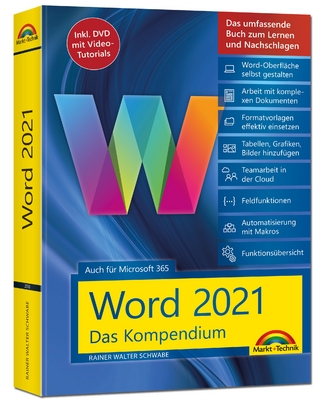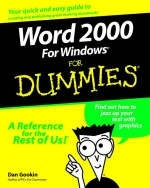
Word 2000 for Windows For Dummies
Hungry Minds Inc,U.S. (Verlag)
978-0-7645-0448-8 (ISBN)
- Titel ist leider vergriffen;
keine Neuauflage - Artikel merken
Microsoft Word 2000 is a massive program. It does a lot. But the truth is that you don't need to know everything about Word to use it. A better question is: Do you want to know everything about Microsoft Word? Probably not. You don't want to know all the command options, all the typographical mumbo-jumbo, or even all those special features that you know are in there but terrify you. No, all you want to know is the single answer to a tiny question. Then you can happily close the book and be on your way. If that's you, you've found your book. Good news: This book is not meant to be read from cover to cover. Microsoft Word 2000 For Dummies is full of self-contained sections, each of which describes how to perform a specific task or get something done. Sample sections you encounter in this book include Saving your stuff Cutting and pasting a block Quickly finding your place Aligning paragraphs A quick way to cobble a table together A caption for your figure Step-by-step mail merging guide There are no keys to memorize, no secret codes, no tricks, no pop-up dioramas, and no wall charts. Instead, each section explains a topic as if it's the first thing you read in this book.
Nothing is assumed, and everything is cross-referenced. Technical terms and topics, when they come up, are neatly shoved to the side where you can easily avoid reading them. The idea here isn't for you to learn anything. This book's philosophy is to help you look it up, figure it out, and get back to work. This book informs and entertains. And it has a serious attitude problem. After all, the goal of the book is not to teach you to love Microsoft Word. Instead, be prepared to encounter some informative, down-to-earth explanations -- in English -- of how to get the job done by using Microsoft Word. You take your work seriously, but you definitely don't need to take Microsoft Word seriously.
Dan Gookin has written more than 40 books about computers, including PCs For Dummies and DOS For Dummies, and is a sought-after computing expert, columnist, and radio-talk show guest.
Introduction. PART I: Breaking into Word. Chapter 1: The Big Picture. Chapter 2: How Most Folks Use Word. Chapter 3: Basic Movement. Chapter 4: Basic Editing. Chapter 5: Search for This, Replace It with That. Chapter 6: Working with Blocks of Text. Chapter 7: Minding Your Ps and Qs. Chapter 8: Basic Document Tricks. Chapter 9: Getting It Down on Paper. Chapter 10: Tips from a Word Guru. PART II: Letting Word Do the Formatting Work. Chapter 11: Formatting Characters, Fonts, and Text. Chapter 12: Formatting Paragraphs. Chapter 13: Formatting Tabs. Chapter 14: Formatting Pages. Chapter 15: Formatting Documents. Chapter 16: Working with Styles. Chapter 17: Working with Templates. Chapter 18: Formatting and Spiffing-Up Tricks. PART III: Sprucing Up your Document. Chapter 19: Borders, Boxes, and Shading. Chapter 20: Building Tables. Chapter 21: Marching Columns of Text. Chapter 22: All about Figures. Chapter 23: Creating an Index and Table of Contents. Chapter 24: Inserting Objects. PART IV: Land of the Fun and Strange. Chapter 25: Working with an Outline. Chapter 26: You've Got Mail Merge! Chapter 27: Collaboration Tricks. Chapter 28: Working with Documents. Chapter 29: Modifying Word's Appearance. PART V: Creating Lotsa Stuff in Word. Chapter 30: Just Your Basic Letter and Envelope. Chapter 31: Brochures and Greeting Cards. Chapter 32: Creating a Web Page. Chapter 33: Making Some Labels. PART VI: The Part of Tens. Chapter 34: The Ten Commandments of Word. Chapter 35: Ten Truly Bizarre Things. Chapter 36: Ten Cool Tricks. Chapter 37: Ten Things Worth Remembering. Index. Book Registration Information.
| Erscheint lt. Verlag | 21.5.1999 |
|---|---|
| Zusatzinfo | illustrations |
| Verlagsort | Foster City |
| Sprache | englisch |
| Maße | 187 x 233 mm |
| Gewicht | 609 g |
| Themenwelt | Informatik ► Office Programme ► Word |
| ISBN-10 | 0-7645-0448-7 / 0764504487 |
| ISBN-13 | 978-0-7645-0448-8 / 9780764504488 |
| Zustand | Neuware |
| Haben Sie eine Frage zum Produkt? |
aus dem Bereich