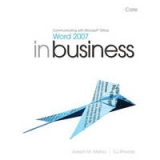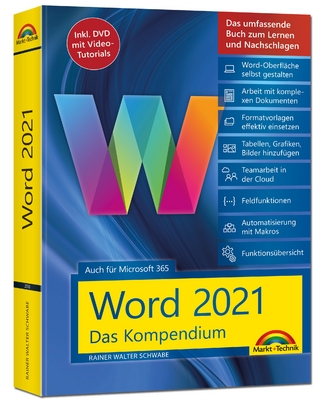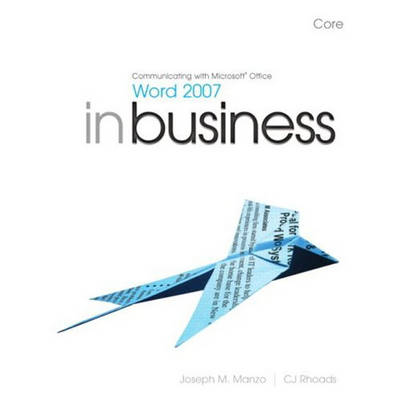
Communicating with Microsoft Office Word 2007 In Business, Core
Prentice Hall (Verlag)
978-0-13-230761-1 (ISBN)
- Titel erscheint in neuer Auflage
- Artikel merken
Communicating with Microsoft Office Word 2007 In Business, Core, 1/e
Table of Contents
Chapter 1 - Introduction to Word Basics
What is Word?
Why Are We Here?
An Overview of Word
Ribbon, Tabs, and Icons
File Menu
Word 97-2007 File Format
Right Click, Alt Keys and Control Keys
Word Help
Settings and the Normal Template
Business Writing
Creating, Writing, and Saving a Word Document
Copy and Paste
Save the Document
The Ruler
Chapter 2 - Creating a Basic Report
Paragraph and Text Formatting
Introduction to Styles
Using Styles to Change Outline into Headings
Creating New Styles
About Paragraph Formatting, Fonts, and Font Sizes
Applying New Styles
Design Rules: Serifs, Consistency, and Whitespace
Paragraph Marks and Styles
Modifying a Style
Page Formatting
Page Margins
Inserting Page Numbers
Headers and Footers
Inserting Fields into the Footer
Creating a Cover Page
Chapter 3 - Word Document Enhancements
Inserting and Working with Tables
Inserting Tables
Changing Column Widths
Selecting Components of a Table
Inserting or Deleting Rows or Columns
Splitting and Merging Cells
Modifying Borders and Shading on a Table
Repeating Table Headers
Converting Text to Table
The Power of Find and Replace
Finding Text
Replacing Text
More on Find
Finding and Replacing Invisible Codes
Complex Headers, Footers, and Page Numbers (Sections)
Review Headers, Footers, and Fields
Inserting a Section Break
Understanding Sections and Headers/Footers
Integrating Page Numbers into Header or Footer
Inserting Table of Contents Field
Table of Contents - Updating and Styles
Chapter 4 - Word Sharing Objects and Adding References
Pictures and Graphics
About Graphics
Inserting a Photo
Inserting a Caption
About Picture Size and Placement
Resizing a Graphic
Cropping a Graphic
Compressing Pictures When Saving
Moving a Graphic and Text Wrapping Choices
Moving a Graphic with Cut and Paste
Moving a Graphic with Drag and Drop
Using a Text Box
Inserting Slides, Spreadsheets, Charts, and Query Results
Inserting a PowerPoint Slide
Inserting Excel Chart
Inserting Excel Spreadsheet
Inserting the Results of an Access Query
Footnotes and Endnotes
Adding an Endnote
Adding a Footnote
Converting Endnotes to Footnotes and Vice Versa
| Erscheint lt. Verlag | 14.6.2007 |
|---|---|
| Verlagsort | Upper Saddle River |
| Sprache | englisch |
| Maße | 276 x 231 mm |
| Gewicht | 540 g |
| Themenwelt | Informatik ► Office Programme ► Word |
| ISBN-10 | 0-13-230761-8 / 0132307618 |
| ISBN-13 | 978-0-13-230761-1 / 9780132307611 |
| Zustand | Neuware |
| Haben Sie eine Frage zum Produkt? |
aus dem Bereich