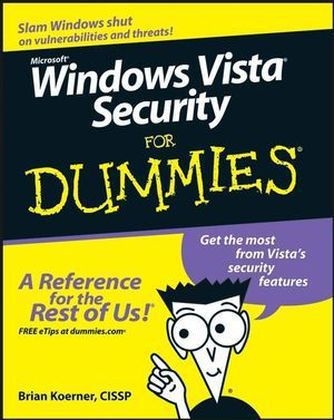
Windows Vista Security For Dummies
John Wiley & Sons Ltd (Verlag)
978-0-470-11805-4 (ISBN)
- Titel ist leider vergriffen;
keine Neuauflage - Artikel merken
Windows Vista is beefed up with plenty of new security features to help you deflect spyware, malware, and identity thieves. But unless you know how to use these powerful tools, all you'll get is frustration. So arm yourself with Vista Security For Dummies and discover your right to Rights Management, what Windows Security Center provides, and how to toughen up your defenses. This indispensable guide shows you how to slam your Windows shut on vulnerabilities and security threats. You'll find out how to use the fortress built into Vista to assess your risk, protect your kids, keep pfishers out of your bank account, and much more. You'll also learn how to get the most out of Vista's security features using authentication, Windows Defender, parent controls, security enhancements, firewall buttresses, wireless protections, encryption, and much more.
Discover how to: Save money by using built-in security tools Audit your network Fine-tune your firewall Use all of the enhancements in Explorer 7 Control what your kids play and where they go online Develop a comprehensive security plan Dispense security from Windows Security Center Reduce exposure by controlling user tasks Secure your digital information with RMS Manage accounts, groups, and shares Plan and implement Encrypting File System Avoid data theft with BitLocker Establish advanced security practices Don't leave your computer and network security to chance. Get Vista Security For Dummies and be ready for anything!
Brian Koerner, CISSP, is About.com's identity theft expert and a former police officer. An expert in computer forensics, he provides IT security services to small-to-medium businesses and Fortune 500 corporations.
Introduction. Part I: Vista Security Essentials. Chapter 1: Getting Up to Speed on Vista Security. Chapter 2: Setting Up Your Security Plan. Chapter 3: Dispensing Security from Windows Security Center. Part II: Controlling Access to Systems and Data. Chapter 4: Administering User Account Control. Chapter 5: Protecting Your Data with Rights Management Service. Chapter 6: Managing Accounts, Groups, and Shares. Chapter 7: Advanced Techniques for Managing Access. Part III:Preserving and Protecting Data. Chapter 8: Backing Up So You Can Always Restore. Chapter 9: Planning and Implementing Encrypting File System. Chapter 10: Avoiding Data Theft with BitLocker. Part IV: Guarding against Threats to Network Security. Chapter 11: Configuring Your Firewall. Chapter 12: Locking Down Wireless. Chapter 13: Implementing IE7 Security Features to Limit Your Exposur. Chapter 14: Avoiding Invasion (By Malware, Spyware, Viruses, and the Other Usual Suspects). Part V: Establishing Advanced Security Practices. Chapter 15: Restricting the Use of Removable Media (And More). Chapter 16: Working with Vista Security Policies. Part VI: The Part of Tens. Chapter 17: Nine Security Risks and How to Thwart Them. Chapter 18: Ten Additional Security Tools and Resources You Shouldn't Compute Without. Appendix A: Glossary of Vista and Security Terms. Appendix B: Getting to Know Vista Versions (And Related Security Features). Index.
| Erscheint lt. Verlag | 9.11.2007 |
|---|---|
| Zusatzinfo | Illustrations |
| Verlagsort | Chichester |
| Sprache | englisch |
| Maße | 190 x 232 mm |
| Gewicht | 584 g |
| Einbandart | Paperback |
| Themenwelt | Informatik ► Betriebssysteme / Server ► Windows |
| Informatik ► Netzwerke ► Sicherheit / Firewall | |
| Informatik ► Theorie / Studium ► Kryptologie | |
| ISBN-10 | 0-470-11805-9 / 0470118059 |
| ISBN-13 | 978-0-470-11805-4 / 9780470118054 |
| Zustand | Neuware |
| Haben Sie eine Frage zum Produkt? |
aus dem Bereich


