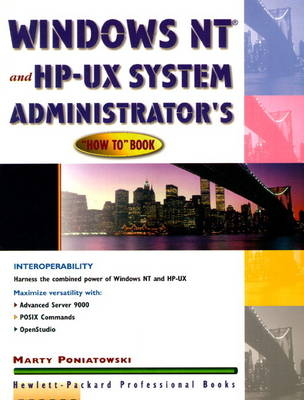
Windows NT and HP-UX System Administrator's "How-To" Book
Prentice Hall (Verlag)
978-0-13-861709-7 (ISBN)
- Titel ist leider vergriffen;
keine Neuauflage - Artikel merken
86170-8 The best of both worlds from a trusted expert. This book is intended as a general blueprint for system administration on Windows NT and HP-UX. Starting with the basics-loading the operating system-HP veteran Marty Poniatowski outlines the basic tasks that 90% of all sys ads will need to perform regularly. Separate chapters for each operating system allow you to follow only the specific instructions you need, while umbrella chapters discuss interoperability and networking for both systems. Clear, structured materials cover: *Interoperability between HP-UX and Windows NT. *Setting up your system. *File system layout and management. *System Administration Tools (NT) and System Administration Manager (HP-UX). *Performance overview. *NT's User Environment and HP-UX's Common Desktop Environment (CDE). This book will get you up and running fast, and remain a valuable, easy-to-use reference for every system administrator.
1. Setting Up Your Windows NT System
Introduction. Setup Flowchart. Confirm Windows NT Support for Your Hardware (F1). Have Background Information Ready (F2). Create Three Setup Floppies (F3). Loading Windows NT. Boot System From Installation Floppy (F4). Text Based Portion of Setup (F5). NTFS and FAT. Graphical (Windows NT) Based Portion of Setup. Gather Information About System (F6). Install Windows NT Networking (F7). TCP/IP Networking Background. Internet Protocol (IP) Addressing. Finish Setup (F8). Loading Other Software. HP Netserver Navigator.
2. Setting Up Your HP-UX System.
Using the Setup Flowchart. Assemble Team (F1). Inspect Site and Assemble Hardware (F2). Hardware Configuration. Software Configuration. Order Documentation. Install HP-UX 10.x (F3). Loading HP-UX 10.x Software on Series 700. Loading HP-UX 10.x Software on Series 800. Installing Software with Software Distributor-HP-UX. Build an HP-UX Kernel (F4). Configure Additional Peripherals (F5). All About Device Files. System Startup and Shutdown (F6). System Shutdown.
3. Windows NT File System Layout.
Windows NT File System Layout. NTFS and FAT. New Technology File System (NTFS). File Allocation Table (FAT) File System. Using the Windows NT File Systems. Starting Windows NT Explorer. Viewing Properties with Windows NT Explorer. Attributes (under General Area of Properties). Security (under Properties). Permissions (under Security Area of Properties). Auditing (under Security Area of Properties).
4. The HP-UX File System Layout.
HP-UX File Types. Text Files. Data Files. Source Code File. Executable Files. Shell Programs. Links. Device Files. The File Command. File System Layout.
5. Windows NT File System Management.
Introduction. Disk Administration Tasks and Windows NT Disk Administrator. Windows NT Disk Management Terms. Windows NT Disk Administrator. Volume Properties. Create a Partition. Be Careful with Mark Active. Create a Repair Disk.
6. HP-UX File System Management.
Logical Volume Manager Background. Viewing File Systems with bdf. File System Maintenance with fsck. Initialize with mediainit.
7. Windows NT System Administration Tools.
Windows NT Administration. True for Any Windows NT System Administration Tool. Access to Common Administrative Tools. Control Panel. MS DOS Console. Devices. Network. Networking Commands. Services. Printers. Tape Devices - An Example of Using Control Panel. Administrative Tools (Common). Administrative Wizards. Backup. Disk Administrator. Event Viewer. Performance Monitor. User Manager for Domains. The Registry.
8. HP-UX System Administration Manager (SAM).
SAM Overview. Running and Using SAM as Superuser. Running Restricted SAM Builder. Accounts for Users and Groups. Assigning Users to Groups. Adding a User. Adding a Group. Auditing and Security. Audited Events and Audited System Calls. Audited Users. System Security Policies. Backup and Recovery. Scheduling a Backup. Interactive Backup and Recovery. Performing a Restore. Disks and File Systems. Disk Devices. File Systems. Logical Volumes. Swap. Volume Groups. Kernel Configuration. Configurable Parameters. Drivers. Dump Devices. Subsystems. Networking and Communications. Bootable Devices. Internet Addresses. Network Interface Cards. Network Services. Network File Systems. System Access. UUCP. Peripheral Devices. Cards. Device List. Tape Drives. Terminals and Modems. Uninterruptable Power Supplies. Printers and Plotters. Print Requests. Printers and Plotters. Save/Restore Spooler Configuration. Process Management. Performance Monitors. Process Control. Scheduling Cron Jobs. Routine Tasks. Backup and Recovery. Find and Remove Unused Filesets. Selective File Removal. System Log Files. System Shutdown. Run SAM on Remote Systems. Software Management. Copy Software to Local Depot. Install Software to Local Host. List Software. Remove Software. Time. NFS Diskless Concepts. ENWARE X-station Administration (optional).
9. Windows NT Performance Overview
Performance Monitor - Charting. Performance Monitor - Proactive with Alerts. Performance Monitor - Logging.
10. HP-UX Performance Overview
Where Are Your HP-UX System Resources Going? System Components. Commands and Tools for Determining How System Resources Are Being Used. Taking Inventory. Standard HP-UX Commands. I/O and CPU Statistics with iostat. Virtual Memory Statistics with vmstat. Network Statistics with netstat. Network Statistics with landiag and lanadmin. Check Processes with ps. Show Remote Mounts with showmount. Show Swap with swapinfo. sar: The System Activity Reporter. timex to Analyze a Command. HP GlancePlus/UX. Global Screen Description. CPU Detail Screen Description. Memory Detail Screen Description. Disk Detail Screen Description. GlancePlus Summary. What Should I Look For When Using GlancePlus?
11. Windows NT User Environment
The Environment in General. Start at the Beginning with Start. Windows NT Explorer. Task Manager.
12. HP-UX Common Desktop Environment.
Common Desktop Environment. Why a Graphical User Interface (GUI)? The Relationship among X, Motif, and CDE. The X Window System. Motif. CDE. X, Motif, and CDE Configuration Files. How Configuration Files Play Together. Specifying Appearance and Behavior. The Sequence of Events When CDE Starts. Customizing CDE. CDE and Performance. Conclusion.
13. Windows NT and HP-UX Interoperability - The X Window System.
Interoperability Topics. Why the X Window System? X Window System Background. X Server Software.
14. Windows NT and HP-UX Interoperability - Networking
Why Cover Interoperability? NFS Background. Using Windows NT and HP-UX Networking. File Transfer Protocol (FTP). Other Connection Topics.
15. Windows NT and HP-UX Interoperability - Advanced Server 9000.
Windows NT Functionality on HP-UX. Installing Advanced Server/9000. Sharing a Printer. Sharing a File System.
16. Windows NT and HP-UX Interoperability - Posix Utilities
cat. chmod. cp. find. grep. ls. mkdir. mv. rm. touch. wc.
17. Windows NT and HP-UX Interoperability - SoftBench OpenStudio.
HP SoftBench Openstudio - Client / Server Comes to the Development Environment. Four Key Features of SoftBench OpenStudio. Manipulating HP-UX Source Code. Conclusion.
Index.
| Erscheint lt. Verlag | 20.5.1997 |
|---|---|
| Verlagsort | Upper Saddle River |
| Sprache | englisch |
| Gewicht | 845 g |
| Themenwelt | Informatik ► Betriebssysteme / Server ► Windows |
| Informatik ► Betriebssysteme / Server ► Windows Server | |
| ISBN-10 | 0-13-861709-0 / 0138617090 |
| ISBN-13 | 978-0-13-861709-7 / 9780138617097 |
| Zustand | Neuware |
| Haben Sie eine Frage zum Produkt? |
aus dem Bereich


