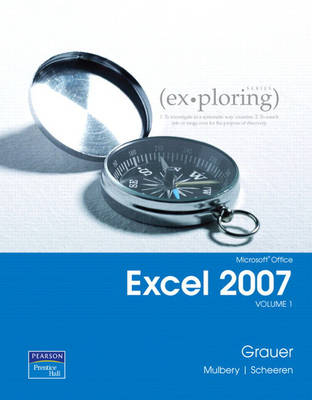
Exploring Microsoft Office Excel 2007 Volume 1
Pearson (Verlag)
978-0-13-233077-0 (ISBN)
- Titel ist leider vergriffen;
keine Neuauflage - Artikel merken
Chapter 1 - Introduction to Excel
Section 1: Introduction to Spreadsheets
Defining Worksheets and Workbooks
Using Spreadsheets Across Disciplines
Planning for Good Workbook and Worksheet Design
Identifying Excel Window Components
Entering and Editing Data in Cells
Hands-On Exercise #1: Introduction to Microsoft Excel
Section 2: Mathematics and Formulas
Describing and Using Symbols and the Order of Precedence
Displaying Cell Formulas
Inserting and Deleting Rows and Columns
Using Cell Ranges, Excel Move, Copy, Paste and Paste Special, and AutoFill
Hands-On Exercise #2: Jakes Gym Continued
Section 3: Workbook and Worksheet Enhancements
Managing Worksheets
Formatting Worksheets
Hands-On Exercise #3: Formatting Jake's Gym Worksheet
Section 4: Page Setup and Printing
Selecting Page Setup Options for Printing
Managing Cell Comments
Hands-On Exercise #4: Printing Jake's Gym Worksheet
Summary
Key Terms
Multiple Choice
Practice Exercises
Mid-Level Exercises
Capstone Exercise
Mini Cases
Chapter 2 - Microsoft Excel: Formulas and Functions
Section 1: Formula Basics
Creating and Copying Formulas
Using Relative and Absolute Cell Addresses
Hands-On Exercise #1: Smithtown Hospital Radiology Department Payroll
Section 2: Function Basics
Using AutoSum
Inserting Basic Statistical Functions
Using Date Functions
Hands-On Exercise #2: Completing the Smithtown Hospital Radiology Department
Section 3: Logical and Lookup Functions
Using the IF Function
Using the VLOOKUP Function
Hands-On Exercise #3: Athletic Department Eligibility Gradebook
Section 4: Financial Functions
Using the PMT Function
Using the FV Function
Hands-On Exercise #4: Purchasing a Van for the School for Exceptional Children
Summary
Key Terms
Multiple Choice
Practice Exercises
Mid-Level Exercises
Capstone Exercise
Mini Cases
Chapter 3 - Microsoft Excel: Charts
Section 1: A Picture is the Message
Choosing A Chart Type
Creating a Chart
Hands-on Exercise 1: The First Chart
Section 2: Chart Enhancements
Modifying a Chart
Enhancing Charts with Graphic Shapes
Hands-on Exercise 2: Multiple Data Series
Section 3: Chart Distribution
Embedding Charts
Printing Charts
Hands-on Exercise 3: Embedding, Printing, And Saving Chart as a Web Page
Summary
Key Terms
Multiple Choice
Practice Exercises
Mid-Level Exercises
Capstone Exercise
Mini Cases
Chapter 4: Microsoft Excel: Working with Large Worksheets and Tables
Section 1: Large Worksheet Preparation
Freezing Rows and Columns
Hiding and Unhiding Rows, Columns, and Worksheets
Protecting a Cell, a Worksheet and a Workbook
Controlling Calculation
Printing Large Worksheets
Hands-On Exercise #1: Marching Band Roster
Section 2: Excel Data Tables
Exploring Basic Table Management
Sorting Data
Filtering and Totaling Data
Hands-On Exercise #2: Marching Band Roster Revisited
Summary
Key Terms
Multiple Choice
Practice Exercises
Mid-Level Exercises
Capstone Exercise
Mini Cases
| Erscheint lt. Verlag | 28.6.2007 |
|---|---|
| Sprache | englisch |
| Maße | 271 x 226 mm |
| Gewicht | 628 g |
| Themenwelt | Informatik ► Office Programme ► Excel |
| ISBN-10 | 0-13-233077-6 / 0132330776 |
| ISBN-13 | 978-0-13-233077-0 / 9780132330770 |
| Zustand | Neuware |
| Informationen gemäß Produktsicherheitsverordnung (GPSR) | |
| Haben Sie eine Frage zum Produkt? |
aus dem Bereich


