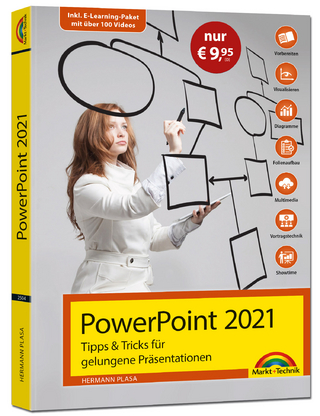Exploring MS Office PowerPoint 2007, Comprehensive
Prentice Hall (Verlag)
978-0-13-232847-0 (ISBN)
- Titel ist leider vergriffen;
keine Neuauflage - Artikel merken
Chapter 1: Introduction to PowerPoint: Presentations Made Easy
Objectives
Case Study: Be a volunteer
Introduction to PowerPoint
Identifying PowerPoint User Interface Elements
User PowerPoint Views
Opening and Saving a Slide Show
Getting Help
Hands-On Exercise 1: Introduction to PowerPoint
Presentation Creation
Creating a Storyboard
Using Slide Layouts
Applying Design Theme
Reviewing the Presentation
Hands-On Exercise 2: Creating a Presentation
Presentation Development
Adding a Table
Inserting Clip Art
Using Transitions and Animations
Hands-On Exercise 3: Strengthening a Presentation
Navigation and Printing
Running and Navigating a Slide Show
Printing with PowerPoint
Hands-On Exercise 4: Navigating and Printing
Summary
Key Terms
Multiple Choice
Practice Exercises
Mid-Level Exercises
Capstone Exercise
Mini Cases
Chapter 2: Presentation Development: Planning and Preparing a Presentation
Objectives
Case Study: Go Back in Time
Templates
Creating a Presentation Using a Template
Modifying a Template
Hands-On Exercise 1: Using a template
Outlines
Creating a Presentation in Outline View
Modifying an Outline Structure
Printing an Outline
Hands-On Exercise 2: Creating and Modifying an Outline
Data Imports
Importing an Outline
Adding Existing Content to a Presentation
Hands-On Exercise 3: Importing an Outline and Reusing Slides
Design
Examining Slide Show Design Principles
Applying and Modifying a Design Theme
Inserting a Header or Footer
Hands-On Exercise 4: Applying and Modifying a Design Theme
Summary
Key Terms
Multiple Choice
Practice Exercises
Mid-Level Exercises
Capstone Exercise
Mini Cases
Chapter 3: Presentation Design: Enhancing with Illustrations
Objectives
Case Study: The Kelso Performing Arts Center
Shapes
Creating Shapes
Applying Quick Styles and Customizing Shapes
Hands-On Exercise 1: Working with Shapes
SmartArt
Creating SmartArt
Modifying SmartArt Diagrams
WordArt
Creating WordArt
Modifying WordArt
Hands-On Exercise 2: Working with SmartArt and WordArt
Object Manipulation
Modifying Objects
Arranging Objects
Hands-On Exercise 3: Modifying and Arranging Clip Art
Summary
Key Terms
Multiple Choice
Practice Exercises
Mid-Level Exercises
Capstone Exercise
Mini Cases
Chapter 4: PowerPoint Multimedia Tools: Enhancing with Multimedia
Objectives
Case Study: Forensics Geology Class Album
Pictures
Inserting and Modifying a Picture
Using the Internet as a Resource
Hands-On Exercise 1: Using Pictures
Photo Albums
Creating a Photo Album
Setting Photo Album Options
Hands-On Exercise 2: Creating a Photo Album
Movies
Inserting Movies
Setting Movie Options
Hands-On Exercise 3: Inserting a Movie
Sound
Adding Sound
Recording and Playing Narration
Hands-On Exercise 4: Adding Sound
Summary
Key Terms
Multiple Choice
Practice Exercises
Mid-Level Exercises
Capstone Exercise
Mini Cases
Chapter 5 – Working with Charts and Graphs
Section 1 Text-based Charts
Create a poster or a banner
Create and insert a table
Design a table
Hands-On Exercise 1: Creating Text-Based Charts
Section 2 Table Modification
Apply a table style
Change table layout
Share information between applications
Hands-On Exercise 2: Modifying Tables
Section 3 Statistical Charts and Graphs
Identify chart types and elements
Create and insert a chart
Change a chart type
Change the chart layout
Hands-On Exercise 3: Creating Basic Charts
Summary
Key Terms
Multiple Choice
Practice Exercises
Mid-Level Exercises
Capstone Exercise
Mini Cases
Chapter 6 – Presentation Customization: Customizing the Slideshow
Section 1 Working with Masters
Modify Handouts
Modify Notes Pages
Modify Slide Master Fonts
Modify a Title Slide Layout
Modify Slide Layouts
Save Masters
Hands-on Exercise 1: Working with Masters
Section 2 Customizing Templates
Modify a Color Scheme
Create a Custom Template
Apply Custom Animations
Play Animations
Hands-on Exercise 2: Customizing Templates
Section 3 Creating a Custom Show
Create a Custom Show
Display and Print a Custom Show
Hide Slides
Display Hidden Slides
Print Hidden Slides
Hands-on Exercise 3: Creating a Custom Show
Summary
Key Terms
Multiple Choice
Practice Exercises
Mid-Level Exercises
Capstone Exercise
Mini Cases
Chapter 7 – Saving a Web Page and Adding Interactivity
Section 1: Hyperlinks and Action Buttons
Insert and use hyperlinks
Add Action buttons
Use a trigger
Hands-on Exercise 1: Using Hyperlinks and Action Buttons
Section 2 Save as a Web Page
Save as a Web Page
Previewing a Web Page
Hands-on Exercise 2: Saving Web Pages
Section 3 Publish a Web Page
Setting Web Page Options
Hands-on Exercise 3: Publish a Web Page
Summary
Key Terms
Multiple Choice
Practice Exercises
Mid-Level Exercises
Capstone Exercise
Mini Cases
Chapter 8 – Collaborating with Others
Section 1 Review a Presentation
Add and edit comments
Show and hide markup
Print comments and ink markup
Hands-on Exercise 1: Review a Presentation
Section 2 Prepare the Presentation for Distribution
View and add document properties
Inspect the presentation
Set a pass word
Restrict permissions
Add a digital signature
Check compatibility and mark as final
Hands-on Exercise 2: Prepare a Presentation for Distribution
Section 3 Publish a Web Page
Package a presentation
Create a handout in Microsoft Office Word
Understand other Publish options
Hands-on Exercise 3: Package a Presentation
Summary
Key Terms
Multiple Choice
Practice Exercises
Mid-Level Exercises
Capstone Exercise
Mini Cases
| Erscheint lt. Verlag | 24.8.2007 |
|---|---|
| Verlagsort | Upper Saddle River |
| Sprache | englisch |
| Maße | 271 x 226 mm |
| Gewicht | 1347 g |
| Themenwelt | Informatik ► Office Programme ► Powerpoint |
| ISBN-10 | 0-13-232847-X / 013232847X |
| ISBN-13 | 978-0-13-232847-0 / 9780132328470 |
| Zustand | Neuware |
| Informationen gemäß Produktsicherheitsverordnung (GPSR) | |
| Haben Sie eine Frage zum Produkt? |
aus dem Bereich