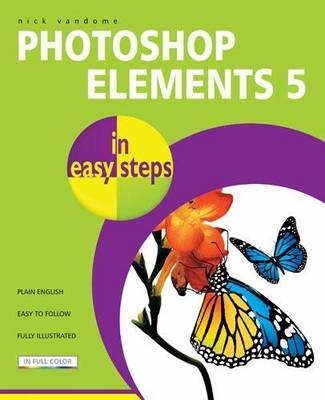
Photoshop Elements 5 in Easy Steps
Computer Step (Verlag)
978-1-84078-333-9 (ISBN)
Organizing images can sometimes be a chore, but this book shows how Elements 5 simplifies the process through the use of tags, collections, face recognition and version sets of similar images and placing images on a map where they were taken. Photoshop Elements 5 in easy steps puts the fun into working with digital images and covers everything you can do once you've captured the images.
Introducing Elements * About Elements * Welcome Screen * Editor mode * Photo Bin * Organizer mode * Create mode * Shortcuts bar * Menu bar * Toolbox * Options bar * Palettes * Preferences * Getting help chapter 2 Organizing images * Obtaining images * Photo Browser * Full Screen View * Full Screen Compare * Stacks * Version sets * Tagging images * Tagging faces * Creating collections * Searching for images * Date View * Map View * Opening and saving images chapter 3 First digital steps * Color enhancements * Cropping * Cloning * Pattern cloning * Healing Brush * Spot Healing Brush * Rotating * Transforming * Magnification * Eraser chapter 4 Quick wins * Removing red-eye * Adjusting skin tones * Straightening an image * Dividing scanned images * Quick Fix options * General Quick Fixes * Lighting Quick Fixes * Color Quick Fixes * Sharpening Quick Fixes * Variations * Changing to black and white * Panoramas chapter 5 Beyond the basics * Hue and saturation * Histogram * Levels * Color curves * Pegging points * Filter adjustments * Unsharp Mask * Fixing camera distortion * Importing RAW images * Image size * Resampling images chapter 6 Selecting areas * About selections * Marquee tools * Lasso tools * Magic Wand tool * Selection Brush tool * Magic Extractor tool * Magic Selection Brush tool * Defringing selections * Inverting a selection * Feathering * Editing selections chapter 7 Layers * Layering images * Layers palette * Adding layers * Fill layers * Adjustment layers * Working with layers * Blending layers * Opacity * Saving layers chapter 8 Text and drawing tools * Adding and formatting text * Distorting text * Text and shape masks * Adding shapes * Layer Styles * Paint Bucket tool * Gradient tool * Brush and Pencil tools * Impressionist Brush tool * Working with color chapter 9 Artwork and Effects * About Artwork and Effects * Artwork * Themes * Special Effects * Text Effects * Favorites chapter 10 Sharing images * Saving images for the Web * Creatively emailing images * Emailing to a phone * Sharing online * Sharing with Showcase * Sharing with Easyshare chapter 11 Getting creative * About Creations * Photo Book Pages * Slide Shows * VCDs * Photo Galleries * Flipbooks * Photo Calendars * PhotoStamps chapter 12 Printing images * Calibrating your monitor * Print size * Print Preview * Printing multiple photos * Print Layouts * Online prints * Creating PDF files
| Erscheint lt. Verlag | 29.3.2007 |
|---|---|
| Verlagsort | Southam |
| Sprache | englisch |
| Themenwelt | Informatik ► Grafik / Design ► Digitale Bildverarbeitung |
| ISBN-10 | 1-84078-333-8 / 1840783338 |
| ISBN-13 | 978-1-84078-333-9 / 9781840783339 |
| Zustand | Neuware |
| Haben Sie eine Frage zum Produkt? |
aus dem Bereich


