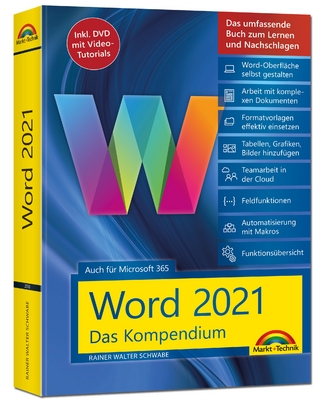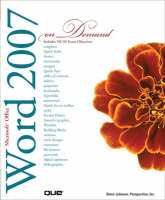
Microsoft Office Word 2007 On Demand
Que Corporation,U.S. (Verlag)
978-0-7897-3644-4 (ISBN)
- Titel ist leider vergriffen;
keine Neuauflage - Artikel merken
Steve Johnson has written more than 35 books on a variety of computer software, including Microsoft Office 2007 and 2003, Microsoft Windows XP, Apple Mac OS X Panther, Macromedia Flash MX 2004 and 8, Macromedia Director MX 2004, Macromedia Fireworks, and Adobe Photoshop CS and CS2. In 1991, after working for Apple Computer and Microsoft, Steve founded Perspection, Inc., which writes and produces software training. When he is not staying up late writing, he enjoys playing golf, gardening, and spending time with his wife, Holly, and three children, JP, Brett, and Hannah. When time permits, he likes to travel to such places as New Hampshire in October, and Hawaii. Steve and his family live in Pleasanton, California, but can also be found visiting family all over the western United States.
Introduction xvii
Chapter 1 Getting Started with Word 1
Chapter 2 Working with Simple Documents 35
Chapter 3 Formatting Documents 61
Chapter 4 Using Templates, Styles, and Themes 83
Chapter 5 Adding Graphics and Multimedia to Documents 107
Chapter 6 Adding Tables and Charts to Documents 135
Chapter 7 Creating Desktop Publishing Documents 161
Chapter 8 Working with Long Documents 195
Chapter 9 Working with Technical Documents 217
Chapter 10 Creating Mail Merge Documents 241
Chapter 11 Proofing and Printing Documents 259
Chapter 12 Publishing Documents on the Web 283
Chapter 13 Protecting and Securing Documents 303
Chapter 14 Reviewing and Sharing Documents 331
Chapter 15 Sharing Information Between Programs 347
Chapter 16 Customizing Word 367
Chapter 17 Expanding Word Functionality 391
Chapter 18 Working Together on Office Documents 419
W Workshops: Putting It All Together 445
New Features 451
Microsoft Certified Applications Specialist 457
Index 465
| Erscheint lt. Verlag | 23.2.2007 |
|---|---|
| Zusatzinfo | Illustrations |
| Sprache | englisch |
| Maße | 231 x 193 mm |
| Gewicht | 862 g |
| Themenwelt | Informatik ► Office Programme ► Word |
| ISBN-10 | 0-7897-3644-6 / 0789736446 |
| ISBN-13 | 978-0-7897-3644-4 / 9780789736444 |
| Zustand | Neuware |
| Haben Sie eine Frage zum Produkt? |
aus dem Bereich