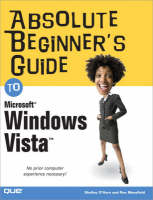
Absolute Beginner's Guide to Microsoft Windows Vista
Que Corporation,U.S. (Verlag)
978-0-7897-3576-8 (ISBN)
- Titel ist leider vergriffen;
keine Neuauflage - Artikel merken
Absolute Beginners Guide to Windows
Vista™
Absolute Beginner’s Guide to Microsoft® Windows Vista™ will have you using your computer and new Windows operating system in no time! Here’s a small sample of what you’ll find inside:
Describes how to get going: starting programs, creating and saving documents, printing, and using your computer for both productivity and play!
Covers connecting to, browsing, and searching the Internet as well as how to send and receive email.
Learn how to use the networking tools of Windows Vista to connect with any other computers in your home.
Explains how to use the new Windows Photo Gallery to organize, edit, and print your pictures.
Details security precautions you can take to prevent viruses, protect against malicious programs, and keep email secure.
Provides advice on how to maintain tip-top performance and organization for your work.
Highlights exciting multimedia features including listening to music, recording your own CDs, and sampling new tunes.
Absolute Beginner’s Guide to Microsoft® Windows Vista™ teaches you how to get started with Windows (and computing in general). The book starts with the fundamentals and then builds on these skills in a smooth and effortless manner. The authors walk you through the process using a hands-on approach,
covering topics that include starting programs, sending email, browsing the Internet, downloading music, and printing documents and pictures. Not only will you learn the nuts and bolts of using Windows, but you’ll also receive a crash course in additional topics, like security and home networking, that will improve your computing experience. Absolute Beginner’s Guide to Microsoft® Windows Vista™ provides valuable, practical advice and instruction
that you will refer to again and again.
Shelley O’Hara is the author of more than 120 books, most of which relate to computers.
She specializes in books that explain technical concepts and features, and writes in terms that
the beginning user can understand. A former trainer, Shelley worked in the publishing industry before becoming a full-time writer. She has written some of the best-selling and most popular computer books on the market, including Easy Windows XP, Home Edition and Easy Windows 98.
Ron Mansfield is a best-selling author with more than 30 books under his belt, including eBay
to the Max and Launching a Successful eBay Store. He is also an eBay and computer consultant and instructor.
Category Microsoft Windows Operating System
Covers Microsoft® Windows Vista™
User Level Beginning
Introduction 1
Part I The Basics 5
1 Getting Started with Windows Vista 7
2 Saving and Printing Your Work 31
3 Managing Files 45
4 Viewing and Finding Files 59
Part II Communication 71
5 Getting Wired for Communication 73
6 Sending and Receiving Email 85
7 Browsing the Internet 103
8 Ensuring Security and Privacy 127
9 Sending and Receiving Faxes 139
10 Setting Up Windows Vista on a Home Network 149
Part III Digital Media 163
11 Playing Music, DVDs, and Games 165
12 Working with Photographs 183
Part IV Customizing Your Computer 201
13 Customizing Windows Vista 203
14 Setting Up Programs 221
15 Customizing Email and Working with Contacts 233
16 Setting Up Windows Vista for Multiple Users 245
Part V Maintaining Your PC 263
17 Safeguarding Your Work 265
18 Improving Your Computer’sPerformance 279
19 Upgrading Your Computer 293
20 Upgrading Windows 307
Part VI Windows Special Features 319
21 Using Windows Accessory Programs 321
22 Using Ease of Access Features 343
Index 355
Shelley O’Hara is the author of more than 120 books, including the best-selling Easy Windows XP and other top-selling titles. She has authored books on subject matters from the philosopher Nietzsche to how to buy and sell a house to a children’s book for the iPod. Her main focus is teaching beginning users how to use technology, including Windows. She has a B.A. in English from the University of South Carolina and an M.A. in English from the University of Maryland. Ron Mansfield is a best-selling author with more than 30 books under his belt including eBay to the Max and Launching a Successful eBay Store, published by Que. He is also an eBay and computer consultant and instructor.
Introduction 1
Part I The Basics 5
1 Getting Started with Windows Vista 7
2 Saving and Printing Your Work 31
3 Managing Files 45
4 Viewing and Finding Files 59
Part II Communication 71
5 Getting Wired for Communication 73
6 Sending and Receiving Email 85
7 Browsing the Internet 103
8 Ensuring Security and Privacy 127
9 Sending and Receiving Faxes 139
10 Setting Up Windows Vista on a Home Network 149
Part III Digital Media 163
11 Playing Music, DVDs, and Games 165
12 Working with Photographs 183
Part IV Customizing Your Computer 201
13 Customizing Windows Vista 203
14 Setting Up Programs 221
15 Customizing Email and Working with Contacts 233
16 Setting Up Windows Vista for Multiple Users 245
Part V Maintaining Your PC 263
17 Safeguarding Your Work 265
18 Improving Your Computer’sPerformance 279
19 Upgrading Your Computer 293
20 Upgrading Windows 307
Part VI Windows Special Features 319
21 Using Windows Accessory Programs 321
22 Using Ease of Access Features 343
Index 355
| Erscheint lt. Verlag | 8.1.2007 |
|---|---|
| Sprache | englisch |
| Maße | 180 x 235 mm |
| Gewicht | 657 g |
| Themenwelt | Informatik ► Betriebssysteme / Server ► Windows |
| ISBN-10 | 0-7897-3576-8 / 0789735768 |
| ISBN-13 | 978-0-7897-3576-8 / 9780789735768 |
| Zustand | Neuware |
| Haben Sie eine Frage zum Produkt? |
aus dem Bereich


