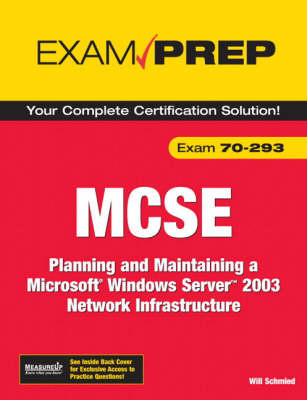
MCSE 70-293 Exam Prep
Pearson IT Certification (Verlag)
978-0-7897-3650-5 (ISBN)
- Titel ist leider vergriffen;
keine Neuauflage - Artikel merken
The MCSE 70-293 Exam Prep is the most accurate, comprehensive, and up-to-date study guide if you are preparing for one of the four core exams required of this popular Microsoft certification. Updated for R2 versions of the product and the exam, this book serves as both a learning and practice tool. Organized according to the exam objectives, which help you quickly and easily assess your understanding of the key exam topics, the book features several key features that help you score better on the test: exam objective explanations, notes, tips, warnings, key terms, exercises, step-by-step examples, study strategies, fast facts, as well as multiple self-assessment opportunities. This is the ultimate study guide to help you prepare for this required MCSE exam. The 70-293 exam measures the ability to plan and maintain a Microsoft Windows Server 2003 network infrastructure.
Will Schmied , BSET, MCSE, CWNA, TICSA, MCSA, Security+, Network+, A+, is a Senior Systems Administrator for a world-renowned children’s research hospital. As a freelance writer, Will has worked with many publishers, including Microsoft and Pearson. Will has also worked directly with Microsoft in the MCSE exam-development process and is the founder of the popular Internet certification portal www.mcseworld.com. Will holds a Bachelor’s degree in mechanical engineering technology from Old Dominion University along with his various IT industry certifications. Before becoming a civilian, he served in the U.S. Navy for more than 12 years in the nuclear power field. Will currently resides in northern Mississippi, with his wife Chris; their children, Christopher, Austin, Andrea, and Hannah; their dogs, Charlie and Jack; and their cats, Smokey, Evin, and Socks. When he’s not busy working, you can find Will enjoying time with his family, taking in a hockey game, or vegetating in front of the Xbox 360.
Introduction . . . . . . . . . . . . . . . . . . . . . . . . . . . . . . . . . . . . . . . . . . . . . . . . . . . . . . . . . . . . . . . . . . . . .
Study and Exam Preparation Tips . . . . . . . . . . . . . . . . . . . . . . . . . . . . . . . . . . . . . . . . . . . . . . . . . . .
Part I: Exam Preparation
CHAPTER 1:
Planning, Implementing, and Troubleshooting a TCP/IP Network Infrastructure
Introduction
Planning a TCP/IP Network Infrastructure Strategy
TCP/IP Fundamentals
Analyzing IP Addressing Requirements
Planning an IP Configuration Strategy
Planning an IP Routing Solution
Planning and Modifying a Network Topology
Planning Physical Placement of Network Resources
Selecting Network Protocols
Planning for Network Traffic Monitoring
Using the Network Monitor
Using System Monitor
Troubleshooting TCP/IP Addressing
Troubleshooting Client Computers
Troubleshooting DHCP Server Issues
Planning and Troubleshooting Internet Connectivity
Planning Internet Connectivity
Troubleshooting Client Configuration Issues
Troubleshooting DNS Issues
Troubleshooting Network Address Translation (NAT) Issues
Chapter Summary
Key Terms
Apply Your Knowledge
Exercises
Review Questions
Exam Questions
Answers to Review Questions
Answers to Exam Questions
Suggested Readings and Resources
CHAPTER 2
Planning and Troubleshooting TCP/IP Routing
Introduction
Planning a Routing Strategy
What Is Routing?
Static Versus Dynamic Routing
Distance Vector Versus Link State
Planning the Correct Routing Protocol to Use
Planning a Routing Environment
Windows Server 2003 Routing Solutions
Using the route Command to Configure Static Routes
Implementing RIP Routing
Implementing OSPF Routing
Other Problems with Routing
Planning Routing for IP Multicast Traffic
Windows Server 2003 Multicast Specifics
Troubleshooting TCP/IP Routing
Routing Troubleshooting Tools
Troubleshooting RIP Environments
Troubleshooting OSPF Environments
Chapter Summary
Key Terms
Apply Your Knowledge
Exercises
Review Questions
Exam Questions
Answers to Review Questions
Answers to Exam Questions
Suggested Readings and Resources
CHAPTER 3
Planning, Implementing, and Troubleshooting DHCP
Introduction
Understanding DHCP
DHCP
BOOTP
What’s New with Windows Server 2003 DHCP
Planning for DHCP
Planning a DHCP Infrastructure Type
Planning a DHCP Server Placement Strategy
Planning for DHCP Reservations
Planning for DHCP Options
Installing and Implementing DHCP
Installing the DHCP Server Service
Understanding DHCP Scopes
Creating a DHCP Scope
Configuring Scope Properties
Authorizing a DHCP Server in Active Directory
Configuring DHCP for DNS Integration
Configuring and Implementing a DHCP Relay Agent
Configuring Security for DHCP
Troubleshooting DHCP
Troubleshooting DHCP Server Authorization Problems
Using the DHCP Logs
Troubleshooting DHCP Reservations
Troubleshooting the DHCP Relay Agent
Chapter Summary
Key Terms
Apply Your Knowledge
Exercises
Review Questions
Exam Questions
Answers to Review Questions
Answers to Exam Questions
Suggested Readings and Resources
CHAPTER 4
Planning and Implementing a Name Resolution Infrastructure
Introduction
Introduction to DNS
Hierarchies
Fully Qualified Domain Names (FQDNs)
What’s New with Windows Server 2003 DNS
Planning a DNS Namespace Design
Planning DNS Zone Requirements
Planning DNS Forwarding Requirements
Configuring DNS Security
Dynamic Updates
Zone Transfer Security
Securing the Cache Against Pollution
DNS Security (DNSSEC)
Integrating Active Directory and DNS
Active Directory DNS Permissions
Other DNS Security Configuration Items
Integrating with Third-Party DNS Solutions
Introduction to WINS
What’s New in Windows Server 2003 WINS
Planning for WINS Replication
Planning Replication Partners
Planning Replication Type and Path
Planning Replication for LANs and WANs
Planning Server Placement
Enabling and Configuring WINS Replication
Configuring WINS Replication
Implementing NetBIOS Name Resolution
Integrating DNS and WINS
Troubleshooting Name-Resolution Problems
ipconfig
ping
nbtstat
tracert
pathping
nslookup
netsh
Chapter Summary
Key Terms
Apply Your Knowledge
Exercises
Review Questions
Exam Questions
Answers to Review Questions
Answers to Exam Questions
Suggested Readings and Resources
CHAPTER 5
Planning and Implementing Server Roles and Server Security
Introduction
Implementing Enterprise Security
Planning Secure Baseline Installations
Identifying Windows Server 2003 Default Security Settings
Identifying Windows XP Professional Default Security Settings
Selecting Secure Operating Systems
Planning and Implementing Role-Based Security Using Security Templates
Introducing the Windows Server 2003 Security Templates
Using the Security Configuration Manager Tools
Using Role-Based Security Templates and the Security Configuration Wizard
The Security Configuration Wizard
Using the Security Configuration Wizard
Chapter Summary
Key Terms
Apply Your Knowledge
Exercises
Review Questions
Exam Questions
Answers to Review Questions
Answers to Exam Questions
Suggested Readings and Resources
CHAPTER 6
Planning, Implementing, and Troubleshooting Network Security Using IPSec
Introduction
Planning Security for Data Transmission
Understanding the Architecture and Components of IPSec
What’s New with Windows Server 2003 IPSec
Configuring and Implementing IPSec
Understanding IPSec Policy Components
Creating Customized IPSec Policies
Monitoring and Troubleshooting Network Protocol Security
Monitoring IPSec
The Resultant Set of Policy (RSoP) MMC Snap-In
General IPSec Troubleshooting
Monitoring and Troubleshooting Kerberos
Chapter Summary
Key Terms
Apply Your Knowledge
Exercises
Review Questions
Exam Questions
Answers to Review Questions
Answers to Exam Questions
Suggested Readings and Resources
CHAPTER 7
Planning, Implementing, and Troubleshooting Secure Network Access
Introduction
Planning Secure Remote Administration Methods
Remote Assistance
Remote Desktop for Administration (RDA)
Planning Wireless LAN (WLAN) Security
Planning and Implementing Remote Access Security
Planning Authentication Methods
Using Dial-In Properties for Access Control
Planning and Creating Remote Access Policies
Remote Access Profiles
Advanced Network Access Configuration: The Network Access Quarantine Contro
Chapter Summary
Key Terms
Apply Your Knowledge
Exercises
Review Questions
Exam Questions
Answers to Review Questions
Answers to Exam Questions
Suggested Readings and Resources
CHAPTER 8
Planning and Implementing Other Network Security Measures
Introduction
What’s New in Windows Server 2003 Certificate Services?
Planning a Windows Server 2003 Public Key Infrastructure (PKI)
Introduction to the PKI
Initial Planning for the PKI
Planning Appropriate Certificate Authority Types
Installing and Configuring an Enterprise Root CA
Configuring Active Directory for Certificate Publication
Planning Certificate Enrollment and Distribution
Planning a Smart Card Solution
Planning and Implementing a Security Update Infrastructure
Planning for Windows Server Update Services
Using the Microsoft Baseline Security Analyzer
Maintaining a Security Update Infrastructure
Planning a Security Framework
Planning for Security Monitoring
Planning for Change and Configuration Management
Chapter Summary
Key Terms
Apply Your Knowledge
Exercises
Review Questions
Exam Questions
Answers to Review Questions
Answers to Exam Questions
Suggested Readings and Resources
CHAPTER 9
Monitoring and Maintaining Server Availability
Introduction
Monitoring System Performance for Bottlenecks
The Performance Console
Introduction to System Monitor
Working with Counters
Using System Monitor to Discover Bottlenecks
Daily Monitoring for Usage
System Monitor Tips and Tricks
Planning Backup and Recovery Operations
New Windows Server 2003 Backup Features
Backup Methods and Media Rotation
Using Windows Backup
Using Automated System Recovery
Using Volume Shadow Copy
Chapter Summary
Key Terms
Apply Your Knowledge
Exercises
Review Questions
Exam Questions
Answers to Review Questions
Answers to Exam Questions
Suggested Readings and Resources
CHAPTER 10
Planning, Implementing, and Maintaining Highly Available Servers
Introduction
Designing for High Availability
Uninterruptible Power Supplies
Fault-Tolerant Storage Systems
Redundant Networking Infrastructure
Planning High Availability Solutions
High Availability Solutions
High Availability Terminology
Planning and Implementing NLB Clusters
Port Rules
NLB Cluster Operation Mode
Creating an NLB Cluster
Planning and Implementing MSCS Clusters
Cluster Models
Cluster Operation Modes
Cluster Failover Policies
Creating a Cluster
Monitoring and Managing High Availability Solutions
Recovering from Failed Cluster Nodes
Monitoring Network Load Balancing
Chapter Summary
Key Terms
Apply Your Knowledge
Exercises
Review Questions
Exam Questions
Answers to Review Questions
Answers to Exam Questions
Suggested Readings and Resources
Part II: Final Review
Fast Facts
Planning, Implementing, and Troubleshooting a TCP/IP Network Infrastructure
Planning and Troubleshooting TCP/IP Routing
Planning, Implementing, and Troubleshooting DHCP
Planning and Implementing a Name Resolution Infrastructure
Planning and Implementing Server Roles and Server Security
Planning, Implementing, and Troubleshooting Network Security Using IPSec
Planning, Implementing, and Troubleshooting Secure Network Access
Planning and Implementing Other Network Security Measures
Monitoring and Maintaining Server Availability
Planning, Implementing, and Maintaining Highly Available Servers
Practice Exam
Exam Questions
Answers to Practice Exam
Answers and Explanations
Part III: Appendix
APPENDIX A:
Accessing Your Free MeasureUp Practice Test
APPENDIX B:
MeasureUp’s Product Features
Glossary
TOC110706
| Erscheint lt. Verlag | 7.12.2006 |
|---|---|
| Verlagsort | Upper Saddle River |
| Sprache | englisch |
| Maße | 229 x 179 mm |
| Gewicht | 1338 g |
| Themenwelt | Informatik ► Betriebssysteme / Server ► Windows |
| Informatik ► Betriebssysteme / Server ► Windows Server | |
| Informatik ► Weitere Themen ► Zertifizierung | |
| ISBN-10 | 0-7897-3650-0 / 0789736500 |
| ISBN-13 | 978-0-7897-3650-5 / 9780789736505 |
| Zustand | Neuware |
| Haben Sie eine Frage zum Produkt? |
aus dem Bereich


