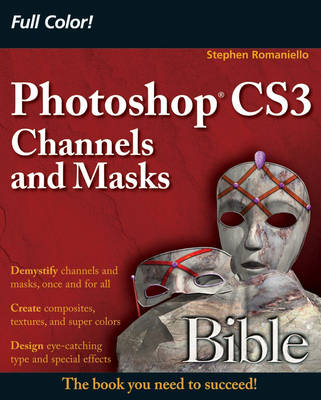
Photoshop CS3 Channels and Masks Bible
John Wiley & Sons Ltd (Verlag)
978-0-470-10264-0 (ISBN)
- Titel ist leider vergriffen;
keine Neuauflage - Artikel merken
Add sizzle to your images with these invaluable tools. If you're using Photoshop without working with channels and masks, you're missing out on some of the most powerful and creative features Photoshop CS3 has to offer. Let this comprehensive reference teach you to use these valuable tools the way professionals do. Create dazzling composites, speed your workflow, get awesome color--it's all here and more with step-by-step instructions, techniques, and examples. If you want to tap the full potential of Photoshop channels and masks, this striking full-color Bible is the book you need to succeed.You'll learn to: * Harness channels and masks for faster workflow. * Unravel the secrets of creating, mixing, and converting digital color. * Add lighting effects, 3D, and other channel pyrotechnics. * Create composite layer content with advanced blending. * Reveal, conceal, and refine your images with layer masks. * Combine selections from single and multiple documents. * Posterize, create textures, correct faded images, and more. * Use type masks to add an artist's sparkle to the text. * Work with soft-edged selections. * Select and composite transparent shadows. * Blend layers.
Inside, you'll find brilliant full color throughout, including hundreds of color screen shots and examples. Order your copy today!
Stephen Romaniello is an artist, educator, and writer. He began his career in graphics in 1980 as a production artist and typesetter; soon he was promoted to designer and then art director. In 1982, he became a partner at Armory Park Design Group. Three years later he founded Congress Street Design, a full-service design firm. In 1987, at the beginning of the digital revolution in graphics technology, he purchased his first computer. Romaniello accepted a faculty position in 1990 at the Advertising Art program at Pima Community College in Tucson, Arizona, with the intention of developing a state-of-the-art digital graphics program. He served as department chair of the renamed Digital Arts Department for eight years. Romaniello has developed curriculum and training materials for many of the mainstream graphics programs, and has offered seminars at the Maine Photographic Workshops, the League for Innovation, and National Business Media. A certified instructor in Adobe Photoshop he currently teaches digital art courses at Pima Community College. He is the coauthor of Mastering Adobe GoLive 4 with Molly Holtschlag and the author of Mastering Photoshop 6, Photoshop 7 Savvy, Photoshop CS Savvy, and Photoshop CS2 Savvy, all published by Sybex. He is also the author of The Perfect Digital Portfolio, published by Sterling and The Photoshop Visual Encyclopedia published by Wiley. His column, "The Digital Eye," appears in Digital Graphics magazine. Romaniello is the founder of Gorilla Geeks, a company that offers onsite training and consulting throughout the country. His home and studio are in Tucson, Arizona.
About the Author. Preface. Acknowledgments. Part I: Image Basics. Chapter 1: Building Images. Chapter 2: Exploring Tools, Palettes, and Menus. Part II: The Zen of Color. Chapter 3: Understanding Color Modes. Chapter 4: Managing Color. Chapter 5: Adjusting Color. Part III: Color Channel Techniques. Chapter 6: Exploring the Channels Palette. Chapter 7: Mixing Color Channels. Chapter 8: Creating the Perfect Monochrome. Chapter 9: Specifying Duotones. Chapter 10: Applying Spot Color. Part IV: Color Channel Pyrotechnics. Chapter 11: Working with Lab Color. Chapter 12: Enhancing Details with Channels. Chapter 13: Creating Light and Shadows. Part V: Mask-Making Basics. Chapter 14: Exploring Masks. Chapter 15: Making Selections. Chapter 16: Using Alpha Channels and Quick Masks. Part VI: Masking Layer Content. Chapter 17: Masking Ambiguous Edges. Chapter 18: Working with Layer Masks, Clipping Masks, and Smart Objects. Part VII: Working with Type Masks and Vector Masks. Chapter 19: Working with Type Masks. Chapter 20: Masking Paths and Shapes. Part VIII: Compositing with Channels and Layers. Chapter 21: Blending Layers. Chapter 22: Compositing with Channels. Index.
| Erscheint lt. Verlag | 15.5.2007 |
|---|---|
| Reihe/Serie | Bible |
| Zusatzinfo | col. ill |
| Verlagsort | Chichester |
| Sprache | englisch |
| Maße | 190 x 232 mm |
| Gewicht | 1264 g |
| Einbandart | Paperback |
| Themenwelt | Informatik ► Grafik / Design ► Digitale Bildverarbeitung |
| Informatik ► Grafik / Design ► Photoshop | |
| ISBN-10 | 0-470-10264-0 / 0470102640 |
| ISBN-13 | 978-0-470-10264-0 / 9780470102640 |
| Zustand | Neuware |
| Informationen gemäß Produktsicherheitsverordnung (GPSR) | |
| Haben Sie eine Frage zum Produkt? |
aus dem Bereich


