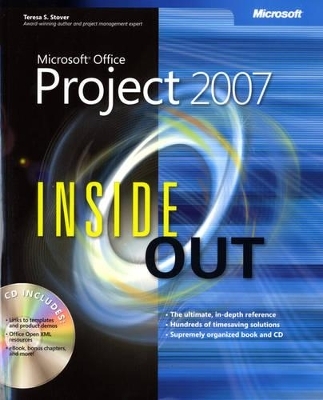
Microsoft Office Project 2007 Inside Out
Microsoft Press,U.S.
978-0-7356-2327-9 (ISBN)
- Titel ist leider vergriffen;
keine Neuauflage - Artikel merken
You’re beyond the basics, so dive right in and really put your project management skills to work! This supremely organized reference is packed with hundreds of timesaving solutions, troubleshooting tips, and workarounds. It’s all muscle and no fluff. Discover how the experts tackle Project 2007—and challenge yourself to new levels of mastery!
Monitor your project’s critical path and make adjustments to dependencies
Manage linked tasks across multiple projects
Create pivot views of project data with Visio 2007 and Excel 2007
Enable Web-based collaboration with team members, sponsors, and other project stakeholders
Tailor the way Project 2007 works with personalized views, menus, and fields
Manage project activities in an enterprise project management environment
Configure Project Server 2007 and administer users and enterprise resource pools
CD includes:
Fully searchable eBook—plus bonus chapters
Resources for exploring the new Office Open XML format
Links to templates, product demos, online training, and discussion groups
Windows Vista Product Guide eReference and other eBooks
For customers who purchase an ebook version of this title, instructions for downloading the CD files can be found in the ebook.
Teresa S. Stover is a project management expert who has consulted with the Microsoft Office Project Team since version 4. She is an instructional designer and award-winning author with more than two decades of technical communication experience. She is the author of countless user manuals, tutorials, and help systems—plus more than a dozen computer books, including Microsoft Office Project 2007, Microsoft Office Project 2003 Inside Out, and Microsoft Project Version 2002 Inside Out. Read more at www.stoverwriting.com.
Part 1: Project Fundamentals Chapter 1 Introducing Microsoft Office Project 2007 Chapter 2 Understanding Projects and Project Managment Part 2: Developing the Porject Paln Chapter 3 Starting a New Project Chapter 4 Viewing Project Information Chapter 5 Scheduling Tasks Chapter 6 Setting Up Resources in the Project Chapter 7 Assigning Resource and Task Costs Chapter 9 Checking and Adjusting the Project Plan Part 3: Tracking Progress Chapter 10 Setting a Baseline and Updating Progress Chapter 11 Responding to Changes in Your Project Part 4: Reporting and Analyzing Project Information Chapter 12 Reporting Project Information Chapter 13 Analyzing Progress Using Earned Value Part 5: Managing Multiple Projects Chapter 14 Managing Master Projects and Resource Pools Chapter 15 Exchanging Information Between Project Plans Part 6: Integrating Microsoft Project with Other Programs Chapter 16 Exchanging Information with Other Applications Chapter 17 Integrating Microsft Project with Microsoft Excel Chapter 18 Integrating Microsft Project with Microsoft Outlook Chapter 19 Integrating Microsft Project with Microsoft Visio Part 7: Managing Projects Across Your Enterprise Chapter 20 Understanding Enterprise Project Management Chapter 21 Administering Your Enterprise Project Management Solution Chapter 22 Managing Enterprise Projects and Resources Chapter 23 Participating On a Team Using Project Web Access Chapter 24 Making Executive Decisions Using Project Web Access Part 8: Customizing and Managing Project Files Chapter 25 Customizing Your View of Project Information Chapter 26 Customizing the Microsoft Project Interface Chapter 27 Automating Your Work with Macros Chapter 28 Standardizing Projects Using Templates Chapter 29 Managing Project Files
| Erscheint lt. Verlag | 25.3.2014 |
|---|---|
| Reihe/Serie | Inside Out |
| Verlagsort | Redmond |
| Sprache | englisch |
| Maße | 187 x 227 mm |
| Gewicht | 1696 g |
| Themenwelt | Informatik ► Office Programme ► Project |
| ISBN-10 | 0-7356-2327-9 / 0735623279 |
| ISBN-13 | 978-0-7356-2327-9 / 9780735623279 |
| Zustand | Neuware |
| Haben Sie eine Frage zum Produkt? |