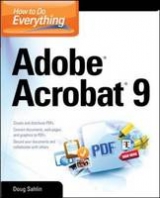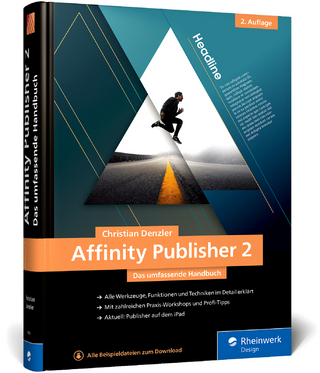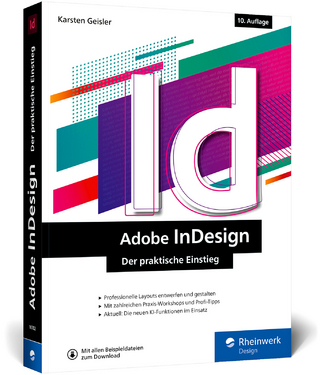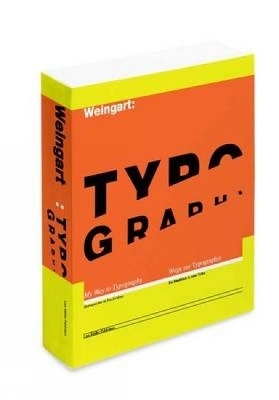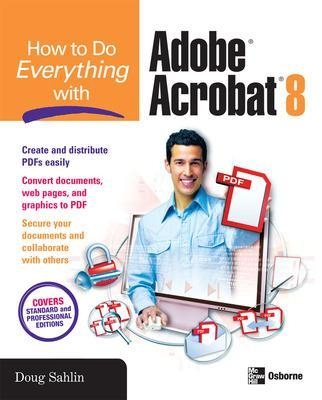
How to Do Everything with Adobe Acrobat 8
Osborne/McGraw-Hill (Verlag)
978-0-07-226393-0 (ISBN)
Publisher's Note: Products purchased from Third Party sellers are not guaranteed by the publisher for quality, authenticity, or access to any online entitlements included with the product.
Get more out of the latest version of Adobe Acrobat than ever!
Create and share sophisticated electronic documents easily using Adobe Acrobat 8 and the helpful tips in this hands-on guide. How to Do Everything with Adobe Acrobat 8 shows you how to generate Adobe PDF files that retain the look and feel of the original documents, edit PDFs, collaborate with other users, and optimize PDFs for print or the web. You'll also learn to secure your PDFs and maintain document integrity. Covering both Adobe Acrobat Standard and Professional editions, this book makes it easy for you to take full advantage of all the new and improved features of this powerful program.
Open, view, and search PDFs
Convert virtually any document to PDF
Capture PDFs from a scanner or web page
Create navigation devices, including bookmarks, thumbnails, and links
Add interactivity with actions
Review, edit, and annotate PDFs
Add digital signatures and apply document security
Optimize documents for print, CD/DVD applications, the web, and other uses
Add multimedia elements
Create a searchable index
Doug Sahlin (Venice, Florida), is a best selling author, photographer, and Acrobat instructor. He teaches businesses, government, and medical organizations how to streamline their workflow and save time and money by converting electronic and paper documents into enhanced, interactive PDFs. His books include earlier editions of How to Do Everything with Adobe Acrobat (for versions 5.0, 6.0, 7.0, 8.0, and 9.0), Digital Photography Quicksteps, 2nd Edition, Digital Portrait Photography for Dummies, and Digital Photography Workbook for Dummies.
PART I: Welcome to Adobe Acrobat 8.0Chapter 1. Get to Know Acrobat 8.0 Chapter 2. Navigate the Acrobat Workspace Chapter 3. Read PDF Documents with Adobe Acrobat 8.0 PART II: Create PDF documentsChapter 4. Create a PDF Document Chapter 5. Create PDF Documents in Authoring Applications Chapter 6. Capture PDF Documents Chapter 7. Create Navigation for PDF Documents Chapter 8. Create Interactive PDF NavigationPART III: Edit PDF DocumentsChapter 9: The Basics of Editing PDF DocumentsChapter 10: Review PDF DocumentsChapter 11.Add Digital Signatures and Document SecurityChapter 12.Optimize PDF DocumentsChapter 13.Acrobat OnlinePART IV: Create Enhanced PDF Documents with Acrobat ProfessionalChapter 14.Create FormsChapter 15.Create Forms with Adobe LiveCycle Designer (Windows Only)Chapter 16.Optimize PDF Documents for PrintChapter 17: Add Multimedia Elements to PDF DocumentsChapter 18: Create a PDF IndexPart V: AppendixesAppendix A: Acrobat 8.0 Keyboard ShortcutsAppendix B: Acrobat ResourcesINDEX
| Erscheint lt. Verlag | 16.3.2007 |
|---|---|
| Zusatzinfo | 200 Illustrations |
| Verlagsort | New York |
| Sprache | englisch |
| Maße | 185 x 231 mm |
| Gewicht | 853 g |
| Themenwelt | Informatik ► Grafik / Design ► Desktop Publishing / Typographie |
| ISBN-10 | 0-07-226393-8 / 0072263938 |
| ISBN-13 | 978-0-07-226393-0 / 9780072263930 |
| Zustand | Neuware |
| Informationen gemäß Produktsicherheitsverordnung (GPSR) | |
| Haben Sie eine Frage zum Produkt? |
aus dem Bereich