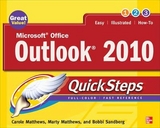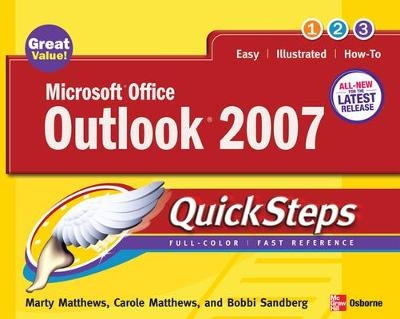
Microsoft Office Outlook 2007 QuickSteps
Seiten
2007
Osborne/McGraw-Hill (Verlag)
978-0-07-226373-2 (ISBN)
Osborne/McGraw-Hill (Verlag)
978-0-07-226373-2 (ISBN)
Zu diesem Artikel existiert eine Nachauflage
Takes you step by step through the interface and features and functions of Microsoft Office Outlook 2007. This book explains how to set up an e-mail account, take maximum advantage of Outlook's powerful organizing and scheduling features, share documents with work groups, and much more.
Publisher's Note: Products purchased from Third Party sellers are not guaranteed by the publisher for quality, authenticity, or access to any online entitlements included with the product.
Step-by-Step, Full-Color Graphics!
Get started using Outlook 2007 right away--the QuickSteps way. Color screenshots and clear instructions show you how to use all the new and improved features. Follow along and learn to work with the new Office interface and ribbon; send, receive, and manage e-mail; enter contact information; schedule appointments; set up tasks; and use the Journal.
You'll also find out how to manage files and folders, secure your e-mail, and block junk mail and spam. Plus, you can flip straight to the information you need easily using the color-coded tabs. Get the book that gets you started using Outlook 2007 in no time.
In each chapter:
Shortcuts for accomplishing common tasks
Need-to-know facts in concise narrative
Helpful reminders or alternate ways of doing things
Bonus information related to the topic being covered
Errors and pitfalls to avoid
Publisher's Note: Products purchased from Third Party sellers are not guaranteed by the publisher for quality, authenticity, or access to any online entitlements included with the product.
Step-by-Step, Full-Color Graphics!
Get started using Outlook 2007 right away--the QuickSteps way. Color screenshots and clear instructions show you how to use all the new and improved features. Follow along and learn to work with the new Office interface and ribbon; send, receive, and manage e-mail; enter contact information; schedule appointments; set up tasks; and use the Journal.
You'll also find out how to manage files and folders, secure your e-mail, and block junk mail and spam. Plus, you can flip straight to the information you need easily using the color-coded tabs. Get the book that gets you started using Outlook 2007 in no time.
In each chapter:
Shortcuts for accomplishing common tasks
Need-to-know facts in concise narrative
Helpful reminders or alternate ways of doing things
Bonus information related to the topic being covered
Errors and pitfalls to avoid
McGraw-Hill authors represent the leading experts in their fields and are dedicated to improving the lives, careers, and interests of readers worldwide
Chapter 1.Stepping into OutlookChapter 2.Receiving and Handling E-MailChapter 3.Creating and Sending E-MailChapter 4.Managing ContactsChapter 5.Scheduling and the CalendarChapter 6.Using TasksChapter 7.Using a Journal and Making NotesChapter 8.Managing Files and FoldersChapter 9.Using Forms, labels, and Mail MergeChapter 10.Using Outlook in Other WaysIndex
| Erscheint lt. Verlag | 16.3.2007 |
|---|---|
| Zusatzinfo | 500 Illustrations |
| Verlagsort | New York |
| Sprache | englisch |
| Maße | 201 x 252 mm |
| Gewicht | 572 g |
| Themenwelt | Informatik ► Office Programme ► Office |
| ISBN-10 | 0-07-226373-3 / 0072263733 |
| ISBN-13 | 978-0-07-226373-2 / 9780072263732 |
| Zustand | Neuware |
| Informationen gemäß Produktsicherheitsverordnung (GPSR) | |
| Haben Sie eine Frage zum Produkt? |
Mehr entdecken
aus dem Bereich
aus dem Bereich
Buch | Softcover (2024)
John Wiley & Sons Inc (Verlag)
53,50 €
Für alle Editionen inklusive Office 365
Buch | Hardcover (2019)
O'Reilly (Verlag)
29,90 €
Buch | Softcover (2022)
Addison Wesley (Verlag)
48,75 €