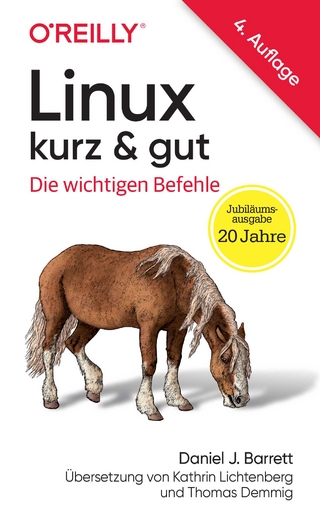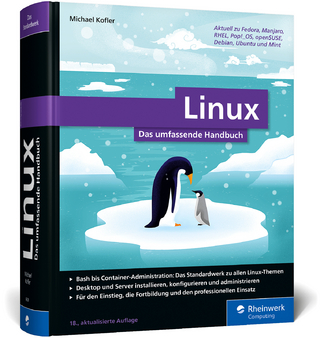UNIX Shell Programmer's Interactive Workbook
Prentice Hall (Verlag)
978-0-13-020064-8 (ISBN)
- Titel ist leider vergriffen;
keine Neuauflage - Artikel merken
Discover all you can do with UNIX Shell Programming, the easy way -- and get exclusive access to an up-to-the-minute Web-based training site! Learn what shell programming is good for -- and how to choose the right shell for your needs. Learn how to customize the command line; build basic scripts; execute internal and external commands; use token splitting, environment and shell variables. Master techniques for parameter and command substitution; filename expansion and pattern matching; I/O; testing; expression evaluation, and much more. The accompanying Web site includes a Virtual Study Lounge where you can meet authors and other users; interactive testing modules that offer instant feedback; bonus projects and solutions; updates, new info, feedback areas and more.
Chris Vickeryis a Professor of Computer Science at Queens College who resides in Holliswood, NY.
(NOTE: Most chapters end with Test Your Thinking sections).
1. Setting Up.
Set Up for LINUX and Other UNIX Systems. Set Up for MS Windows Systems. Create Directories for Your Programs. Set Up Your Profile and Environment File. Define and Run a Script. "Dot" a Script. Define and Run a Function.
LABS: Running the Current KornShell. Setting Up Your Interactive Environment. Editing and Running Scripts and Functions.
2. Command Syntax.
Identify Command Names. Identify Parameters. Document a Program's Syntax. List All Built-In Commands. Use Two Built-In Tools: print and whence. Execute External Commands. Define Aliases. Write and Run a Simple Function. Redirect stdin and stdout (). Control Clobbering! (>>and>|). Redirect stderr (>). Link File Descriptors for Redirection (n>&). Use a Here Document for stdin (<<).
LABS: Command Parts. Command Types. Redirecting Standard Input and Output.
3. Compound Command Syntax.
Sequential Execution ( ; ). Parallel Execution ( & ). Pipelines ( | ). Conditional Commands && and ||. Co-Processes ( |& ). Group Commands { } and ( ). Use Groups to Control I/O Redirection. Use Groups to Control && and ||.
LABS: Command Sequences. Command Groups.
4. Simple Variables.
Use Proper Terminology. Evaluate Simple Variables. Assign Values to Variables Using =. Use unset to Uninitialize a Variable. Quote the Value Part of an Assignment. Quote Variable References. Quote Single Characters.
LABS: Terminology. Evaluating and Assigning Values. Quoting Variables.
5. Parameters.
Verify Your Set-Up. Pass Parameters to a Function or Script. Use Special Parameter Variables (#@*). Use set to Assign Positional Parameters. Use shift to Access Positional Parameters. Use the getopts Command. Use the optind Variable. Use the optarg Variable. Customize getopts Error Messages.
LABS: Parameters. Process Option Parameters.
6. Advanced Variable Usage.
Declare Numeric Variables and Assign Values. Write Arithmetic Expressions. Use Arithmetic Expansion. Control the Scope of Variables. Use Indexed Arrays. Declare and Use Associative Arrays. Use Compound Variables and Discipline Functions.
LABS: Typed Variables and Scope. Arrays and Compound Variables.
7. Basic Tests.
Write a Simple if, then, ... else statement. Use if to Test the Outcome of External Commands. Use an Alternative Way to Test a Command. Nest if Statements. Use [[ ... ]] In an if Statement. Use {{ ... }} Instead of if. Write Logical Expressions.
LABS: The if Command. The [[ Command ... ]] Operator.
8. Loops.
Use while to Repeat Commands. Use break and continue to Manage a Loop. Use until, a Variant of while. Use for to Work with a List of Values. Use for to Count Iterations.
LABS: Loops: while and until. Loops: List and Arithmetic for.
9. The case and select Statements.
Use the case Command. Use the select Command. Work with select Details.
LAB: The case and select Statements
10. Patterns, Expansions, and Subsitutions.
Use Asterisk ( * ) to Match Zero or More Characters. Use Question Mark ( ? ) to Match a Single Character. Use Square Brackets ( [ ] ) to Match Character Sets. Work with Subpatterns. Use the Output of a Command as the Value of a Variable. Use Command Substitution for the Value of a Parameter. Manage Defaults and Errors. Distinguish Between Null and Unset Variables. Work with Strings and Substrings.
LABS: Patterns. Command Substitution. Parameter Expansion.
11. I/O and Trap Processing.
Use the read Command. Format Output. Use exec to Execute Another Program. Use exec to Open and Close Files. Use exec to Read and Write "Interesting" Devices. Intercept INT and Exit Traps. Use the Debug Trap.
LABS: The read and printf Commands. The exec Command. Intercepting and Generating Traps.
Appendix A: Answers to Self-Review Questions.
Appendix B: Built-In Command Reference.
Appendix C: Glossary.
Index.
| Erscheint lt. Verlag | 8.1.1999 |
|---|---|
| Verlagsort | Upper Saddle River |
| Sprache | englisch |
| Maße | 175 x 233 mm |
| Gewicht | 1208 g |
| Themenwelt | Informatik ► Betriebssysteme / Server ► Unix / Linux |
| ISBN-10 | 0-13-020064-6 / 0130200646 |
| ISBN-13 | 978-0-13-020064-8 / 9780130200648 |
| Zustand | Neuware |
| Informationen gemäß Produktsicherheitsverordnung (GPSR) | |
| Haben Sie eine Frage zum Produkt? |
aus dem Bereich