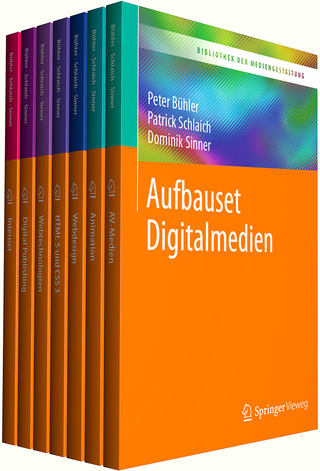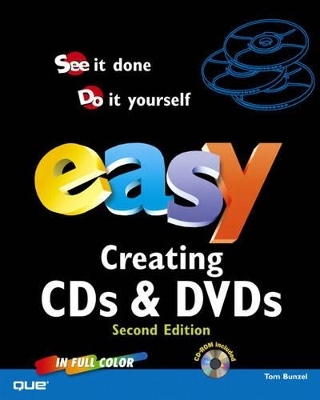
Easy Creating CDs and DVDs
Que Corporation,U.S.
978-0-7897-3345-0 (ISBN)
- Titel ist leider vergriffen;
keine Neuauflage - Artikel merken
Home movies and pictures are such prized possessions; don't leave it to chance that they will make it through the years all in one piece. Learn how to create DVDs and CDs of your most important home movies and digital pictures to preserve your memories forever with Easy Creating CDs and DVDs, Second Edition. With this book, you will cover all of the basics, using the most popular programs, such as Windows Media Player and Easy Media Creator, with clear explanations and illustrations that will teach you how to produce "greatest hits" audio CDs or DVDs, just like the Hollywood studios. You'll also get trial versions of Nero and Easy Media Creator software with the included CD. Learn to back-up your home movies to DVD, organize your digital photos on CD and create audio CDs from your home music collection with Easy Creating CDs and DVDs, Second Edition.
Easy Creating CDs and DVDsAbout the Author Tom Bunzel is a technology coach, giving one-on-one instruction in PowerPoint and presentation skills. He works with well-known speakers and educators on their presentations, and specializes in multimedia and rich media production. As Professor PowerPoint, Bunzel has appeared on TechTV's "Call for Help," providing PowerPoint tips and tricks on national television. Bunzel's most recent book is Easy Digital Music. His other titles include Sams Teach Yourself PowerPoint 2003 in 24 Hours and How to Use Ulead DVD Workshop (Que Publishing), as well as Digital Video on the PC (Micro Publishing Press). © Copyright Pearson Education. All rights reserved.
Introduction.
1. Creating CDs with Creator Classic in Easy Media Creator.
Getting Started with Easy Media Creator 7
Beginning an Audio CD Project with Creator Classic
Transferring Audio Files to CD
Saving Audio CD Tracks As Computer Files
Creating a Music Library
Making Destination Music Folders
Creating an MP3 Audio CD
Adding Track Transitions to an Audio CD
Combining Audio Tracks
Creating an Image File
Burning an Image File to Disc
Copying an Audio CD
Continuing an Existing CD Project
Making a Backup Data CD
Making a Backup Data DVD
Setting Options in Creator Classic
Making Your Own Disc Label or Insert
2. Burning CDs and DVDs with Nero 6 Ultra.
Beginning Nero with Smart Start
Burning Your First Data CD with Nero Express
Starting an Audio CD with Nero Burning ROM
Creating a Music Collection in Nero
Burning Tracks from the Music Collection
Extracting (Ripping) MP3 Files
Converting (Encoding) MP3 Files
Burning an MP3 Disc
Creating a Music Database in Nero
Using the Music Database in Nero
Using Copy CD in Nero Express
Creating Image Files in Nero Burning ROM
Burning CDs from Image Files
Creating a Data DVD
How to Create a Disc Label or Cover
3. Using Media Player to Enjoy CDs and DVDs.
Using Windows Media Player
Creating Playlists in Windows Media Player
AutoPlaylists and Tagging in Media Player
Special Effects in Media Player
Playing Internet Radio with Media Player
Playing a DVD in Media Player
Making Windows Media Player Your Default
4. Capturing Video and Images with Easy Media Creator.
Preparing to Capture Video
Starting to Capture
Capturing from VideoWave
Working with Captured Collections in VideoWave
Acquiring Still Images
Extracting or Ripping from a Movie DVD
Saving Your Production
5. Preparing Your DVD Video in VideoWave.
Starting Your Production
Trimming a Clip
Saving a Trimmed Clip
Combining Two Video Clips
Adding a Title to a Clip
Add a Transition with Storyline
Using Overlay or Effects
Applying Transition Themes
Saving a Video Frame As an Image
Creating a Slideshow from Images
Using Production Wizards
Adding Motion to Still Images
6. Creating a Project in DVD Builder.
Starting Your DVD Production
Adding a Title to the DVD Project
Adding More Titles and Transitions
Doing a Sneak Preview
Adding Parts
Editing the Menu Text
Redesigning Your Menus
Adding an Intro Title
7. Creating a Final DVD Movie Disc.
Doing a Final Preview
Burning the Project
Using On-Disc Options
8. Tips and Techniques.
Grabbing Screenshots from Other Programs
Cropping an Image in PhotoSuite 7
Exporting PowerPoint Slides for DVD Productions
Capturing Music from LPs or Cassettes
Recording into Sound Editor
Applying an Effect to the Whole Song (Normalize)
Enhancing and Equalizing
Glossary.
Index.
| Erscheint lt. Verlag | 9.6.2005 |
|---|---|
| Sprache | englisch |
| Maße | 254 x 203 mm |
| Gewicht | 556 g |
| Themenwelt | Mathematik / Informatik ► Informatik ► Grafik / Design |
| ISBN-10 | 0-7897-3345-5 / 0789733455 |
| ISBN-13 | 978-0-7897-3345-0 / 9780789733450 |
| Zustand | Neuware |
| Haben Sie eine Frage zum Produkt? |
aus dem Bereich