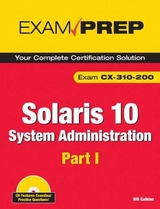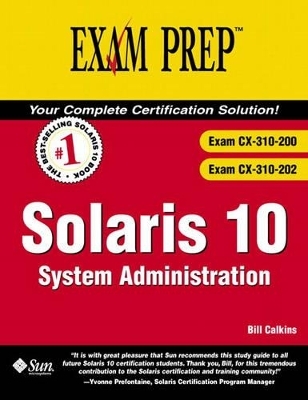
Solaris 10 System Administration Exam Prep 2
Pearson IT Certification
978-0-7897-3461-7 (ISBN)
- Titel erscheint in neuer Auflage
- Artikel merken
A new edition of this title is available, ISBN-10: 0789737906 ISBN-13: 9780789737908
The Solaris 10 System Administrator Certification Exam Prep 2 is the ideal book for both new and seasoned system administrators. This book will give you the insight you need into the newest certification exams for system administrators, the 310-200 and the 310-202. It offers classroom-style training by one of the best and well-known authors in the Solaris world, Bill Calkins. It will equip you with vital knowledge for success on exam day plus it acts a reference guide that will come in handy after the test. The content addresses all the new exam objectives in detail and will show you how to apply this knowledge to real-world scenarios.
The included CD features ExamGear's innovative test engine, which will be an effective tool for preparing for the Solaris 10 exam. It provides you with five different ways to test yourself, random questions and order of answers, detailed explanations of correct and incorrect answers, and it pays special attention to exam objectives. Also included on the CD is a PDF of the complete text of the book.
Bill Calkins is owner and president of Pyramid Consulting, a computer training and consulting firm specializing in the implementation and administration of Open Systems. He also is the owner of www.UnixEd.com, a web site that provides online UNIX training materials. Bill has more than 20 years of experience in UNIX system administration, consulting, and training at more than 100 different companies. He has authored several UNIX textbooks, which are currently best sellers and used by universities and training organizations worldwide, including the Solaris System 9 Systems Administrator Training Guide from Exam Cram.
Solaris 10 System Administration Exam Prep (CX-310-200 & CX-310-202)Table of Contents
Introduction
How This Book Helps You
Conventions Used in This Book
Audience
The Sun Certified System Administrator Exams
Exam CX-310-200
Manage File Systems
Install Software
Perform System Boot Procedures
Perform User and Security Administration
Manage Network Printers and System Processes
Perform System Backups and Restores
Exam CX-310-202
Describe Network Basics
Manage Virtual File Systems and Core Dumps
Manage Storage Volumes
Control Access and Configure System Messaging
Set Up Naming Services
Solaris Zones
Perform Advanced Installation Procedures
Exam CX-310-203 (Solaris 10 Upgrade Exam)
Summary
Advice on Taking the Exam
Study and Exam Prep Tips
Learning as a Process
Study Tips
Study Strategies
Pre-Testing Yourself
Exam Prep Tips
Putting It All Together
Part I: Exam Preparation
Chapter One: Managing File Systems
Introduction
Device Drivers
Physical Device Name
Device Autoconfiguration
USB Devices
Instance Names
Major and Minor Device Numbers
Logical Device Name
Block and Raw Devices
A File System Defined
Defining a Disk's Geometry
Disk Controllers
Defect List
Disk Labels
Partition Tables
Solaris File System Types
Disk-Based File Systems
Network-Based File Systems
Virtual File Systems
Disk Slices
Displaying Disk Configuration Information
Using the format Utility to Create Slices
The Free Hog Slice
Using the format Utility to Modify Partitions
Using the Solaris Management Console Disks Tool
Recovering Disk Partition Information
Logical Volumes
Parts of a UFS
The Root (/) File System
Soft (Symbolic) Links
Hard Links
Removing a Link
Components of the UFS
The Boot Block
The Superblock
Cylinder Groups
The inode
The Storage Block
Free Blocks
Creating a UFS
Understanding Custom File System Parameters
Logical Block Size
Fragment Size
Minimum Free Space
Optimization Type
Number of inodes and Bytes per inode
The mkfs Command
The fstyp Command
File System Operations
Synchronizing a File System
Repairing File Systems
The labelit Command
The volcopy Command
Tuning File Systems
Mounting File Systems
Mounting a File System with Large Files
Mounting a File System with UFS Logging Enabled
Unmounting a File System
The fuser Command
/etc/mnttab
Volume Management
Using Volume Management
Troubleshooting Volume Manager
Displaying a File System's Disk Space Usage
Displaying Directory Size Information
Information on File Systems
Controlling User Disk Space Usage
The quot Command
Summary
Exercises
Exam Questions
Answers to Review Questions
Suggested Readings and Resources
Chapter Two: Installing the Solaris 10 Operating Environment
Introduction
Installing the Solaris 10 Software
Requirements and Preparation for Installing the Solaris 10 Software
Minimum System Requirements
Software Terminology
Software Packages
Software Groups
Solaris Media
System Configuration to Be Installed
Disk Storage
Basic Considerations for Planning Partition (Slice) Sizes
Slice Arrangements on Multiple Disks
Methods of Installing the Solaris 10 Software
Solaris Interactive Installation
JumpStart
Custom JumpStart
Solaris Flash Archives
WAN Boot
Solaris Live Upgrade
Upgrading the Operating System
The Solaris Installation Prechecklist
Using the Interactive Installation Process (suninstall)
Configuring Power Management
Tools for Managing Software
Adding and Removing Software Packages
Using a Spool Directory
Installing Software from the Command Line
Removing Software Using pkgrm
Solaris Product Registry
Web Start Installer
Listing and Verifying Installed Packages
Software Patches
Installing a Patch
Installing a Patch
Removing a Patch
Patch Manager (smpatch)
Patch Tool
General Guidelines
Summary
Exercises
Exam Questions
Answers to Exam Questions
Suggested Readings and Resources
Chapter Three: Perform System Boot and Shutdown Procedures
Introduction
Booting a System
Powering On the System
The Boot PROM and Program Phases
The OpenBoot Environment
Entry-Level to High-End Systems
Accessing the OpenBoot Environment
System Control Switch
OpenBoot Firmware Tasks
The OpenBoot Architecture
The OpenBoot Interface
Getting Help in OpenBoot
PROM Device Tree (Full Device Pathnames)
OpenBoot Device Aliases
OpenBoot NVRAM
The nvedit Line Editor
OpenBoot Security
OpenBoot Diagnostics
Input and Output Control
OpenBoot PROM Versions
Booting a System
The boot Command
The Kernel
The init Phase
The Solaris Management Facility (SMF) Service
Using the Run Control Scripts to Stop or Start Services
System Shutdown
Commands to Shut Down the System
Stopping the System for Recovery Purposes
Turning Off the Power to the Hardware
Summary
Exercises
Review Questions
Answers to Review Questions
Suggested Readings and Resources
Chapter Four: User and Security Administration
Introduction
Administering User Accounts
Managing User and Group Accounts with the SMC
Managing User and Group Accounts from the Command Line
Setting Up Shell Initialization Files
C Shell Initialization Files
Bourne Shell Initialization Files
Korn Shell Initialization Files
Additional Shells Included with Solaris 10
Default Initialization Files
Customizing User Initialization Files
The Home Directory
Projects
Name Services
System Security
Controlling Physical Security
Controlling System Access
Controlling File Access
Access Control Lists (ACLs)
Setting ACL Entries
Checking the New File Permissions
Verifying ACL Entries
Copying a File's ACL to Another File
Modifying ACL Entries on a File
Deleting ACL Entries from a File
Auditing Users
Controlling Network Security
Securing Superuser Access
The Secure Shell (ssh)
ASET
Common-Sense Security Techniques
Summary
Exercises
Exam Questions
Answers to Exam Questions
Suggested Reading and Resources
Chapter Five: Managing System Processes
Introduction
Viewing a Process
pgrep
prstat
Process Manager
SMC Process Tool
pargs
svcs
Process Types
Using Signals
Scheduling Processes
Scheduling Priorities
Changing the Priority of a Time-Sharing Process with nice
Changing the Scheduling Priority of Processes with priocntl
Fair Share Scheduler (FSS) and the Fixed Scheduler (FX)
Using the Solaris Batch-Processing Facility
Configuring crontab
Scheduling a Single System Event (at)
Job Scheduler
Summary
Exercises
Exam Questions
Answers to Exam Questions
Suggested Reading and Resources
Chapter Six: Managing the LP Print Service
The LP Print Service
The Solaris Print Service
LP Print Service Directories
The Print Spooler
The LP Print Daemons
Setting Up the Printer Hardware
Ethernet Connections
Parallel Connections
Serial Connections
USB Connections
Setting Up a Network Printer
BSD Versus SVR4 Printing Software
Print Servers Versus Print Clients
Configuring Software for a Solaris Printer
Administering Printers
Deleting Printers and Managing Printer Access
Creating Printer Classes
Checking Printer Status
Managing Printer Queues
Restarting the Print Scheduler
Setting a User's Default Printer
Modifying the Printer with Print Manager
Troubleshooting the Print Scheduler
Summary
Exercises
Exam Questions
Answers to Exam Questions
Suggested Reading and Resources
Chapter Seven: Performing System Backups and Restorations
Introduction
Backup Media
Tape Device Names
Solaris Backup and Restoration Utilities
The tar Utility
The dd Utility
The cpio Utility
The pax Utility
The ufsdump Utility
The ufsrestore Utility
Recovering the Root (/) or /usr File System
Additional Notes About Restoring Files
The fssnap Utility
zip and unzip
Solaris Flash Archive
The jar Utility
Summary
Apply Your Knowledge
Exercises
Exam Questions
Answers to Exam Questions
Suggested Reading and Resources
Chapter Eight: The Solaris Network Environment
Introduction
Network Fundamentals
Network Topologies
Network Protocols and Network Models
Encapsulation and Decapsulation
Packets
Ethernet
Network Hardware
IPv4 Addressing
IPv6
Network Interfaces
Controlling and Monitoring an IPv4 Network Interface
Configuring an IPv4 Network Interface
Changing the System Hostname
Network Services
Network Maintenance
Summary
Apply Your Knowledge
Exercises
Exam Questions
Answers to Exam Questions
Suggested Reading and Resources
Chapter Nine: Virtual File Systems, Swap Space, and Core Dumps
Introduction
The Swap File System
Swap Space and TMPFS
Sizing Swap Space
Monitoring Swap Resources
Setting Up Swap Space
Core File Configuration
Crash Dump Configuration
NFS
NFS Version 4
Servers and Clients
NFS Daemons
Setting Up NFS
Mounting a Remote File System
NFS Server Logging
AutoFS
AutoFS Maps
When to Use automount
Summary
Key Terms
Exercises
Exam Questions
Answers to Exam Questions
Suggested Reading and Resources
Chapter Ten: Managing Storage Volumes
Introduction
RAID
RAID 0
RAID 1
RAID 5
RAID 1+0
Solaris Volume Manager (SVM)
SVM Volumes
Planning Your SVM Configuration
Metadisk Driver
SVM Commands
Creating the State Database
Monitoring the Status of the State Database
Creating a Concatenated Volume
Monitoring the Status of a Volume
Creating a Soft Partition
Expanding an SVM Volume
Creating a Mirror
Unmirroring a Non-Critical File System
Mirroring the Root File System
Unmirroring the Root File System
Veritas Volume Manager
Summary
Exercises
Exam Questions
Answers to Exam Questions
Suggested Reading and Resources
Chapter Eleven: Controlling Access and Configuring System Messaging
Introduction
Role-Based Access Control (RBAC)
Using RBAC
RBAC Components
syslog
Using the logger Command
Summary
Review Exercises
Exam Questions
Answers to Exam Questions
Suggested Readings and Resources
Chapter Twelve: Naming Services
Introduction
Name Services Overview
The Name Service Switch File
/etc Files
NIS
The Structure of the NIS Network
Determining How Many NIS Servers You Need
Determining Which Hosts Will Be NIS Servers
Information Managed by NIS
Planning Your NIS Domain
Configuring an NIS Master Server
Setting Up NIS Clients
Setting Up NIS Slave Servers
Creating Custom NIS Maps
NIS Security
Troubleshooting NIS
NIS+
Hierarchical Namespace
NIS+ Security
Authentication
Authorization
DNS
Configuring the DNS Client
Lightweight Directory Access Protocol (LDAP)
Sun Java System Directory Server
Name Service Cache Daemon (nscd)
The getent Command
Summary
Key Terms
Exercises
Exam Questions
Answers to Exam Questions
Suggested Reading and Resources
Chapter Thirteen: Solaris Zones
Introduction
Consolidation and Resource Management
Consolidation
Solaris Zones
Types of Zones
Zone Features
Non-Global Zone Root File System Models
Networking in a Zone Environment
Zone Daemons
Configuring a Zone
Viewing the Zone Configuration
Installing a Zone
Booting a Zone
Halting a Zone
Rebooting a Zone
Uninstalling a Zone
Deleting a Zone
Zone Login
Creating a Zone
Summary
Review Exercises
Exam Questions
Answers to Exam Questions
Suggested Reading and Resources
Chapter Fourteen: Advanced Installation Procedures
Introduction
JumpStart
Preparing for a Custom JumpStart Installation
What Happens During a Custom JumpStart Installation?
The Boot Server
The Install Server
The Configuration Server
The Rules File
begin and finish Scripts
Creating class Files
Testing Class Files
sysidcfg File
Setting Up JumpStart in a Name Service Environment
Setting Up Clients
Troubleshooting JumpStart
A Sample JumpStart Installation
Solaris Flash
Creating a Flash Archive
Using the Solaris Installation Program to Install a Flash Archive
Solaris Flash and JumpStart
Preboot Execution Environment (PXE)
Preparing for a PXE Boot Client
Booting the x86 Client
Summary
Exercises
Exam Questions
Answers to Exam Questions
Suggested Reading and Resources
Part II: Final Review
Fast Facts
Section 1—Exam CX-310-200
Managing File Systems
Devices and Drivers
Instance Names
File Systems
Creating a UFS
Volume Management
Installing the Solaris 10 Operating Environment
Tools for Managing Software
Software Patches
System Startup and Shutdown
OpenBoot Environment
The Kernel
Commands to Shut Down the System
User and Security Administration
Shells and Initialization Files
System Security
Protecting Data
Access Control Lists (ACLs)
Monitoring Users
Network Security
Restricting Root Access
Managing Processes
Using the kill Command
Projects and Tasks
Managing the LP Print Service
The LP Print Daemons
Performing System Backups and Restorations
Section 2—Exam CX-310-202
The Solaris Network Environment
Network Definitions and Hardware
Network Classes
Configuring Network Interfaces
Changing the System Hostname
Virtual File Systems, Swap Space, and Core Dumps
Swap Space
Core File and Crash Dump Configuration
Network File System (NFS)
Autofs
Managing Storage Volumes
RAID (Redundant Array of Inexpensive Disks)
The State Database
Controlling Access and Configuring System Messaging
Role-Based Access Control (RBAC)
Naming Services
/etc Files
NIS
NIS+
DNS
Lightweight Directory Access Protocol (LDAP)
Solaris Zones
Advanced Installation Procedures
JumpStart
Solaris Flash
Practice Exam
Practice Exam Questions
Practice Exam Answers
Part III: Appendixes
Appendix A: What's on the CD-ROM
ExamGear, Exam Prep Edition
Glossary
Index
© Copyright Pearson Education. All rights reserved.
| Erscheint lt. Verlag | 5.1.2006 |
|---|---|
| Verlagsort | Upper Saddle River |
| Sprache | englisch |
| Maße | 178 x 231 mm |
| Gewicht | 1724 g |
| Themenwelt | Mathematik / Informatik ► Informatik ► Betriebssysteme / Server |
| ISBN-10 | 0-7897-3461-3 / 0789734613 |
| ISBN-13 | 978-0-7897-3461-7 / 9780789734617 |
| Zustand | Neuware |
| Haben Sie eine Frage zum Produkt? |