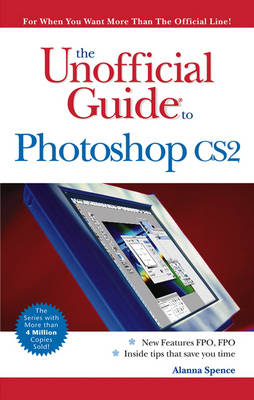
The Unofficial Guide to Photoshop CS 2
John Wiley & Sons Inc (Verlag)
978-0-471-76322-2 (ISBN)
- Titel ist leider vergriffen;
keine Neuauflage - Artikel merken
The inside scoop...for when you want more than the official line! Photoshop CS2 may be powerful and groundbreaking image-editing software, but to use it with confidence you'll need to know its quirks and shortcuts. Find out what the manual doesn't always tell you in this insider's guide to using Photoshop in the real world. How do you pick the right resolution? What are the secrets to preparing images for the Web? From working with multiple layers to understanding color management, first get the official way, then the best way from an expert.This book offers unbiased coverage on how to get the best quality from your images, make use of all the graphics tools, and explore your inner artist; and, savvy, real-world advice on topics ranging from using paths, layers, and masks, to creating custom color watches and palettes, to organizing your files with Adobe Bridge. It also offers time-saving techniques and practical guidance on how to enhance digital photos, create montages, and prepare your work for output.The title features tips and hacks on quick ways to change the viewing percentage, find hot keys, and other shortcuts to increase productivity; sidebars and tables on common uses of different color modes; a go-to list of file formats; and, more practical information to improve your results.
Watch for these graphic icons in every chapter to guide to specific practical information. Bright Ideas are smart innovations that will save you time or hassle. Hacks are insider tips and shortcuts that increase productivity. When you see Watch Out! heed the cautions or warnings to help you avoid common pitfalls. And finally, check out Inside Scoops of practical insights from the author. It's lie having your won expert at your side!
Alanna Spence is paid on a daily basis to use Photoshop in the real world. She doesn't belong to any organizations; she uses Photoshop every day, just like you! Her career has been intertwined with Photoshop since the first Adobe release. She also has experience in design for Web and print, and amateur photography.
Introduction.I Mastering Your Workspace.1 Digging into the Photoshop Workspace.2 Getting to Know the Tools.3 Working with Colors, Swatches, and Styles.II Putting the Graphics Tools to Work.4 Embracing Layers.5 Drawing with Vector Tools.6 Painting with the Brush Tools.7 Selecting and Extracting Images.8 Masking and Blending Images.9 Creating Elements in Type.10 Undoing and Redoing with History and Actions.III Enhancing Digital Photos. 11 Perfecting Your Photo's Color.12 Exploring Adobe Bridge and the Camera Raw Plug-In.13 Resizing and Retouching Photos.14 Fixing Fuzz, Tilt, and Perspective.IV Exploring Your Inner Artist.15 Getting Creative with Filters.16 Adding Lighting, Blur, and Distortion Special Effects.17 Combining Images and Creating Collages.18 Designing Stunning Graphics.V Preparing for Print or Web.19 Printing Your Work.20 Preparing Images for the Web.21 Creating Animated GIFs.VI Going Beyond the Basics.22 Exploring Advanced Color Calibration and Correction.23 Creating and Using Automation Scripts.24 Managing Your Designs.25 Adding Plug-ins and Hardware Devices.26 Expanding Your Photoshop Knowledge.Appendix A: Troubleshooting and Tips.Appendix B: Third-Party Filters, Brushes, and Actions.Appendix C: Stock Photos, Clip Art, and Fonts.Appendix D: Recommended Reading.Glossary.Index.
| Erscheint lt. Verlag | 4.4.2006 |
|---|---|
| Verlagsort | New York |
| Sprache | englisch |
| Maße | 152 x 226 mm |
| Gewicht | 839 g |
| Themenwelt | Informatik ► Grafik / Design ► Digitale Bildverarbeitung |
| Informatik ► Grafik / Design ► Photoshop | |
| ISBN-10 | 0-471-76322-5 / 0471763225 |
| ISBN-13 | 978-0-471-76322-2 / 9780471763222 |
| Zustand | Neuware |
| Informationen gemäß Produktsicherheitsverordnung (GPSR) | |
| Haben Sie eine Frage zum Produkt? |
aus dem Bereich


