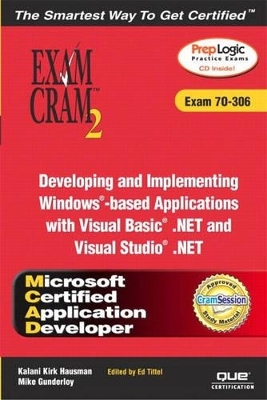
MCAD Developing and Implementing Windows-based Applications with Microsoft Visual Basic .NET and Microsoft Visual Studio .NET Exam Cram 2 (Exam Cram 70-306)
Pearson IT Certification
978-0-7897-2899-9 (ISBN)
- Titel ist leider vergriffen;
keine Neuauflage - Artikel merken
This certification exam measures the ability to develop and implement Windows-based applications by using Windows Forms and the Microsoft .NET Framework. This exam counts as a core credit toward the new MCAD (Microsoft Certified Application Developer) certification as well as a core credit toward the MCSD certification for .NET candidates. This book is not intended to teach new material. Instead it assumes that you have a solid foundation of knowledge but can use a refresher on important concepts as well as a guide to exam topics and objectives. This book focuses exactly on what you need to pass the exam - it features test-taking strategies, time-saving study tips, and a special Cram Sheet that includes tips, acronyms, and memory joggers not available anywhere else. The series is supported online at several Web sites: examcram.com, informit.com, and cramsession.com.
The accompanying CD features PrepLogic™ Practice Tests, Preview Edition. This product includes one complete PrepLogic Practice Test with approximately the same number of questions found on the actual vendor exam. Each question contains full, detailed explanations of the correct and incorrect answers. The engine offers two study modes, Practice Test and Flash Review, full exam customization, and a detailed score report.
Kalani Kirk Hausman (MCSE+I, MCSD, MCDBA, MCSA, MCT, CCNA, CIW-A, Security+, A+, Network+, I-Net+) has been an IT professional for more than 25 years in the roles of director, consultant, trainer, programmer, security administrator, database administrator, manager, and network administrator. He is currently working as a Lead Security Analyst and Computer Systems Manager for Texas A&M University. Kirk's studies include security, computer science, electronics technology, electrical engineering, mechanical engineering, and philosophy. His hobbies include designs in high-speed transportation, submersible propulsion, cosmology, interactive telepresence, technology in education, and virtual reality for use by those with disabling conditions. His current independent projects include the development of a shared, interactive telepresence system designed to allow the remote experience of widely varying environments by students, regardless of geographic location or disabling condition. He is also working on implementing a zoological wireless telepresence system that is capable of allowing remote observation of animals in both natural and human-created environments and is involved with grants relating to the leveraging of emerging technologies toward the development of improved bilingual distance education programs, along with many other ongoing projects. Kirk can be reached by email at khausman@hotmail.com. Mike Gunderloy pursued his first Microsoft certification the year the program was introduced and has earned the MCP, MCT, MCSE, MCDBA, MCAD, and MCSD credentials in the decade since. As lead developer for Lark Group, Inc., Mike has worked with small businesses and Fortune 500 corporations alike, as well as trained many other developers in the use of Microsoft products. He got hooked on computers when you still had to build your own out of parts, and he's still passionately interested in cutting-edge software technology. As a long-time member of the editorial staff of MCP Magazine, Mike has remained in close touch with the certification community. Mike lives on a farm in eastern Washington state, along with his wife and children and an ever-changing array of horses, sheep, llamas, geese, turkeys, chickens, ducks, peacocks, cats, dogs, and guinea fowl. When he's not busy testing and writing about software, Mike can usually be found in his garden or greenhouse, trying to persuade recalcitrant vegetables to grow. You can reach Mike at MikeG1@larkfarm.com or http://www.larkware.com.
Introduction.
Self-Assessment.
1. Introducing Windows Forms.
Introduction to the .NET Development Environment. Using the Windows Form Designer. Using Classes. Event Handling. Using the System.Drawing Namespace. Practice Questions. Need to Know More?
2. Controls on Forms.
Properties of Controls. Common Windows Forms Controls. Dialog Boxes. Menus and Display Bars. Single- and Multiple-Document Interface Applications. Adding Controls to Forms. Practice Questions. Need to Know More?
3. Handling Exceptions.
Exceptions Overview. Handling Exceptions. Managing Unhandled Exceptions. Validating User Input. Practice Questions. Need to Know More?
4. Components and .NET Assemblies.
Creating .NET Components. Creating .NET Assemblies. Practice Questions. Need to Know More?
5. Data Binding.
Binding Data to the User Interface. Transforming and Filtering Data. Practice Questions. Need to Know More?
6. Consuming and Manipulating Data.
Handling Data from .NET. Transact-SQL. Querying SQL Server. Data Access. Handling Database Errors. Practice Questions. Need to Know More?
7. Web Services.
Understanding Web Services. Using Web Services. Creating Web Services. Practice Questions. Need to Know More?
8. Globalization.
Introduction to Localization. User Interface Localization. Character Encodings. User Interface Mirroring. Managing User Input. Practice Questions. Need to Know More?
9. Working with Legacy Code.
.NET Interoperability Features and Legacy Code. Using ActiveX Controls. Using COM Components. Using Platform Invoke. Practice Questions. Need to Know More?
10. User Assistance and Accessibility.
Helping Users. HTML Help. Implementing User Assistance. Accessibility. Practice Questions. Need to Know More?
11. Printing.
The PrintDocument Component. Using the Printing Controls. Practice Questions. Need to Know More?
12. Testing and Debugging.
Application Testing. Diagnostics. Debugging. Practice Questions. Need to Know More?
13. Deploying a Windows Application.
Deployment Tools. Deploying Your Application. Customizing Setup Files. Shared Assemblies. Creating and Deploying Installation Components. URL Remoting. Deployment Considerations. Windows Logo Program Requirements. Practice Questions. Need to Know More?
14. Maintaining and Supporting a Windows Application.
Overview of Application Monitoring Classes. The Process Class. Windows Event Logs. Monitoring Performance. Practice Questions. Need to Know More?
15. Configuring a Windows Application.
Configuration in .NET applications. Dynamic Application Configuration. Configuring Security. Configuring Authorization. Practice Questions. Need to Know More?
16. Sample Test 1.
How to Take the Sample Tests. Exam-taking Tips. Sample Test 1.
17. Answer Key for Sample Test 1.
Answer Key. Detailed Answers.
18. Sample Test 2.
19. Answer Key for Sample Test 2.
Answer Key. Detailed Answers.
Appendix A. Using the PrepLogic Practice Tests, Preview Edition Software.
Exam Simulation. Question Quality. Interface Design. Effective Learning Environment. Software Requirements. Installing PrepLogic Practice Tests, Preview Edition. Removing PrepLogic Practice Tests, Preview Edition from Your Computer. Using PrepLogic Practice Tests, Preview Edition. Starting a Practice Test Mode Session. Starting a Flash Review Mode Session. Standard PrepLogic Practice Tests, Preview Edition Options. Time Remaining. Your Examination Score Report. Review Your Exam. Get More Exams. Contacting PrepLogic. Customer Service. Product Suggestions and Comments. License Agreement.
Appendix B. Whats on the CD-ROM.
PrepLogic Practice Tests, Preview Edition. Exclusive Electronic Version of Text. Easy Access to Online Pointers and References. Bonus Example Code.
Glossary.
Index.
| Erscheint lt. Verlag | 28.4.2003 |
|---|---|
| Verlagsort | Upper Saddle River |
| Sprache | englisch |
| Maße | 153 x 229 mm |
| Gewicht | 760 g |
| Themenwelt | Informatik ► Betriebssysteme / Server ► Windows |
| Mathematik / Informatik ► Informatik ► Programmiersprachen / -werkzeuge | |
| ISBN-10 | 0-7897-2899-0 / 0789728990 |
| ISBN-13 | 978-0-7897-2899-9 / 9780789728999 |
| Zustand | Neuware |
| Informationen gemäß Produktsicherheitsverordnung (GPSR) | |
| Haben Sie eine Frage zum Produkt? |