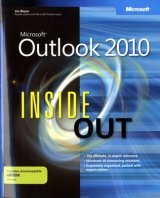Microsoft Office Outlook 2007 Inside Out
Microsoft Press,U.S.
978-0-7356-2328-6 (ISBN)
- Titel erscheint in neuer Auflage
- Artikel merken
You’re beyond the basics, so dive right in and really take control of your communications and workday! This supremely organized reference is packed with hundreds of timesaving solutions, troubleshooting tips, and workarounds. It’s all muscle and no fluff. Discover how the experts tackle Outlook 2007—and challenge yourself to new levels of mastery!
Configure and customize Outlook 2007 with advanced set up options
Learn advanced techniques for managing e-mail and new RSS features
Optimize efficiency—organize and share your calendar, tasks, and notes
Use Business Contact Manager to keep track of clients’ information and other critical data
Implement virus protection, encryption, spam filters, and other security features
Set up a VPN, remote LAN, HTTP over RPC, and Outlook Web Access
Support expanded client and server collaboration capabilities
Configure Outlook 2007 as a Microsoft Exchange Server 2007 client
Create macros and custom forms with Microsoft Visual Basic for Applications
CD includes:
Fully searchable eBook—plus bonus chapters
Sample macros and templates for running custom print jobs
Tools and add-ins for extending and customizing Outlook 2007
Articles from the experts: programming, customizing, supporting Outlook
Links to demos, webcasts, and user communities
References for finding Outlook 2003 commands in Outlook 2007
Windows Vista Product Guide eReference and other eBooks
For customers who purchase an ebook version of this title, instructions for downloading the CD files can be found in the ebook.
Beth Sheresh is a Microsoft Office expert, experienced network consultant, and author. She develops operations manuals and technical training materials for enterprise administration.
Part 1: Woring with Outlook Chapter 1: What's New in Outlook 2007 Chapter 2: Outlook Overview and Startup Chapter 3: Configuring Outlook Profiles and Accounts Chapter 4: Working in and Configuring Outlook Chapter 5: Creating and Using Categories Part 2: E-Mail and Other Messaging Chapter 6: Managing Address Books and Distribution Lists Chapter 7: Using Internet Mail Accounts Chapter 8: Sending and REceiving Messages Chapter 9: Beyond Simple Text Messages Chapter 10: Finding and Organizing Messages Chapter 11: Processing Messages Automatically Chapter 12: Managinf Junk E-Mail Chapter 13: Automatically Responding to Messages Chapter 14: Securing Your System, Messages, and Identity Chapter 15: Receiving Messages Selectively Chapter 16: Using RSS Feeds Chapter 17: Using LDAP Directory Services Part 3: Working with Contacts Chapter 18: Creating and Managing Your Contacts Chapter 19: Using Microsoft Business Contact Manager Part 4: Managing Your Time and Tasks Chapter 20: Scheduling Appointments Chapter 21: Scheduling Meetings and Resources Chapter 22: Managing Your Tasks Chapter 23: Tracking Documents and Activities with the Journal Chapter 24: Making Notes Part 5: Customizing Outlook Chapter 25: Using Templates Chapter 26: Customizing the Outlook Interface Chapter 27: Creating Custom Views and Print Styles Chapter 28: Designing and Using Forms Chapter 29: Automating Common Tasks Part 6: Managing and Securing Outlook Chapter 30: Managing Outlook Folders and Data Chapter 31: Archiving, Backing Up, and Restoring Outlook Data Chapter 32: Moving Data in and out of Outlook with Import/Export Chapter 33: Finding and Orgainzing Outlook Data Chapter 34: Security and Virus Protection Part 7: Collaboration Chapter 35: Delegating Responsibilities to an Assistant Chapter 36: Sharing Calendars Chapter 37: Integrating Outlook with Other Office Applications Chapter 38: Integrating Microsoft Outlook and Microsoft Project Chapter 39: Collaborating Online with Office Part 8: Working with Office Server and SharePoint Services Chapter 40: Collaboration with Outlook and Windows SharePoint Services Part 9: Using Outlook with Exchange Server Chapter 41: Configuring the Exhange Server Client Chapter 42: Using Outlook with Exhange Server Chapter 43: Working Offline and Remotely Part 10: Mobility Chapter 44: Accessing Your Outlook Items Through a Web Browser Chapter 45: Making Outlook Mobile
| Erscheint lt. Verlag | 31.1.2007 |
|---|---|
| Verlagsort | Redmond |
| Sprache | englisch |
| Maße | 187 x 229 mm |
| Themenwelt | Informatik ► Office Programme ► Outlook |
| Mathematik / Informatik ► Informatik ► Web / Internet | |
| Informatik ► Weitere Themen ► Smartphones / Tablets | |
| ISBN-10 | 0-7356-2328-7 / 0735623287 |
| ISBN-13 | 978-0-7356-2328-6 / 9780735623286 |
| Zustand | Neuware |
| Haben Sie eine Frage zum Produkt? |