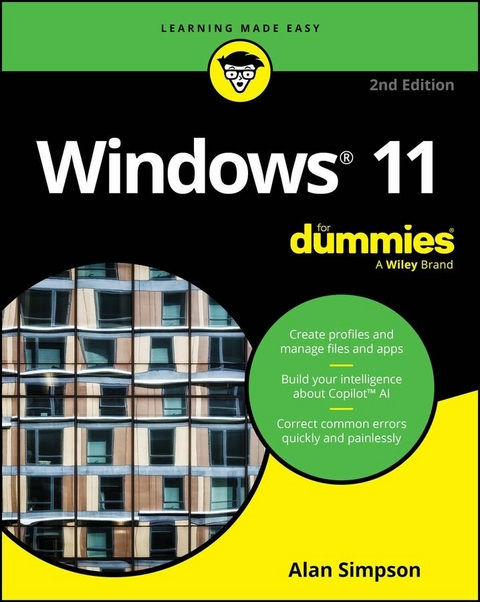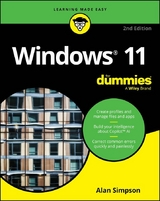Windows 11 For Dummies, 2nd Edition (eBook)
416 Seiten
Wiley (Verlag)
978-1-394-28905-9 (ISBN)
Take control of your Windows 11 experience, the easy way
With millions of copies sold over 18 editions, Windows For Dummies is the all-time best selling tech reference-and there's a reason. Windows 11 For Dummies, 2nd Edition brings you up to speed on the latest version of Windows, so you can make your PC operate the way you need it to with no guesswork. This straightforward and approachable resource helps you keep your PC or laptop humming, helping you do things like create user profiles, get connected to networks, find lost files, make your computer play nice with a printer, and fix the most common Windows hiccups. New Windows users and upgraders alike can swiftly get up and running with Windows 11, thanks to this wildly popular guide.
- Discover updated tips and tricks for the latest version of Windows operating system
- Get jargon-free instructions on setting up your computer, keeping your data safe, and tailoring your Windows experience
- Find the apps you need and avoid all the extras you don't need
- Walk through the most common features of Windows 11
Even if you have no prior experience with Windows, Windows 11 For Dummies, 2nd Edition is your go-to guide for learning this popular operating system. Intermediate PC users will also find the insider info they need to keep their computers running smoothly and securely.
Alan Simpson is a veteran tech writer with nearly 40 years of experience covering everything from programming languages to Microsoft operating systems and software. He is the best-selling author of Alan Simpson's Windows Bible and the co-author of Python All-in-One For Dummies.
Take control of your Windows 11 experience, the easy way With millions of copies sold over 18 editions, Windows For Dummies is the all-time best selling tech reference and there s a reason. Windows 11 For Dummies, 2nd Edition brings you up to speed on the latest version of Windows, so you can make your PC operate the way you need it to with no guesswork. This straightforward and approachable resource helps you keep your PC or laptop humming, helping you do things like create user profiles, get connected to networks, find lost files, make your computer play nice with a printer, and fix the most common Windows hiccups. New Windows users and upgraders alike can swiftly get up and running with Windows 11, thanks to this wildly popular guide. Discover updated tips and tricks for the latest version of Windows operating system Get jargon-free instructions on setting up your computer, keeping your data safe, and tailoring your Windows experience Find the apps you need and avoid all the extras you don t need Walk through the most common features of Windows 11 Even if you have no prior experience with Windows, Windows 11 For Dummies, 2nd Edition is your go-to guide for learning this popular operating system. Intermediate PC users will also find the insider info they need to keep their computers running smoothly and securely.
Chapter 1
What Is Windows 11 2024 Update?
IN THIS CHAPTER
Getting to know the latest version of Windows 11
Discovering the new features in Windows 11 2024 Update
Figuring out what’s missing from Windows 11 2024 Update
Deciding whether your PC is powerful enough to run Windows 11 2024 Update
Knowing which version of Windows 11 you need
There’s a good chance you’ve heard about Windows: the boxes and windows that greet you whenever you turn on your computer. In fact, millions of people worldwide are puzzling over Windows as you read this book. Most new computers and laptops sold today come with Windows preinstalled, ready to toss colorful boxes onto the screen.
This chapter helps you understand why Windows lives inside your computer. I also introduce Microsoft’s latest Windows version, Windows 11 2024 Update, and explain how this version differs from previous Windows versions.
What Is Windows, and Why Are You Using It?
Created and sold by a company called Microsoft, Windows isn’t like your usual software that lets you calculate income taxes or send angry emails to politicians. No, Windows is an operating system, meaning it controls the way you work with your computer. It’s been around since 1985, and the latest incarnation is called Windows 11 2024 Update, shown in Figure 1-1.
FIGURE 1-1: Windows 11 2024 Update on a typical PC — yours might look different.
The name Windows comes from all the windows it places on your computer screen. You can place several windows onscreen simultaneously and jump from window to window. Or you can enlarge one window to fill the entire screen.
Each window typically shows an open app. Windows comes with a bunch of free apps that let you do different things, such as write and print letters, browse the internet, play music, order takeout, and send your friends dimly lit photos of your latest meal.
Windows isn’t the only OS (operating system) in town. Macs use an operating system named macOS (previously known as OS X). Apple’s iPhones use iOS, and their iPads use iPadOS. Most non-Apple smartphones use Android. Some hardcore techie developers (the people who create apps) use Linux.
SEPARATING THE ADS FROM THE FEATURES
Microsoft touts Windows as a helpful companion that always keeps your best interests in mind, but that description isn’t really true. Windows always keeps Microsoft’s interests in mind.
For example, Microsoft uses Windows to plug its own products and services. Microsoft Edge, the Windows web browser, opens with links to Microsoft’s websites. The browser’s Favorites area, a place for you to add your favorite web destinations, comes stocked with Microsoft websites.
Windows 11 places a link to OneDrive, Microsoft's online storage service, in every folder. But Microsoft isn’t as quick to mention that you must pay a recurring fee when you reach your storage limit.
Simply put, Windows not only controls your computer but also serves as a Microsoft advertising vehicle. Treat these built-in advertising flyers as a salesperson’s knock on your door.
And why are you using Windows 11? Well, you probably didn’t have much choice. If you’re using a computer at work, it’s probably a Windows PC. Aside from Apple’s Mac computers, almost every computer, laptop, or Windows tablet sold after October 2021 comes with Windows 11 preinstalled. The 2024 Update is a free upgrade that installs automatically. So, if your computer is running Windows 11, chances are it’s already using the 2024 Update version.
What’s New in Windows 11 2024 Update?
The Windows 11 2024 Update version is virtually identical to Windows 11 released in 2021, including all the updates Microsoft released since that initial release date. Your existing skills will continue to apply. This 2024 update focuses on making the power of AI (artificial intelligence) freely available to everyone. The AI in Windows 11 2024 Update is called Copilot in Windows, but I refer to it as Copilot. Here’s what you can achieve with Copilot:
- Instant answers and clever conversations: Engage with Copilot Chat to swiftly get answers to a wide range of questions. I get you started with that task later in the chapter.
- Effortless typing: Have something typed at a remarkable speed — around 1,000 words per minute — with zero errors, even on unfamiliar topics.
- Visual creations: Describe any image you envision using plain English, and Copilot Designer will bring it to life, regardless of your artistic abilities.
- Easy videos and slideshows: Craft videos and slideshows without needing advanced video-editing skills.
- Professional-grade social media content: Quickly produce polished posts and videos for platforms such as Facebook, Instagram, and YouTube.
- Natural language commands: Get instant answers and boss around AI using your voice and everyday language.
- Quality-of-life enhancements: Honestly, I’m not exactly sure what that means, since I never thought of the quality of my own life as being related to computers or Windows. But apparently it has to do with improvements in battery usage, seamless phone connectivity, and enhanced teleconferencing via Teams.
You can open Copilot in Windows any time by clicking its icon on the taskbar (and shown in the margin). Copilot appears, as shown in Figure 1-2. In Chapter 3, I explain how to get Copilot to answer your questions and do a lot of your typing. For now, if you want to put Copilot back into hiding, click X (close) in the top-right corner of Copilot’s window.
FIGURE 1-2: Copilot icon and open pane.
What’s Missing from Windows 11 2024 Update?
If you upgraded from the original Windows 11, released in 2021, virtually nothing is missing in the 2024 update. If you instead upgraded from Windows 8 or 10, you’ll find that the following features are missing:
- Timeline: Windows 10 kept track of the apps and files you worked with for the past 30 days. A click of the Timeline button let you see them all, letting you quickly and easily jump back to, say, an unfinished file from last week. Windows 11 removes the feature and offers no replacement.
- Movable taskbar: The Windows taskbar normally lives along the screen’s bottom edge, but previous Windows versions let you move that taskbar to any edge you wanted. With Windows 11, the taskbar remains affixed to the bottom of your desktop, with no option to move it.
- Synced wallpaper: In Windows 10, you could automatically sync your desktop wallpaper across multiple computers. To the dismay of computer decorators, Windows 11 killed that feature.
- Tablet mode: Designed specifically for tablets with touchscreens, tablet mode quickly spaced your icons farther apart to accommodate thick fingertips. The Start screen and apps always filled the entire screen. Windows 11 dumps tablet mode because Windows 11 is automatically finger-friendly.
- Live tiles on the Start menu: In Windows 10, the Start menu sometimes resembled a moving marquee, with animated tiles that changed their display. Windows 11 ditches the animated tiles in favor of a simpler menu that merely shows static icons. You also can no longer create folders on the Start menu for storing related items.
- Groove: The Groove app for playing music has vanished in this version. Media Player is the preferred app for music.
- Internet Explorer: Microsoft’s elderly browser, Internet Explorer, disappeared from Windows 11 and has been replaced by Microsoft Edge.
- Cortana: Microsoft fired its little robot that tried to help you work but mostly got in the way. You can still launch the Cortana app from the Start menu, but Cortana won’t bother you otherwise.
- Paint 3D: With Paint 3D, you could create three-dimensional images that rotated on the screen. Few people used it, and even fewer will notice that it’s missing.
- Skype: Microsoft paid billions for Skype, an app for making inexpensive (or free) phone calls using the internet, but then let the app languish. Skype has been replaced by Teams, an app for online collaboration and meetings. Microsoft added the chat portion of Teams in Windows 11 to compete with Zoom, which zoomed in popularity during the pandemic.
- OneNote: Windows 10 came with free version of OneNote, an app for taking notes in a virtual school notebook. OneNote vanished from Windows 11, but compulsive note takers like me can still install it for free from the Microsoft Store.
There never was a Windows 9 version. If you wonder why, just ask Copilot “Why did Microsoft skip a Windows 9 version?”
Can My Current PC Run Windows 11 2024 Update?
In mid-2024, the media buzzed about the AI PC, a new computer class. These PCs resemble our current Windows 10 and 11 computers but include an NPU (neural processing unit) alongside the traditional CPU (central processing unit) and GPU (graphics processing unit). Despite the impressive name, the NPU simply manages the additional processing that some aspects of AI demand, so...
| Erscheint lt. Verlag | 16.10.2024 |
|---|---|
| Sprache | englisch |
| Themenwelt | Mathematik / Informatik ► Informatik ► Betriebssysteme / Server |
| Informatik ► Weitere Themen ► Hardware | |
| Schlagworte | 360 windows • learn windows • Microsoft training books • Microsoft Windows • MS Windows • ms windows 11 • pc dummies • WINDOWS • Windows 11 • Windows 11 manual • windows 12 • windows dummy • windows guide • windows os book windows 11 book • Windows PC |
| ISBN-10 | 1-394-28905-7 / 1394289057 |
| ISBN-13 | 978-1-394-28905-9 / 9781394289059 |
| Haben Sie eine Frage zum Produkt? |
Größe: 20,4 MB
Kopierschutz: Adobe-DRM
Adobe-DRM ist ein Kopierschutz, der das eBook vor Mißbrauch schützen soll. Dabei wird das eBook bereits beim Download auf Ihre persönliche Adobe-ID autorisiert. Lesen können Sie das eBook dann nur auf den Geräten, welche ebenfalls auf Ihre Adobe-ID registriert sind.
Details zum Adobe-DRM
Dateiformat: EPUB (Electronic Publication)
EPUB ist ein offener Standard für eBooks und eignet sich besonders zur Darstellung von Belletristik und Sachbüchern. Der Fließtext wird dynamisch an die Display- und Schriftgröße angepasst. Auch für mobile Lesegeräte ist EPUB daher gut geeignet.
Systemvoraussetzungen:
PC/Mac: Mit einem PC oder Mac können Sie dieses eBook lesen. Sie benötigen eine
eReader: Dieses eBook kann mit (fast) allen eBook-Readern gelesen werden. Mit dem amazon-Kindle ist es aber nicht kompatibel.
Smartphone/Tablet: Egal ob Apple oder Android, dieses eBook können Sie lesen. Sie benötigen eine
Geräteliste und zusätzliche Hinweise
Buying eBooks from abroad
For tax law reasons we can sell eBooks just within Germany and Switzerland. Regrettably we cannot fulfill eBook-orders from other countries.
aus dem Bereich