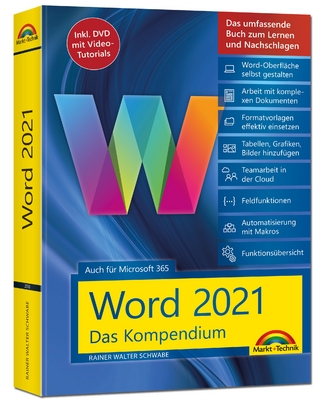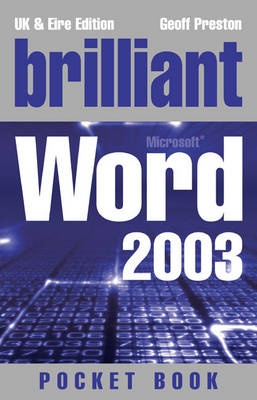
Brilliant Word 2003 Pocketbook
Pearson Prentice Hall (Verlag)
978-0-13-230089-6 (ISBN)
- Titel ist leider vergriffen;
keine Neuauflage - Artikel merken
Create, share, review and publish great-looking documents with Word 2003. With improved revision and comments functionality so you can communicate and share information more effectively. Whether you're writing a report, letter, business plan, for print or for the web, Word 2003 offers you the capabilities to easily produce high quality, professional documents. All the features and changes are covered in this book, along with other enhancements such as smart tags and Information Rights Management technology, which allows users to protect documents by allowing access to only specified users. The visual format of the Brilliant Word 2003 Pocket Book makes it easy for new and upgrading users to quickly familiarize themselves with everything Word 2003 has to offer.
Joe Habraken is a best-selling author, information technology professional and educator. He teaches a variety of IT classes at the University of New England, introducing undergraduate students to computer basics, software applications, web design and the use of personal computers in business settings. With more than 15 years as a trainer and consultant, Joe enjoys taking difficult computer concepts and making them accessible to readers and students.
1 - Working in Word 2 - Working with Documents 3 - Editing Documents 4 - Using Proofreading and Research Tools 5 - Changing How Text Looks 6 - Using Borders and Colors 7 - Working with Tabs and Indents 8 - Examining Your Documents in Different Views 9 - Working with Margins, Pages, and Line Spacing 10 - Working with Styles 11 - Using AutoFormatting to Change Text Attributes 12 - Adding Document Text with AutoText and Using Special Characters 13 - Adding Headers, Footers and Page Numbers 14 - Printing Documents 15 - Creating Numbered and Bulleted Lists 16 - Using Word Tables 17 - Creating Columns in a Document 18 - Adding Graphics to Documents 19 - Creating Personalized Mass Mailings 20 - Working with Larger Documents 21 - Creating Web Pages in Word
| Erscheint lt. Verlag | 13.7.2006 |
|---|---|
| Sprache | englisch |
| Maße | 139 x 217 mm |
| Gewicht | 264 g |
| Themenwelt | Informatik ► Office Programme ► Word |
| ISBN-10 | 0-13-230089-3 / 0132300893 |
| ISBN-13 | 978-0-13-230089-6 / 9780132300896 |
| Zustand | Neuware |
| Informationen gemäß Produktsicherheitsverordnung (GPSR) | |
| Haben Sie eine Frage zum Produkt? |
aus dem Bereich