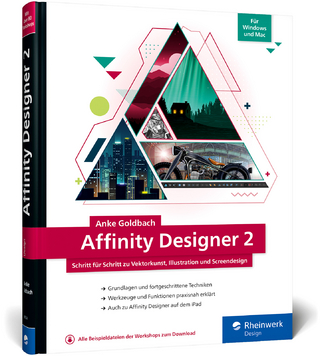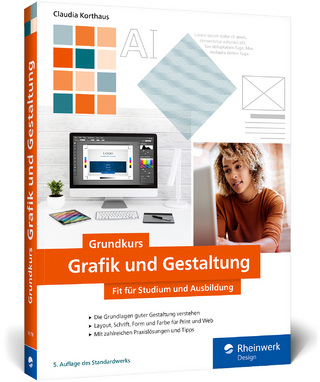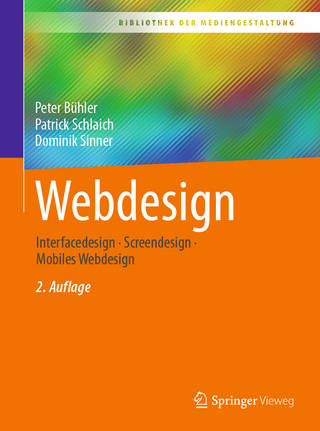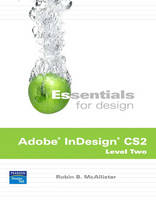
Essentials for Design Adobe InDesign CS 2, Level Two
Pearson (Verlag)
978-0-13-187700-9 (ISBN)
- Titel ist leider vergriffen;
keine Neuauflage - Artikel merken
Ideal for introductory and advanced level courses in computer graphics, desktop publishing and/or web design software applications.
THE FIRST TRUE ACADEMIC SERIES FOR GRAPHICS!
The Essentials for Design series offers a learning-by-doing approach that encourages students to grasp application related concepts as they expand their skills through hands-on tutorials. The titles offer a clean, easy-to-follow, full color layout with two different levels available. Instructor Resource CD-ROMs include assessments, PowerPoint presentation materials, and additional projects.
About the Author Robin McAllister has been speaking and writing about creating effective pages since before desktop publishing was invented, and has been involved in the printing and publishing industry since the late 1960s. For more than a decade, he has acted as a consultant and trainer to a wide variety of clients. In the process of teaching others, he has written various “how to” guides and training manuals, both for general distribution and to solve company-specific issues. When training or when writing, he takes the long view of projects, giving attention first to what is going to get the job done – including an interaction of all the disciplines involved in the publishing process. He focuses on productivity and the value of following effective publishing protocols rather than simply which buttons to push. Rob is the author of a series of eight books for Delmar Publishers on a variety of desktop-publishing topics. He is also the author of Pearson Publishing’s The Type Companion for the Digital Artist. He has written or co-authored twelve titles in Pearson Publishing’s Against-the-Clock series. He has been a senior editor for Print on Demand Business and Print on Demand Solutions magazines and a contributor to Electronic Publishing magazine, among others.
Chapter 1. Expanding Document Layout Skills
Lesson 1: Controlling Pages
Lesson 2: Controlling Text Flow
Lesson 3: Using Templates to Manage Documents
Lesson 4: Using Grids to Facilitate Production
Lesson 5: Using Guides for Effective Layout
Lesson 6: Using Layers for Diversity
Lesson 7: Automating Layout Adjustment
Lesson 8: Creating Documents that Fold
Lesson 9: Automating Production with Presets
Chapter 2. Building Long Documents Why Would I Do This? Visual Summary
Lesson 1: Creating Document Sections and Custom Numbering
Lesson 2: Footnoting Documents
Lesson 3: Creating Jumps
Lesson 4: Building Libraries
Lesson 5: Building Lists
Lesson 6: Building Indexes
Lesson 7: Creating a Master Book Document
Lesson 8: Merging Multiple Files into a Book Summary
Chapter 3. Applying Advanced Typesetting Functions
Lesson 1: Mastering Text Frame Options
Lesson 2: Applying Hyphenation Parameters
Lesson 3: Justifying Text
Lesson 4: Aligning Margins Optically
Lesson 5: Copying Text Attributes
Lesson 6: Creating Custom Glyph Sets
Lesson 7: Nesting Styles for Productivity
Lesson 8: Setting Type on a Path
Lesson 9: Creating Bulleted and Numbered Lists
Chapter 4. Working with Tables
Lesson 1: Creating Tables
Lesson 2: Importing Tables from Other Programs
Lesson 3: Modifying Tables and Text
Lesson 4: Formatting Tables and Cells
Lesson 5: Working with Rows and Columns
Lesson 6: Merging and Splitting Cells
Lesson 7: Working with Strokes and Fills
Lesson 8: Managing Cell Contents
Lesson 9: Inserting Graphics and Nested Tables
Chapter 5. Working with Color
Lesson 1: Building RGB Colors
Lesson 2: Building CMYK Colors
Lesson 3: Building Tints from Spot Colors
Lesson 4: Creating Mixed Inks
Lesson 5: Creating Transparency
Lesson 6: Creating Realistic Drop Shadows
Lesson 7: Feathering Objects
Lesson 8: Flattening Transparent Objects for Printing
Lesson 9: Managing Color
Chapter 6. Controlling and Editing Documents
Lesson 1: Converting Text to Outlines
Lesson 2: Making and Releasing Compound Paths
Lesson 3: Using the Pathfinder
Lesson 4: Grouping and Ungrouping Objects
Lesson 5: Aligning and Distributing Objects
Lesson 6: Creating Nested and Inline Elements
Lesson 7: Importing and Creating Clipping Paths
Lesson 8: Creating Text Wraps
Lesson 9: Creating Object Styles
Lesson 10: Anchoring Elements
Chapter 7. Managing Output
Lesson 1: Trapping Images
Lesson 2: Setting Up Bleeds and Slugs
Lesson 3: Printing Your Document
Lesson 4: Exporting EPS Files
Lesson 5: Using the Separations Preview Palette
Lesson 6: Preflighting Documents
Lesson 7: Exporting Files to a GASP
Lesson 8: Using Advanced PDF Features
Chapter 8. Creating Documents with Structure
Lesson 1: Creating Hyperlinks
Lesson 2: Packaging for GoLive
Lesson 3: Exporting to SVG
Lesson 4: Exporting JPEG
Lesson 5: Tagging XML Document Content
Lesson 6: Assigning Structure in an XML Document
Lesson 7: Exporting XML
Lesson 8: Importing XML
Lesson 9: Merging Data
| Erscheint lt. Verlag | 16.3.2006 |
|---|---|
| Sprache | englisch |
| Maße | 215 x 252 mm |
| Gewicht | 803 g |
| Themenwelt | Mathematik / Informatik ► Informatik ► Grafik / Design |
| ISBN-10 | 0-13-187700-3 / 0131877003 |
| ISBN-13 | 978-0-13-187700-9 / 9780131877009 |
| Zustand | Neuware |
| Informationen gemäß Produktsicherheitsverordnung (GPSR) | |
| Haben Sie eine Frage zum Produkt? |
aus dem Bereich