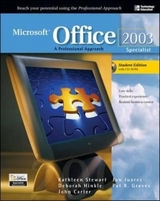Microsoft Office XP: Expert, A Professional Approach, Student Edition with CD-ROM
McGraw-Hill Professional (Verlag)
978-0-07-827413-8 (ISBN)
- Titel ist leider vergriffen;
keine Neuauflage - Artikel merken
Office XP: Expert from Glencoe's Professional Approach Series provides students with real-world context for learning software applications. Numerous screen shots and displays of toolbar buttons aid instruction. Numerous exercises and applications reinforce every skill taught. Office XP: Expert presents exercises in real-life business situations so students get hands-on experience working on actual projects – the best way to prepare them for the on-the-job challenges they’ll face.A comprehensive instructional package allows instructors to tailor the program to teaching styles, lab needs, student objectives, and student learning styles.
Word 2002Unit 1: Desktop Publishing and GraphicsLesson 1: Pictures and ShapesLesson 2: Introduction to Newsletter LayoutUnit 2: Fields, Forms, Mail Merge, and MacrosLesson 3: FieldsLesson 4: Electronic FormsLesson 5: Mail MergeLesson 6: MacrosUnit 3: Advanced Tables and ChartsLesson 7: Advanced TablesLesson 8: Advanced ChartsUnit 4: Long DocumentsLesson 9: Footnotes and EndnotesLesson 10: OutlinesLesson 11: Indexes and Tables of ContentsLesson 12: Master DocumentsUnit 5: Sharing Your WorkLesson 13: Workgroup CollaborationLesson 14: Hyperlinks and Web PagesExcel 2002 Unit 1: Increasing ProductivityLesson 1: Working with Range NamesLesson 2: Using and Building TemplatesLesson 3: Working with Macros Unit 2: Using Analysis, Linking, and Workgroup FeaturesLesson 4: Using Auditing Tools Lesson 5: Using Analysis Tools Lesson 6: Using Data Consolidation and LinkingLesson 7: Using Workgroup FeaturesUnit 3: Using Data and List FeaturesLesson 8: Using Data from Other SourcesLesson 9: Using Lists and Database FeaturesLesson 10: Using Data and PivotTablesPowerpoint 2002 Unit 1: Advanced TechniquesLesson 1: Customizing Templates and ToolbarsLesson 2: Advanced Text ManipulationLesson 3: Advanced Graphic FeaturesLesson 4: Animation and Slide Show EffectsUnit 2: Charts and TablesLesson 5: Creating a ChartLesson 6: Modifying a PowerPoint TableLesson 7: Flowcharts and Organization Charts, and DiagramsUnit 3: Making Presentations Available to OthersLesson 8: Distributing and Presenting Your WorkAccess 2002 Unit 1: Getting Information from a DatabaseLesson 1: Designing QueriesLesson 2: Building Relationships and JoinsLesson 3: Designing Advanced QueriesUnit 2: Adding Objects to a DatabaseLesson 4: Building Tables, Forms, and ReportsLesson 5: Working with SubreportsLesson 6: Integrating Access with Other Data and ApplicationsUnit 3: Using Advanced Form FeaturesLesson 7: Building Subforms and Grouped PagesLesson 8: Using Special Controls and ToolsLesson 9: Working with Macros and ModulesPortfolio BuilderAppendicesAppendix A: Windows TutorialAppendix B: File ManagementAppendix C: Speech RecognitionAppendix D: Proofreaders’ MarksAppendix E: MOUS CertificationAppendix F: Application-Specific Topics
| Erscheint lt. Verlag | 16.10.2002 |
|---|---|
| Zusatzinfo | Figures; Illustrations, color |
| Sprache | englisch |
| Maße | 236 x 239 mm |
| Gewicht | 2948 g |
| Themenwelt | Informatik ► Office Programme ► Office |
| ISBN-10 | 0-07-827413-3 / 0078274133 |
| ISBN-13 | 978-0-07-827413-8 / 9780078274138 |
| Zustand | Neuware |
| Haben Sie eine Frage zum Produkt? |
aus dem Bereich