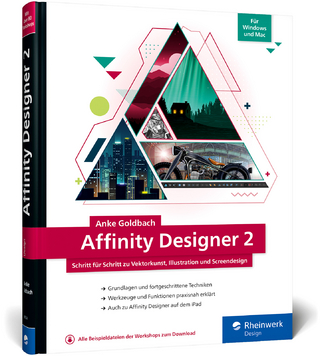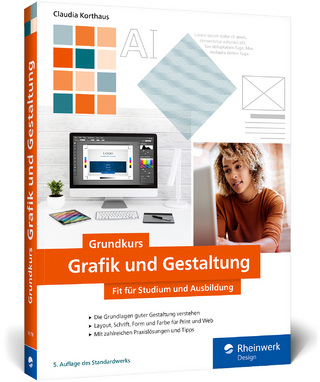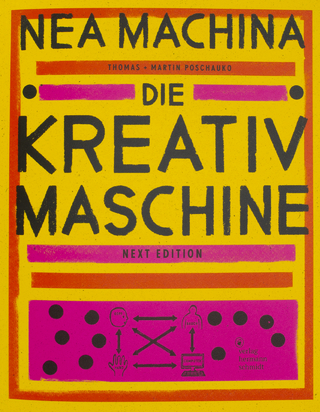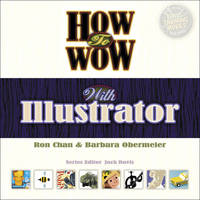
How to Wow with Illustrator
Peachpit Press Publications (Verlag)
978-0-321-43454-8 (ISBN)
- Titel ist leider vergriffen;
keine Neuauflage - Artikel merken
Wouldn’t it be great if you could have two of the world’s most accomplished and sought-after graphic artists sitting next to you at your computer as you navigate the infinite possibilities of Adobe Illustrator CS2?
How to Wow with Illustrator CS2 is the next-best thing. Two Illustrator powerhouses—Ron Chan and Barbara Obermeier—both renowned graphic designers and trainers, have developed an effective way to help you reach your full creative potential.
Ron and Barbara guide you step-by-step through real-world techniques, with an emphasis on uncompromising quality, last-minute flexibility, and go-home-at-night speed! You’ll learn tips and techniques on everything from sophisticated typography to commercial graphics approaches using Illustrator CS2. You’re given the inspiration and know-how at every stage of the creative process in order to learn How to Wow!
This book begins with the essentials of Illustrator, including effectively working with layers and tools and integrating with other applications, and then moves on to innovative ideas for making your graphics and typography dazzle the eye. You’ll encounter fascinating techniques for giving your work that competitive, professional edge.
Ron Chan has been a prominent illustrator in the digital arts field since the invention of the term. He was one of the first artists to ever touch a drawing application from Adobe. Code-named Picasso, this program later became known as Illustrator. From then on, the computer was Ron’s artistic tool of choice and launched a distinguished career as a freelance illustrator, kicking off with greeting cards and extending into corporate and commercial graphics and magazine and book covers and features. While maintaining an impressive list of world-class corporate clients, he also finds time to share his knowledge with students at institutions worldwide. Barbara Obermeier is the principal of Obermeier Design, a graphic design studio specializing in print and Web design. Her clients include national companies from a wide variety of industries, including telecommunications, insurance, construction, entertainment, and performing arts. She is also the author or co-author of over a dozen books, including Adobe Master Class: Illustrator Illuminated and Photoshop CS2 All-in-One Desk Reference For Dummies. Barb is also a Visual Communication faculty member at Brooks Institute in Ventura, CA, and has taught at many other universities and private training facilities.
Table of Contents
Introduction
Chapter 1: The Basics (short tips on improving productivity)
Use Calculations Inside Dialog Boxes
Use Select Same Fill/Stroke shortcuts
Select All then Joining
Use Cursor Keys and Constrain Angle
Use Crop vs. Bounding boxes vs. Artboard
Use Smart Guides to Align Objects
Use Hide/Lock All Except Selected
Choose Color the Quick Way
Change Color Proportionally with Sliders
Create Custom Workspaces
Make Color Palettes
Change Units The Easy Way
Get a Handle on Color Management (Profiles, Workspaces)
Chapter 2: Drawing and Patterns
Use the Shortcut for Perspective
Use Transform Again
Work with Multiple Transform Each
Make Smooth Curves with the Pen tool / Theory
Get Productive with Pathfinder Filters
Make Curls and Loops
Become a Pen Master
Convert Engravings into Line Art with Live Trace
Use Live Paint
Create an Effective Infographic
Draw a Map with Symbols
Design a Creative Graph
Create Custom Brushes
Get Creative with Lines and Strokes
Work with Compound Paths
Use the Scatter Brush to Make a Texture
Chapter 3: Design
Use Illustrator for Page Layout
Create a Business Card Template
Set up a Grid
Make a Framing Layer with Divide Pathfinder
Understand Linking vs. Embedding
Export Artwork into InDesign
Prepare Artwork for Print
Get Color Separations
Use Bridge for Enhanced Productivity
Chapter 4: Gradients, Patterns, Blends, and Transparency
Understand Shape Blend Theory
How to Fix Rotated Blend Lines
Make Easy Stripes
Make a Checkerboard or Gingham
Blend to Transparency
Create a Bottle using Gradient Mesh
Create a Quilt Pattern
Converting a Gradient into Shapes (Color Palette)
Create a Transparent Shadow
Create a Mosaic for a Tile Project
Create Realistic Shading with Blending
Chapter 5: Masks
Create Non-Destructive Color Panes
Use Offset Path to Create Quick Masks
Create a Type Mask
Paste inside Masks
Create a Clipping Mask
Create an Opacity Mask
Complex Masks
Chapter 6: 3D Objects and 3D Effects
Draw in Perspective
Paste Inside 3D objects
Create a Better Sphere Gradient
Make a Site Plan into a 3D space
Make Product Packaging
Create 3D Product Labels
Create an Envelope and Box (2D flat art to construct 3D)
Create an Isometric, Trimetric etc. Drawing
Mock up a Package Design
Chapter 7: Text
Copy Text Attributes with the Eyedropper
Use Character and Paragraph Styles
Being Productive with Extensive Text
Work with Open Type
Working with Legacy Text
Importing Text into Artwork
Use Text Wraps
Create a Vintage Sign
Create Distressed Vector Type
Create a Decorative Drop Cap
Apply Lighting to Type
Chapter 8: Illustrator and the Web
Know Rule Considerations when Moving to Flash
Work with Specs on a Layer
Use Multiple Crops for the Web
Export to Flash
Create an Animated GIF
Create Graphics for Mobile Devices
Create a Web Layout
Slice Illustrations
Use Image Maps
Export JPEGs and GIFs
Work with Web Color and View Settings
Use Pixel Preview
Chapter 9: Illustrator and Photoshop
Work between the Two Programs (Workflow: Drag, Drop, Import, Export and Open)
Set Preferences
Use Smart Objects
Color Grayscale Images
Color 1-bit TIFFs
Combine Illustrations with Photography
Index
| Erscheint lt. Verlag | 20.12.2006 |
|---|---|
| Verlagsort | Berkeley |
| Sprache | englisch |
| Maße | 228 x 229 mm |
| Gewicht | 617 g |
| Themenwelt | Mathematik / Informatik ► Informatik ► Grafik / Design |
| ISBN-10 | 0-321-43454-4 / 0321434544 |
| ISBN-13 | 978-0-321-43454-8 / 9780321434548 |
| Zustand | Neuware |
| Haben Sie eine Frage zum Produkt? |
aus dem Bereich