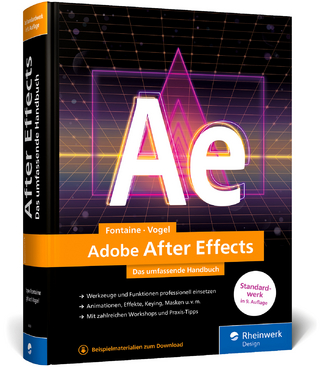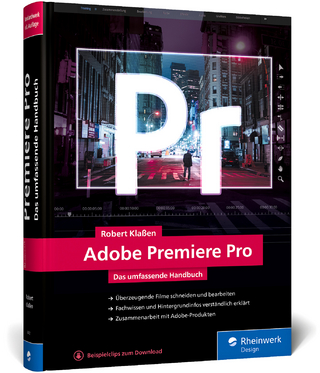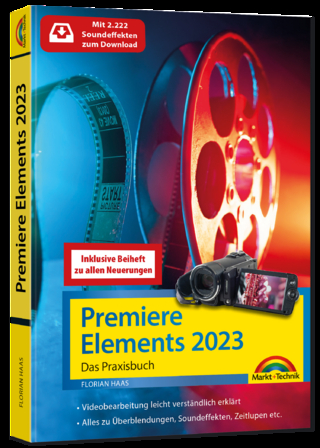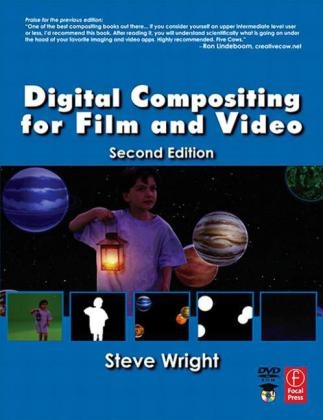
Digital Compositing for Film and Video
Focal Press (Verlag)
978-0-240-80760-7 (ISBN)
- Titel ist leider vergriffen;
keine Neuauflage - Artikel merken
Digital Compositing for Film and Video is a hands-on, how-to guide that addresses the problems and difficult choices faced by the professional compositor in real-life situations. This book presents you with tips, tricks and techniques for dealing with the badly shot elements, color artifacts, and mismatched lighting that bedevil compositors. Included in this book is: in-depth, practical methods for bluescreen matte extraction, despill operations, compositing operations, and color correction-the "meat and potatoes" of all digital effects. Written in a completely software independent style, it is totally applicable to any brand of compositing software.
The second edition contains many important additions:
* printed in full color with over 400 color photos and illustrations
* companion DVD with 3.7 gigabytes of test images, including hard to get HiDef video and feature film scans
* new section on working with HiDef video
* new section on digital intermediate, the feature film finishing process of today
* more Adobe Photoshop blending modes and procedures
* new material that reveals the add-mix composite, light wrap, slot gags, and how to defeat banding problems
Steve Wright is a visual effects compositing veteran with 70 broadcast television commercials and over 60 feature films credits. He's developed video games at Atari, done 3D animations for Robert Abel and Associates, and was senior compositor and 2D technical director at Kodak's Cinesite. Steve is now a freelance, digital-compositing guru, who teaches, trains, writes, and develops on-line training programs.
Preface
Acknowledgements
Chapter 1 - Introduction
1.1How this book is organized
1.2Tool conventions
1.2.1The slice tool
1.2.1Flowgraphs
1.2.3The color curve
Chapter 2 - Pulling Mattes
2.1Luma-key mattes
2.1.1how luma-key mattes work
2.1.2making your own luminance image
2.1.2.1 variations on the luminance equation
2.1.2.2 non-luminance monochrome images
2.1.3making your own luma-key mattes
2.2chroma-key mattes
2.2.1how chroma-key mattes work
2.2.2making your own chroma-keyer
2.3difference mattes
2.3.1how difference mattes work
2.3.2making your own difference matte
2.4bump maps
2.5keyes
2.6color difference mattes
2.6.1extracting the color difference matte
2.6.1.1 the theory
2.6.1.2 pulling the raw matte
2.6.1.3 a simplified example
2.6.1.4 a slightly more realistic case
2.6.1.5 and now, the real world
2.6.1.6 matte edge penetration
2.6.2scaling the raw matte
2.6.3refining the color difference matte
2.6.3.1 preprocessing the greenscreen
2.6.3.2 local suppression
2.6.3.3 channel clamping
2.6.3.4 channel shifting
2.6.3.5 degraining
2.6.4poorly lit greenscreens
2.6.4.1 too bright
2.6.4.2 too dark
2.6.4.3 impure greenscreens
2.6.4.4 uneven lighting
2.6.5screen leveling
2.6.6screen correction
2.6.6.1 screen correction with Ultimatte
2.6.6.2 doing your own screen correction
Chapter 3 - Refining Mattes
3.1the matte monitor
3.2garbage matting
3.3filtering the matte
3.3.1noise suppression
3.3.2softer edges
3.3.3controlling the blur operation
3.3.3.1 the blur radius
3.3.3.2 the blur percentage
3.3.4blurring selected regions
3.4adjusting the matte size
3.4.1shrinking the matte with blur and scale
3.4.2expanding the matte with blur and scale
Chapter 4 - Despill
4.1the despill operation
4.2despill artifacts
4.3despill algorithms
4.3.1green limited by red
4.3.1.1 implementing the algorithm
4.3.1.2 the spillmap
4.3.2green limited by blue
4.3.3green by averaged of red and blue
4.3.4green limited by other formulations
4.4refining the despill
4.4.1channel shifting
4.4.2spillmap scaling
4.4.3mixing despills
4.4.4matting despills together
4.4.5blue degraining
4.5unspill operations
4.5.1how to set it up
4.5.2grading the backing color
Chapter 5 - The Composite
5.1the compositing operation
5.1.1inside the compositing operation
5.1.1.1 scaling the foreground layer
5.1.1.2 scaling the background layer
5.1.1.3 compositing the foreground and background
5.1.2making a semi-transparent composite
5.2the processed foreground method
5.2.1creating the processed foreground
5.2.2compositing the processed foreground
5.2.3some issues
5.2.3.1 residual grain
5.2.3.2 uneven backing colors
5.3add-mix compositing
5.3.1when to use it
5.3.2how it works
5.3.3how to control it
5.3refining the composite
5.3.1edge blending
5.3.2soft comp/hard comp
5.3.3layer integration
5.4compositing CGI images
5.4.1the premultiplied CGI image
5.4.2the unpremultiplied CGI image
5.4.2.1 the zero black alpha pixel problem
5.4.2.2 the partially transparent alpha pixel problem
5.4.3adjusting the composite for unpremultiplied CGI
5.4.4unpremultiply highlight clipping
5.4.4.1 what goes wrong
5.4.4.2 how to fix it
5.5other ways to blend images
5.5.1the screen operation
5.5.1.1 (no label - ooops)
5.5.1.2 adjusting the appearance
5.5.2the weighted screen operation
5.5.3multiply
5.5.3.1 adjusting the appearance
5.5.4maximum
5.5.5minimum
5.6Adobe Photoshop blending modes
5.6.1overlay
5.6.2softlight
5.6.3hardlight
5.6.4vividlight
5.6.5linearlight
5.7"slot gags
5.7.1when to use them
5.7.2how to make them
5.7.3how to animate them
Chapter 6 - Lighting
6.1the color of nature
6.1.1visible light
6.1.2the color of lights
6.1.2.1 color temperature
6.1.3the effects of filters
6.1.4the color of objects
6.2the behavior of light
6.2.1the inverse square law
6.2.2diffuse reflections
6.2.3specular reflections
6.2.4interactive lighting
6.2.5scattering
6.3matching the lightspace
6.3.1brightness and contrast
6.3.1.1 matching the black and white points
6.3.1.1.1increasing the contrast with the "S curve
6.3.1.1.2when you don't have good black and white points
6.3.1.2 matching the midtone
6.3.1.2.1gamma slamming
6.3.1.3 histogram matching
6.3.2color matching
6.3.2.1 grayscale balancing
6.3.2.2 matching the fleshtones
6.3.2.3 the "constant green method of color correction
6.3.2.4 daylight
6.3.2.5 specular highlights
6.3.3light direction
6.3.4quality of light sources
6.3.4.1 creating softer lighting
6.3.4.2 creating harsher lighting
6.3.5interactive lighting
6.3.6shadows
6.3.6.1 edge characteristics
6.3.6.2 density
6.3.6.3 color
6.3.6.4 faux shadows
6.3.7atmospheric haze
6.3.8non-linear color correction masks
6.3.8.1 edge control
6.3.8.2 large area control
6.3.9how to add a glow
6.3.8a checklist
Chapter 7 - Camera
7.1matching the focus
7.1.1using a blur for defocus
7.1.2how to simulate a defocus
7.1.3focus pull
7.1.4sharpening
7.1.4.1 sharpening kernels
7.1.4.2 unsharp masks
7.1.4.3 making your own unsharp mask
7.2depth of field
7.3lens flare
7.3.1creating and applying lens flares
7.3.2animating lens flares
7.3.3channel swapping
7.4veiling glare
7.5grain
7.5.1the nature of grain
7.5.2making grain
7.5.2.1 generating the grain
7.5.2.2 applying the grain
7.5.3matching the grain of two film layers
7.5.4adding grain to grainless layers
7.5.5making a grainless plate with frame averaging
7.6a checklist
Chapter 8 - Action
8.1geometric transformations
8.1.12D transformations
8.1.1.1 translation
8.1.1.1.1floating point versus integer
8.1.1.1.2source and destination movement
8.1.1.2 rotation
8.1.1.2.1pivot points
8.1.1.3 scaling and zooming
8.1.1.3.1pivot points
8.1.1.4 skew
8.1.1.5 corner pinning
8.1.23D transformations
8.1.3filtering
8.1.3.1 the effects of filtering
8.1.3.1.1twinkling starfields
8.1.3.2 choosing a filter
8.1.4lining up images
8.1.4.1 offset mask lineup display
8.1.4.2 edge detection lineup display
8.1.4.3 the pivot point lineup procedure
8.2motion tracking
8.2.1the tracking operation
8.2.1.1 selecting good tracking targets
8.2.1.2 enable/disable tracking points
8.2.1.3 keep shape and follow shape
8.2.2applying the tracking data
8.2.3stabilizing
8.2.3.1 the repo problem
8.2.3.2 smoothing
8.2.43D motion tracking
8.2.5tips and techniques
8.2.5.1 tracking preview
8.2.5.2 low-resolution/high-resolution tracking
8.2.5.3 preprocessing the shot
8.2.5.3.1increase the contrast
8.2.5.3.2degrain
8.2.5.3.3lens distortion
8.2.5.4 point stacking
8.2.5.5 difference tracking
8.3warps and morphs
8.3.1warps
8.3.2morphs
8.3.3tips and techniques
Chapter 9 - Gamma
9.1what is gamma
9.2the effects of gamma changes on images
9.3the 3 gammas of a display system
9.3.1monitor gamma
9.3.2monitor gamma correction
9.3.2.1 the monitor LUT
9.3.3the end-to-end gamma
9.4measuring your monitor gamma
9.5the dim surround effect
9.5.1dim surround for TV
9.5.2dark surround for film
9.6the gamma of video
9.7the gamma of film
9.8gamma and the Mac
9.9monitor display temperature
9.9.1black body radiation
9.9.2your monitor temperature
Chapter 10 - Video
10.1getting video to and from a workstation
10.2how video works
10.2.1frame construction
10.2.1.1the scanning raster
10.2.1.2interlaced fields
10.2.1.3effects on motion blur
10.2.1.4field dominance
120.2.1.5color resolution
10.2.2NTSC and PAL differences
10.2.2.1frame rate
10.2.2.1.1NTSC
10.2.2.1.2drop frame time code
10.2.2.1.3PAL
10.2.2.2image size
10.2.2.2.1NTSC
10.2.2.2.2PAL
10.2.2.3pixel aspect ratio
10.2.2.3.1NTSC
10.2.2.3.2PAL
10.2.2.4country standards
10.2.3types of video
10.2.3.1component video
10.2.3.2composite video
10.2.3.3digital and analogue
10.2.3.4interlaced vs progressive scan
10.2.4video formats
10.2.4.1the all-digital formats
10.2.4.2Sony
10.2.4.3consumer/commercial
10.2.4.4HiDef (delete)
10.3HiDef Video
10.3.1image sizes
10.3.2scan modes
10.3.2.1progressive
10.3.2.2interlaced
10.3.2.3progressive segmented frame
10.3.3video tape formats
10.3.3.1D5
10.3.3.2Hdcam
10.3.3.3DVCPro
10.4Video compression
10.4.1sampling schemes
10.4.2data compression
10.3telecine
10.3.1the 3:2 pulldown
10.3.2pin registration
10.3.3recommendations to the client
10.4working with video
10.4.1de-interlacing
10.4.1.1scan line interpolation
10.4.1.2field averaging
10.4.1.3field separation
10.4.2the 3:2 pullup
10.4.3non-square pixels
10.4.3.1manipulating an existing video image
10.4.3.2creating a new image for video
10.4.3.3PAL pixels
10.4.4interlace flicker
10.5working with video in a film job
10.5.1best video formats
10.5.2video mastered on video
10.5.3video mastered on film
10.5.4gamma correction
10.5.5 frame size and aspect ratio
10.5.6cropping non-square pixel frames
10.6working with film in a video job
10.7working with CGI in a video job
Chapter 11 - Film
11.1terms and definitions
11.1.1conversions
11.1.2apertures
11.1.3composition
11.1.4aspect ratio
11.1.5image resolutions
11.2film formats
11.2.1full aperture
11.2.1.1super 35
11.2.1.2common top and common center
11.2.2academy aperture
11.2.3cinemascope
11.2.3.1working with Cscope
11.2.3.2reformatting other formats to Cscope
11.2.4vistavision
11.2565/70mm
11.26IMAX
11.3film scanners
11.4film recorders
11.4.1how film recorders work
11.4.2comparison of laser vs crt film recorders
11.4.3calibrating the workstation to the film recorder
11.4.3.1dark surround
11.4.3.2contrast ratio
11.4.3.3primary colors
11.4.3.4film layer effects
11.4.3.5monitor calibration
Chapter 12 - Log vs. Linear
12.1dynamic range in the real world
12.2the behavior of film
12.2.1film response curves
12.2.2exposure
12.2.3the balloon story
12.2.4meanwhile, back at the film.
12.2.5opacity
12.3representing film data in log format
12.3.1the three film zones
12.3.2the three reference points
12.3.3over and under exposure
12.4digitizing film
12.4.1linear data problems
12.4.1.1banding
12.4.1.2data inflation
12.4.1.3limited dynamic range
12.4.2log data virtues
12.4.2.1banding
12.4.2.2full dynamic range
12.4.2.3data efficiency
12.4.2.4conclusion
12.5bit depth
12.5.1affect on images
12.5.2changing bit depth
12.5.3coping with low bit depth
12.5.3.1eliminating banding
12.5.3.2the moray mask
12.6issues of gamut
Chapter 13 - Working with log images
13.1converting Cineon log images
13.1.1log to linear conversions
13.1.1.1the conversion parameters
13.1.1.1.1the white reference
13.1.1.1.2the black reference
13.1.1.1.3display gamma
13.1.1.2customizing the conversion parameters
13.1.1.3soft clip
13.1.2linear to log conversions
13.1.2.1the conversion parameters
13.1.2.1.1the white reference
13.1.2.1.2the black reference
13.1.2.1.3display gamma
13.2working with Cineon log images
13.2.1viewing cineon log images
13.2.2color correcting
13.2.3compositing log images
13.2.3.1converting log to linear
13.2.3.2the compositing operation
13.2.3.3converting back to log
13.2.3.4color correction
13.2.3.5transparency
13.2.4compositing a linear image with log images
13.2.5the screen operation
13.2.5.1screening a linear image with a log image
13.2.5.2the weighted screen
13.2.6matte paintings
13.2.6.1tips and techniques
13.2.7CGI
13.2.7.1rendering
13.2.7.2compositing
13.2.8transformations and blur operations
| Erscheint lt. Verlag | 5.8.2006 |
|---|---|
| Verlagsort | Oxford |
| Sprache | englisch |
| Maße | 190 x 234 mm |
| Themenwelt | Kunst / Musik / Theater ► Film / TV |
| Kunst / Musik / Theater ► Fotokunst | |
| Sachbuch/Ratgeber ► Freizeit / Hobby ► Fotografieren / Filmen | |
| Informatik ► Grafik / Design ► Film- / Video-Bearbeitung | |
| ISBN-10 | 0-240-80760-X / 024080760X |
| ISBN-13 | 978-0-240-80760-7 / 9780240807607 |
| Zustand | Neuware |
| Haben Sie eine Frage zum Produkt? |
aus dem Bereich