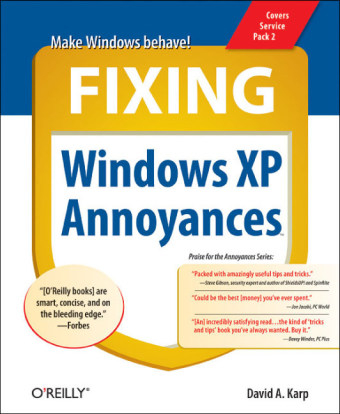
Fixing Windows XP Annoyances
O'Reilly Media (Verlag)
978-0-596-10053-7 (ISBN)
- Titel ist leider vergriffen;
keine Neuauflage - Artikel merken
Windows XP is the most popular operating system on the planet - and the most annoying. From incomprehensible error messages to inexplicable crashes, from wonky wireless setups to just finding a file, Windows can make your computing life a nightmare. But thanks to "Fixing Windows XP Annoyances", you can banish the bugs, speed up operations, and just make Windows work right. Inspired by author David Karp's "Windows XP Annoyances for Geeks", this all-new tome pulls together tips, tricks, insider workarounds, and fixes for PC novices and pros, in a handy, accessible Q&A format that lets you find the solutions in a flash. "Fixing Windows XP Annoyances" will not only increase your productivity, but lower your blood pressure. Karp's new book covers: setup and hardware - update Windows, reinstall Windows safely, speed up start up, resolve driver-hardware conflicts, and more; Windows interface - navigate quickly, fix screen resolution problems, customize the desktop, and switch applications more quickly; and Windows Explorer - force XP's file and folder management application to remember your view settings, save your default application choices, and get XP's Search tool to behave.
It also covers: multimedia - having a problem playing a video or burning a CD? Want to do more with your digital photo collection? We have the answers; web and email - get a handle on spyware, spam and pop-ups; protect your privacy online; learn how to improve your online experience; wireless and home networking - connect all your PCs; share Internet connections; share files and drives securely; make your wireless network purr; share network printers; and more. If you're having a problem, just look through the Table of Contents for the annoyance that most closely matches your problem, or feel free to start thumbing through the pages. You'll likely find a fix to a problem you didn't even know could be solved.
David A. Karp is the author of the bestselling Windows Annoyances series of books and the founder of Annoyances.org. His latest books include eBay Hacks and the upcoming eBay: The Missing Manual.
General Interface Snappy Scrolling Sharpen Blurry Text Make Things Big on High-Res Screens Drag Windows Intact Make Windows Translucent While Dragging Un-Animate Windows Controls Customize the Windows Look and Feel Simplify the Control Panel Desktop Show the Desktop Without Closing Windows From Keyboard to Desktop Save Your Desktop Layout Make Icon Labels See-Through Control the Space Between Desktop Icons Start Menu Pick a New Username Clean Up the Start Menu Block Recent Programs from Appearing in Your Start Menu Hide the My Recent Documents Menu Sort Your Start Menu Alphabetically Solve the Mystery of Disappearing Start Menu Items Stop Windows from Highlighting New Programs Show Start Menu Programs in Multiple Columns Taskbar Customize the Alt-Tab Window Ungroup Taskbar Buttons Clean Out the Tray Customize the Start Button Move the Taskbar Fix Taskbar Bugs Application Window Find Missing Program Windows Seeing Double Windows Make Old Windows New Again Welcome Screen Get Rid of the Welcome Screen Fix the Unread Messages Display Old-Fashioned Logon Hide the Name of the Last User Un-Secure Your Screensaver 2. Windows Explorer Folders Show Folder Tree Lines Get the Details View Every Time Remember Settings for More Folders Jump to a Subfolder Shrink the Address Bar Copy a Folder Path to the Clipboard Print a Folder Listing Print a File from Explorer Show the Folder Size Navigate Folders with the Keyboard Hide the Tasks Pane Get Back the Folder Tree Open Explorer in a Custom Folder Keep Explorer from Vanishing Delete an Undeletable Folder Clean Up Context Menus Customize Folder Icons Faster Folder Fix Files Show Filename Extensions Choose Default Programs Protect Your File Types Predict Moves and Copies Copy Files to a Hidden Destination File Dialogs Customize File Dialogs List Recently Used Folders Searching Search in a New Window Jump to Advanced Search Take the Dog for a Walk See the Whole Megillah Reveal Missing Paths in Search Results Find Recent Files Save Your Searches Save Your Search Results Find a File Where Search Doesn't Look Search Inside Files Faster Searches 3 .Multimedia Video Play Stubborn Videos Play Incomplete Downloads Fix the Aspect Ratio Shed Light on Blank Videos Skip Intro Ads Save Videos from the Web Rewind or Fast-Forward Streaming Video Reduce Video Buffering Make Your Own Director 's Cut Make a Montage Get an Alternative to Real Player Simplify Windows Media Player Use Alt-Tab with Windows Media Player Synchronize Audio and Video Fix Bad Color in Videos Sound and Music Choose an Input Source Let There Be Sound Fix Silent CDs Play Music at the Correct Speed Get Crossfades Working Extract Sound from a Video Convert Audio Files Fix MP3 Tags Connect to Your MP3 Player Iron Out License Issues Photos Down with the Picture and Fax Viewer! Get Accurate Color Output Quickly Shrink Many Photos Sort Photos Chronologically Control Thumbnails in Explorer Choose Thumbnail Folders Make Thumbnail Icons Make a Digital Slideshow Windows Media Center Edition Watch TV ...On Your TV Mimic Media Center Fix Broken TV Listings Send a Digital Signal to Your HDTV Capture HDTV Programming Fix HDTV Timeshifting Problems Tidy Up Your Remote Control Receiver Use Any Remote Control Alternatives to Media Center Burn Recorded Programs to DVD Build Your Own HTPC CDs and DVDs Burn CDs for Free Write Video to DVD Fix DVD Playback Problems Make Better-Sounding Music CDs Fix Inconsistent Volume in Your Music Watch DVD Movies on Your Hard Disk Back Up to CD or DVD View All the Files on a CD-R Read Stubborn Discs Express CD Duplicating Play Stubborn Audio CDs Fix Smudged DVD Subtitles Windows Media Player Quits Before Burning the CD Write CD Text Data to Music CDs 4. The Web and EmailThe Web Lock Down Internet Explorer Turn Off Internet Explorer Choose a Default Browser Fix Internet Shortcuts Change Internet Shortcut Icons Remember Web Site Passwords Living with Firefox in an IE World Funny Symbols in Web Pages Pictures Don 't Show Up in Some Web Pages Improve Any Web Site Put an End to Pop-Ups Stop That Browser Hijacker! Solve the Blank Form Mystery Stop Annoying Animations Open PDFs Outside the Web Browser Control Tabbed Browsing Faster Downloads Without the Hassle Surf Anonymously for Free Email Pick the Default Email Program Stop Spam Don 't Phall for Phishing Send Large Files Receive All Types of Attachments Hide Old Email Recipients Back Up Stored Email Email Long URLs 5 .Wireless and Networking Sharing and Security Network Two Computers Share Files with Other Computers Find Missing Computers in My Network Places Protect Shared Files Share an Entire Drive List All Your Shared Folders Turn Off Administrative Shares Speed Up Network Browsing Connect to a Windows 9X/Me PC Find Missing Remote Printers PC Slows When Accessed over the Network Log in Automatically Use the Administrator Account Internet Connections Get Your PC Online Get Rid of Third-Party Dialers Share an Internet Connection Measure Your Internet Connection Speed Make Peer-to-Peer File Sharing Work Use MSN Messenger Behind a Firewall Wireless Connections Set Up a Wireless Network Connect to a Wireless Network Surf Safely at the Coffee Shop Increase Range and Improve Reception Turn Off "Not Connected "Messages Connect PCs Wirelessly Without a Router 6 .Setup and Hardware Setup Boot with the Windows CD Setup Hangs Before It 's Finished Reinstall Windows over SP2 Wipe Your Hard Disk Clean Create a Usable Restore Disc Set Up a Dual-Boot System Startup and Shutdown Windows Won 't Start Desktop Never Appears Un-Hobble the Windows Recovery Console Windows Won 't Shut Down Unattended Shutdown Faster Application Startups Faster Windows Boot Windows Update Is That Update Safe? Remove a Windows Update Update Internet Explorer Safely Get Past the Validity Check Hardware Add a New Hard Disk Stop Heavy Hard Disk Usage Scanner Says It 's Not Connected Troubleshoot Multiple Monitors Fix Cranky Mice Disappearing CD and DVD Drives Send and Receive Faxes Find Drivers for Old Hardware What 's a Digitally Signed Driver? Windows Won 't Detect New Device Replace an Incorrect Driver Undo an Unwanted Driver Update Find Out More About Your Hardware Index
| Erscheint lt. Verlag | 18.4.2006 |
|---|---|
| Zusatzinfo | Illustrations |
| Verlagsort | Sebastopol |
| Sprache | englisch |
| Maße | 178 x 232 mm |
| Einbandart | Paperback |
| Themenwelt | Informatik ► Betriebssysteme / Server ► Windows |
| ISBN-10 | 0-596-10053-1 / 0596100531 |
| ISBN-13 | 978-0-596-10053-7 / 9780596100537 |
| Zustand | Neuware |
| Informationen gemäß Produktsicherheitsverordnung (GPSR) | |
| Haben Sie eine Frage zum Produkt? |
aus dem Bereich


