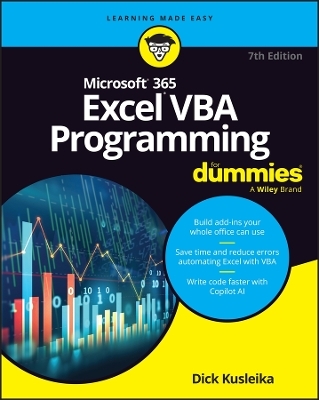
Microsoft 365 Excel VBA Programming For Dummies
For Dummies (Verlag)
978-1-394-29239-4 (ISBN)
- Lieferbar (Termin unbekannt)
- Versandkostenfrei innerhalb Deutschlands
- Auch auf Rechnung
- Verfügbarkeit in der Filiale vor Ort prüfen
- Artikel merken
Fully updated for the latest version of Office 365, Excel VBA Programming For Dummies will take your Excel knowledge to the next level. With a little background in Visual Basic for Applications (VBA) programming, you can go well beyond basic spreadsheets and functions. Learn the coding basics and syntax you need to write simple or complex macros that can automate your routine Excel tasks. Become an Excel power user by automating data management, user forms, pivot tables, and beyond. When you use VBA to perform Excel operations, you can reduce errors, save time, and integrate with other Microsoft applications. This handy guide also teaches you how to control the security settings for your macros and save macros to use across files and apps. Plus, you'll get updated coverage of Copilot AI integration. Your spreadsheets are about to get much more powerful.
Get stared with VBA coding to create macros and automate tasks in Excel
Follow step-by-step instructions to write and execute your first scripts
Learn about the advanced functions available with the VBA language
Perform tasks faster and integrate excel with other Microsoft apps
This Dummies guide is right up your alley if you're an Excel user looking to learn some next-level features. Students and professionals alike will reap the benefits of automation, thanks to Excel VBA Programming For Dummies.
Dick Kusleika has more than 25 years’ experience helping Office users get the most out of Microsoft’s bestselling software. From online forums to blogs, books, and conferences, he delivers sound and straightforward advice to readers of all skill levels.
Introduction 1
Part 1: Starting Excel VBA Programming 7
Chapter 1: Getting to Know VBA 9
Chapter 2: Building Simple Macros 17
Part 2: Using VBA with Excel 29
Chapter 3: Working in the Visual Basic Editor 31
Chapter 4: Introducing the Excel Object Model 51
Chapter 5: VBA Sub and Function Procedures 65
Part 3: Creating Code Automatically 81
Chapter 6: Using the Excel Macro Recorder 83
Chapter 7: Generating Code with Copilot 95
Part 4: Programming Concepts 107
Chapter 8: Essential VBA Language Elements 109
Chapter 9: Working with Range Objects 131
Chapter 10: Using VBA and Worksheet Functions 147
Chapter 11: Controlling Program Flow and Making Decisions 163
Chapter 12: Automatic Procedures and Events 183
Chapter 13: Error-Handling Techniques 205
Chapter 14: Bug Extermination Techniques 217
Chapter 15: VBA Programming Examples 231
Part 5: Communicating with Your Users 255
Chapter 16: Simple Dialog Boxes 257
Chapter 17: UserForm Basics 275
Chapter 18: Using UserForm Controls 293
Chapter 19: UserForm Techniques and Tricks 313
Chapter 20: Accessing Your Macros through the User Interface 341
Part 6: Putting It All Together 355
Chapter 21: Creating Worksheet Functions 357
Chapter 22: Creating Excel Add-Ins 379
Part 7: The Part of Tens 391
Chapter 23: Ten Handy Visual Basic Editor Tips 393
Chapter 24: Resources for VBA Help 403
Chapter 25: Ten VBA Do’s and Don’ts 409
Index 415
| Erscheinungsdatum | 12.02.2025 |
|---|---|
| Sprache | englisch |
| Maße | 185 x 234 mm |
| Gewicht | 590 g |
| Themenwelt | Informatik ► Office Programme ► Excel |
| Informatik ► Office Programme ► Outlook | |
| Mathematik / Informatik ► Informatik ► Software Entwicklung | |
| ISBN-10 | 1-394-29239-2 / 1394292392 |
| ISBN-13 | 978-1-394-29239-4 / 9781394292394 |
| Zustand | Neuware |
| Informationen gemäß Produktsicherheitsverordnung (GPSR) | |
| Haben Sie eine Frage zum Produkt? |
aus dem Bereich


