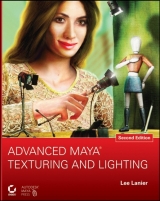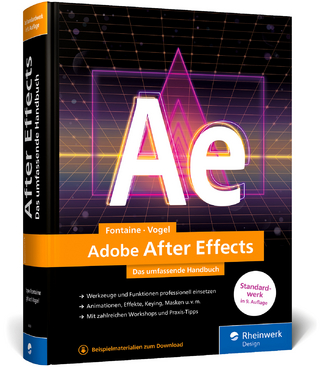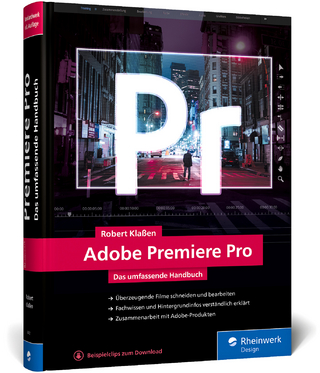Advanced Maya Texturing and Lighting
Hungry Minds Inc,U.S. (Verlag)
978-0-471-79404-2 (ISBN)
- Titel erscheint in neuer Auflage
- Artikel merken
* Written by an industry veteran who has used Maya in such films as Mortal Kombat and Shrek, this full-color book offers advanced, professional-level techniques for texturing and lighting for rendering 3D models in Maya * Begins with an introduction of various lighting concepts, then offers readers detailed explanations of Maya's numerous hidden features so they can achieve amazing results quickly * Features an unparalleled exploration of Maya's Hypershade, where animators create connections between shaders, texture maps, lights, cameras, and geometry * Provides a thorough look at rendering in Maya, including everything from batch rendering to global illumination workflow and HDRI techniques * The CD-ROM includes the Maya Personal Learning Edition, textures, tools, professional shaders, and more
Lee Lanier is a professional animator and teacher who has created digital special effects for such films as The Santa Clause and Mortal Kombat. He served as a senior animator in the Modeling and Lighting departments on Antz and Shrek and has produced and directed the animated short films Millennium Bug, Mirror, Day Off the Dead, Weapons of Mass Destruction, and 13 Ways to Die at Home. He has also taught advanced Maya classes at several schools, including the Art Institute of Las Vegas, where he designed the Media Arts & Animation curriculum. His work can be seen at beezlebugbit.com.
Introduction. Chapter 1: Applying the Correct Maya Light Type. Selecting Light Types. Linking Lights. Using Light Fog and Light Glow. Chapter Tutorial: Lighting an Interior. Chapter 2: Creating High-Quality Shadows. Rendering Depth Maps. Raytracing Shadows. Creating Effects Shadows. Chapter Tutorial: Lighting a Flickering Fire Pit with Shadows. Chapter 3: Applying the Correct Material and 2D Texture. Reviewing Shading Models and Materials. Reviewing 2D Textures. Mastering Extra Map Options. Stacking Textures. Mastering the Blinn Material. with Basic Texturing Techniques. Chapter 4: Applying 3D Textures and Projections. Exploring 3D Textures. Applying Environment Textures. 2D Texture Projection Options. Chapter Tutorial: Creating Skin with Procedural Textures. Chapter 5: Creating Custom Connections and Color Utilities. Mastering the Hypershade Window. Shifting Colors. Chapter Tutorial: Creating a Custom Paint Material. Chapter 6: Automating a Scene with Sampler Nodes. Employing Samplers. Tying into Nonmaterial Nodes. Connecting Multiple Materials in One Network. Using the Studio Clear Coat Utility. Chapter Tutorial: Building a Custom Cartoon Shading Network. Chapter 7: Harnessing the Power of Math Utilities. Math Utilities. Using Esoteric Utilities and Scene Nodes. with Advanced Math Utilities. Chapter 8: Improving Textures through Custom UVs, Maps, and Sliders. Preparing UV Texture Space. Using the 3D Paint Tool. PSD Support. Bump and Displacement Mapping. Custom Sliders. Chapter Tutorial: Preparing the UVs of a Polygon Model. Chapter 9: Prepping for Successful Renders. Determining Critical Project Settings. Mastering the Render Settings Window. Rendering with the Command Line. Organizing the Render. Selecting Image Formats and Render Resolutions. Creating Depth of Field. Applying Motion Blur. Step-by-Step: Splitting Up a Render. Chapter 10: Raytracing with Maya Software and mental ray. Raytracing with Maya Software. Raytracing with mental ray. Reproducing Water. Reproducing Glass. Chapter Tutorial: Texturing and Rendering an Ice Cube. Chapter 11: Working with Global Illumination and Final Gather. Understanding Global Illumination. Applying Caustics. Using mental ray Shaders with Global Illumination. Using Final Gather. Fine-Tuning mental ray Renders. Chapter Tutorial: Creating Caustics with Final Gather. Index. Chapter 12 Supplemental Chapter: Understanding Lighting, Composition, and Color. Understanding the Art of Lighting. Using 1-Point Lighting. Using 2-Point Lighting. Using 3-Point Lighting. Using Naturalistic Lighting. Using Stylized Lighting. Understanding Color and Composition. Checking Color Calibration. A Note on Color Temperature. Applying the Golden Mean. Rule of Thirds. Step-by-Step: 3D Lighting Examples. Chapter 13: Supplemental Chapter: Texturing and Lighting with Advanced Techniques. Adding Realism with HDRI. Rendering with HDRI and mental ray. Using HDR Images with Global Illumination. Using HDR Images with a Light Shader. Normal Mapping. Using the Surface Sampler. Creating Displacement Maps with the Surface Sampler. Creating Diffuse and Shaded Maps with the Surface Sampler. Managing Renders with the Render Layer Editor. Step-by-Step: Creating the Cover Illustration. Supplemental Materials: Additional Texturing and Lighting Techniques. 3.1: Flat and Gouraud Shading. 3.2: Creating a Custom Wireframe Render with a Ramp Texture. 3.3: Creating a Custom Window Reflection with Ramp Textures. 5.1: Controlling a Bicep with a Clamp Utility. 5.2: Creating a Stylized Metal with the Surface Luminance Utility. 6.1: Replicating Iridescence with the Surface Sampler Utility. 6.2: Re-creating Skin Translucence. 7.1: Rotating a Tire with Multiply Divide Utilities. 7.2: Solving the Length of a Triangle's Edge with a Plus Minus Average Utility. 8.1: Rebuilding Closed and Periodic Surfaces. 9.1: Adjusting NURBS Surface Tessellation. 10.1: Recreating Turbulent Water. 11.1: Creating a Simple Global Illumination Scene. 11.2: Applying mental ray Diagnostic Tools.
| Erscheint lt. Verlag | 19.9.2006 |
|---|---|
| Zusatzinfo | Illustrations |
| Verlagsort | Foster City |
| Sprache | englisch |
| Maße | 203 x 254 mm |
| Gewicht | 1057 g |
| Einbandart | Paperback |
| Themenwelt | Informatik ► Grafik / Design ► Film- / Video-Bearbeitung |
| Informatik ► Grafik / Design ► Maya | |
| Schlagworte | MAYA (Programm) |
| ISBN-10 | 0-471-79404-X / 047179404X |
| ISBN-13 | 978-0-471-79404-2 / 9780471794042 |
| Zustand | Neuware |
| Informationen gemäß Produktsicherheitsverordnung (GPSR) | |
| Haben Sie eine Frage zum Produkt? |
aus dem Bereich